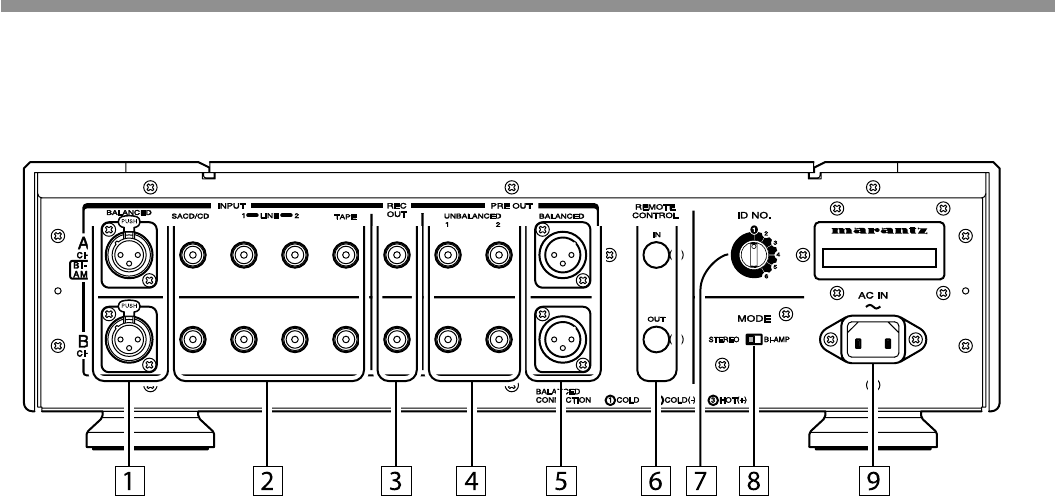
13
Rear panel
5. Name and function
1 Input Balanced terminal
This terminal is to connect the components which have bal-
anced outputs i.e. SACD, CD Player.
When Bi-Amping, terminal B can not be used.
Balanced terminal → p5
2 Input SACD/CD, Line 1, Line 2, Tape (Un-
balanced) terminal
This terminal is to connect the unbalanced terminals of compo-
nents., i.e. SACD, CD etc.
When Bi-Amping, terminal B can not be used.
3 REC out terminal
The terminal connects to the Input of Recording equipment i.e.
CD Recorders, DAT etc.
When Bi-Amping, the signal being input to channel A, will be
output to both A & B channels.
4 Pre out Unbalanced 1,2 terminal
This connects to the un balanced inputs of a Power Amp. When
Bi-Amping, the signal being input to channel A, will be output to
both A & B channels.
5 Pre out Balanced terminal
This terminal is connected to the Balanced input of the Power
Amplifier. When Bi-Amping, the signal being input to channel A,
will be output to both A & B channels.
6 Remote control In/Out terminals
These terminals are for connecting one or more SC-7S1s to
each other. The IN is for receiving control signals. The OUT is for
sending Control signals.
7 ID No. switch
Whilst several SC-7S1 are connected, to set up respective ID
No. to distinguish each products.
When only 1 unit is used, the No. will be set 1. Initial
setting is <1>.
This switch is to give ID numbers to each SC-7S1, when two or
more are used. When using only 1, SC-7S1 the ID switch is set
to 1. Factory setting is 1.
Trim adjustment in case of several units of SC-7S1 → p18
If using 2 or more SC-7S1s, you can use the trim Adjustment.
See page 18.
8 Mode switch
The switch to change Stereo mode and Bi-Amp mode.
Initial setting is <stereo>.
●
In case the SC-7S1 is used for normal 2 channel.
Setting <Stereo> mode.
●
In case of complete Bi-Amp connection with 2 units of SC-
7S1.
Setting <Bi-Amp> mode.
In case of <Bi-Amp> mode, the signal input from A
channel will be out to both of A/B channels through the
Pre-out terminal and REC out terminal.
Then, the input terminal on B channel can not be used.
This switch is to switch between Stereo & Bi-Amp Mode. Fac-
tory setting is Stereo. Stereo is used for using only 1 SC-7S1. If
using 2 or more SC-7S1s, you will set the switch to Bi-Amp
Mode. When Bi-Amping, the signal being input to channel A,
will be outputted to both A & B channels through the Pre-out &
REC out terminals. The B input terminal can not be used in Bi-
Amp Mode.
9 AC IN socket
Connect to a household power outlet with supplied AC CORD.


















