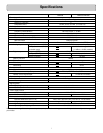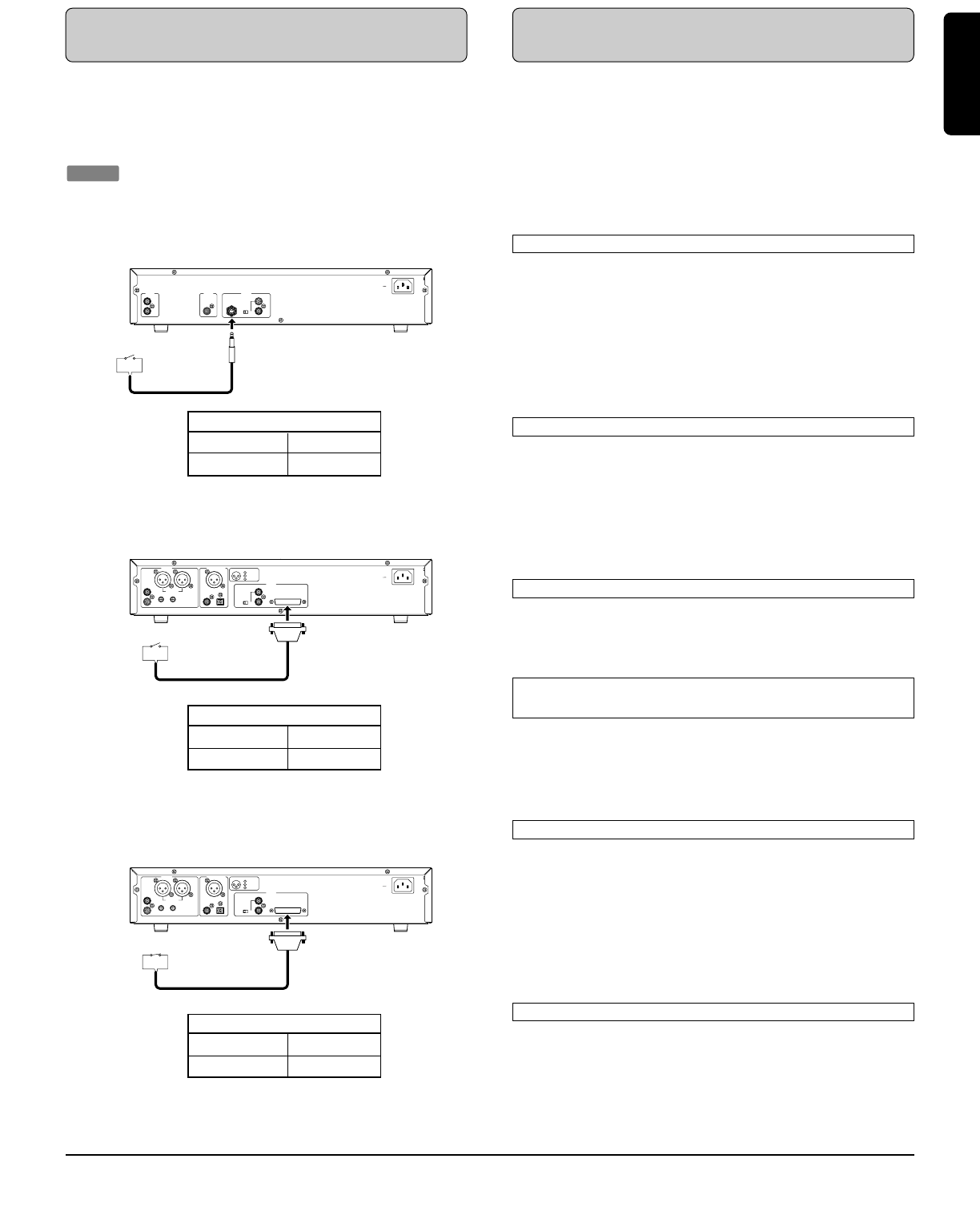
19
ENGLISH
FRANCAIS
DEUTSCH
NEDERLANDS
ESPANOLITALINO PORTUGUES
SVENSKA
DANSK
DANSK
SVENSKAPORTUGUES ITALINOESPANOL NEDERLANDSDEUTSCH
FRANCAIS
ENGLISH
Connection to the PMD331/PMD340
When using control port pin 10 FADER (NORMAL) and pin 25
(TALLY COMMON)
Connection to the PMD331/PMD340
When using control port pin 23* FADER (INVERT) and pin 25
(TALLY COMMON)
Fader start polarity
Play Closed
Pause Open
FADER switch
FADER (NORMAL) switch
Fader start polarity
Play Closed
Pause Open
FADER (INVERT) switch
Fader start polarity
Play Open
Pause Closed
The Fader Start input can be used to play or pause the CD
player by connecting it to a mixer or mixing console equipped
with a fader start output. A customized switch can also be cre-
ated for applications where a fader start output is not available.
Tip:
To enable the input from the fader switch, set preset menu No.16
“Remote:” to “On”. (See also page 17)
Fader Start
The following is the troubleshooting list. Sometimes, an unin-
tentional mistake in the operation of the CD player could lead
you to think that it was malfunctioning.
This device contains a microcomputer chip. If you suspect
that static electricity may have caused the CD player to oper-
ate incorrectly, turn the power off, wait at least thirty seconds,
and then turn the power back on.
The disc does not play.
1. Is the power cord connected properly?
2. Is the POWER switch on?
3. Is the disc positioned correctly?
4. Is the disc right side up? (The disc label should be facing up.)
5. Is the disc dirty?
6. Is the disc damaged?
7. Is the disc warped?
The disc play, but there is no sound.
1. Are the amp and speakers connected properly?
2. Is the amp power switch on?
3. Is the amp function or selector switch set to “CD” or “AUX”
(whichever corresponds to the jacks to which you connected
the CD player)?
4. Is the amp volume set properly?
The disc suddenly stops.
1. Is the disc dirty?
2. Is the disc damaged?
3. Is the disc warped?
There is no sound at all, or there is sudden noise during the
music.
1. Is the disc dirty or damaged?
2. Is the disc warped?
3. Is the CD an audio CD? This CD player cannot play personal
computer CD-ROMs or DTS-CDs, etc.
The remote control does not work.
1. Is the window on the remote control transmitter pointing
properly at the sensor on the CD player? Is there an obstacle
between the remote control transmitter and the CD player?
2. Are the batteries in the remote control still in good condition?
3. Is there a strong light source shining on the remote control
sensor?
4. Is the INT/EXT switch set to INT?
The CD player will not play a CD-R/CD-RW disc.
1. Is the disc right side up?
(The disc label should be facing up.)
2. Has the disc been properly finalized
(i.e., was the TOC written on the disc)?
3. Is the data recorded on the disc in a audio (CD-DA) format?
Connection to the PMD330
Troubleshooting
* When using control port pin 23 FADER (INVERT), pin 10 FADER (NORMAL) must be connected to pin 13 (FG COMMON) of the port.
3 COLD(-)
2 HOT(+)
1 GND
1
3
2
CONNECTION
L
RC5
IN
OUT
CONTROL I/O
REMOTE
(SPDIF)
DIGITAL OUTPUT
OUTPUT
ANALOG
OUTPUT LEVEL
BALANCED
BALANCED
EXT
LR
RL
INT
(IR)
R
OUT
IN
RC5
REMOTEOUTPUT
(SPDIF)
DIGITAL
OUTPUT
ANALOG
FADER START
EXT
INT
(IR)5
R
L
3 COLD(-)
2 HOT(+)
1 GND
1
3
2
CONNECTION
L
RC5
IN
OUT
CONTROL I/O
REMOTE
(SPDIF)
DIGITAL OUTPUT
OUTPUT
ANALOG
OUTPUT LEVEL
BALANCED
BALANCED
EXT
LR
RL
INT
(IR)
R