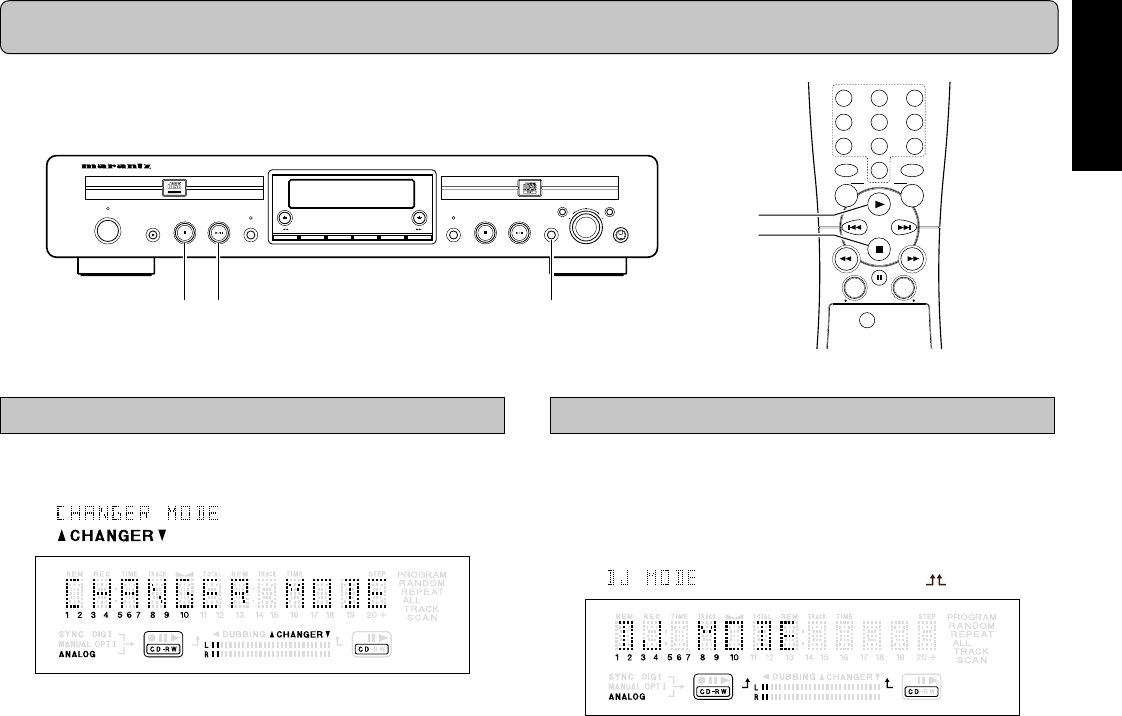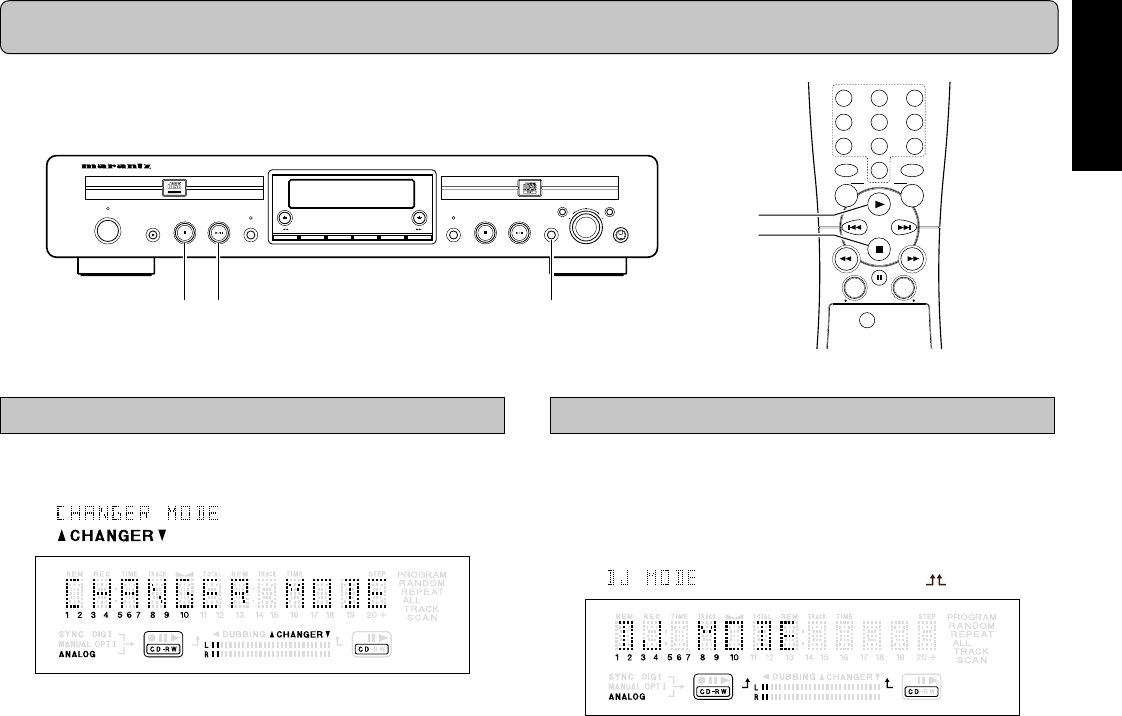
15
ENGLISH
PLAYING
The numbers between parentheses refer to the fold-out.
MENU/
STORE
CANCEL/
DELETE
0
987
654
321
CD
CDR
ABC DEF GHI
JKL MN OPQ
RST UVW XYZ
DISPLAY
SPACE
SCROLL
FUNCTION
ENTER
Recordable
ReWritable
SOURCEREC TYPE
CLOSE
OPEN/
CLOSE
OPEN/
ERASE FINALIZE
POWER ON/OFF
PLAY/PAUSESTOP
REC
CDR
CD RECORDER DR6050
PLAY/PAUSESTOP
CD DJ MODE
EASY JOG
PUSH ENTER
CANCEL/DELETESTORE/MENU
PHONES
STANDBY
e w
q
e
w
Playing a 2-disc-changer (Changer mode)
Your CD-Recorder is able to play the two decks sequentially.
qq
qq
q
Select Changer mode using the
DJ MODE
(17).
➔
appears on the display and
lights up.
ww
ww
w
On the deck you want to play, press
22
22
2/
;;
;;
;
PLAY/PAUSE
(6, 23) to start CD play.
➔ The track number and track time of the track in play ap-
pear on the display.
➔ The second disk will not be played back until the first
disk has finished no matter whether playback is run from
deck one or deck two. The playback procedure will be
automatically ended once playback of the second disk
has been completed.
• Press
DISPLAY
(72) once, twice or three times to see:
➔ remaining track time, total remaining time, text infor-
mation (see MENU MODE page 18).
• To interrupt play temporarily, press 2/;
PLAY/PAUSE
(6, 23) again.
➔ ; lights on the display.
• To continue play, press 2/;
PLAY/PAUSE
(6, 23) again.
ee
ee
e
To stop play, press
99
99
9
STOP
(5, 24).
➔ The number of tracks and the total playing time appear
on the display.
Note:
DISPLAY
(72) button is only on the remote control.
Playing CDs on Deck 1 and/or Deck 2 (DJ mode)
With this double deck it is possible to play the CD-Recorder
deck and/or the CD player deck individually (at the same time).
In this case the extra CD output must also be connected to an
amplifier.
qq
qq
q
Select DJ mode using the
DJ MODE
(17).
➔
appears on the display and lights up.
ww
ww
w
On the deck you want to play, press
22
22
2/
;;
;;
;
PLAY/PAUSE
(6, 23) to start CD play.
➔ 2 lights up and the track number and track time of the
track in play appear on the display.
• Press
DISPLAY
(72) once, twice or three times to see:
➔ remaining track time, total remaining time, text infor-
mation (see MENU MODE page 18).
If you want to see this information about the other
deck, press
CDR
(26) or
CD
(7).
• To interrupt play temporarily, press 2/;
PLAY/PAUSE
(6, 23) again.
➔ ; lights on the display.
• To continue play, press 2/;
PLAY/PAUSE
(6, 23) again.
ee
ee
e
To stop play, press
99
99
9
STOP
(5, 24, 82).
➔ The number of tracks and the total playing time appear
on the display.