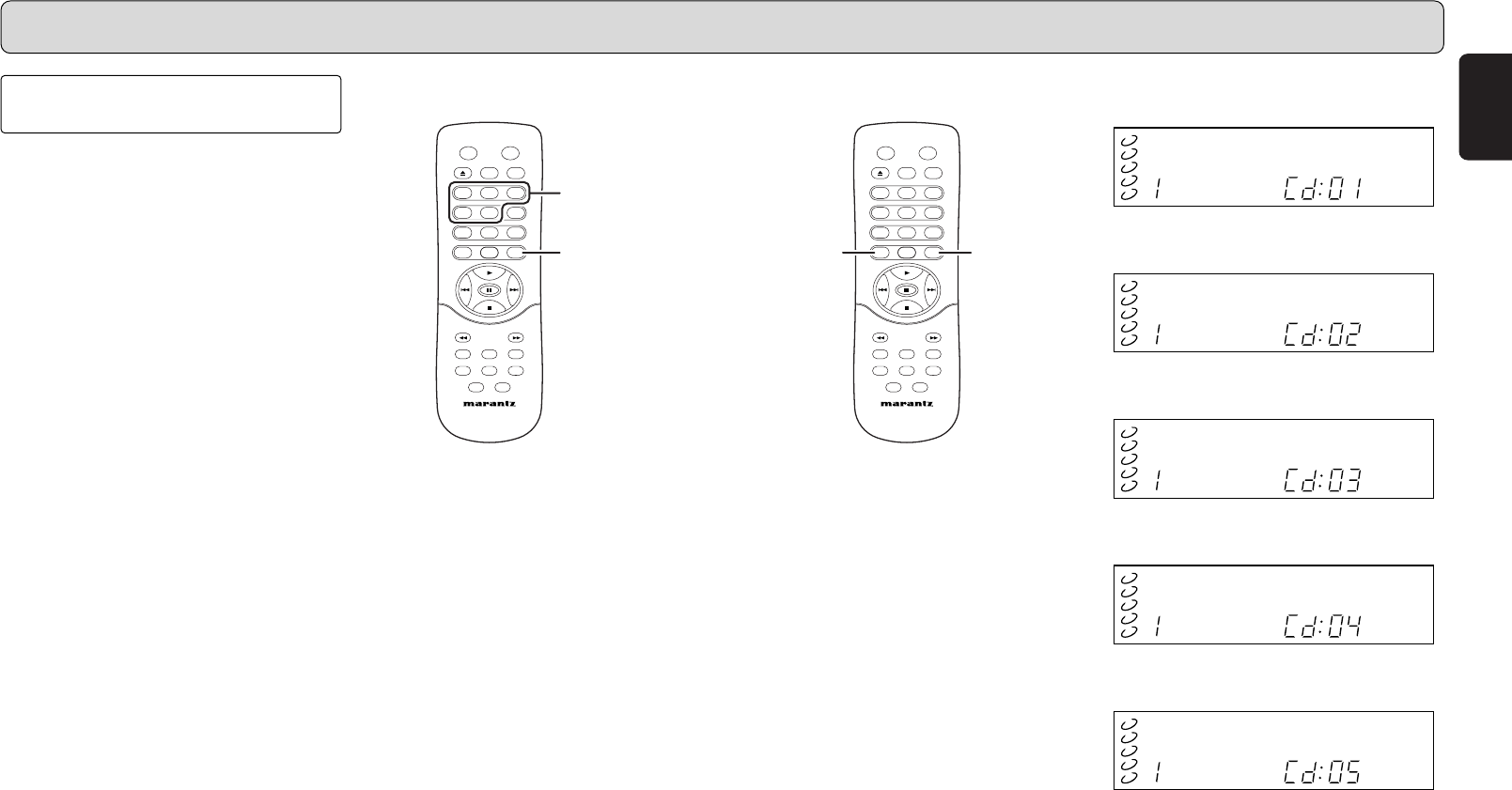
9
ENGLISH
NAMES AND FUNCTIONS
REMOTE CONTROL CODE
SETTING
• The unit and remote control unit have five sets
of built-in remote control codes for each. These
codes enable up to five CC4001s installed in
the same place to be controlled independently.
• To use multiple units at the same time, set the
second, third, forth, and fifth CC4001s and
their remote control units’ remote control
codes.
• To set the codes, follow the procedure below
to control only selected unit is remotely
controlled.
• At the factory, the unit and remote control unit
were set to CODE1.
7 Remote Control Unit Setting
• To set CODE2
Press RECALL button and Numerical button 2
on the remote control unit at a time for five
seconds or more.
• To set CODE3
Press RECALL button and Numerical button 3
on the remote control unit at a time for five
seconds or more.
• To set CODE4
Press RECALL button and Numerical button 4
on the remote control unit at a time for five
seconds or more.
• To set CODE5
Press RECALL button and Numerical button 5
on the remote control unit at a time for five
seconds or more.
Caution
To reset the remote control to CODE1, press
RECALL button and Numerical button 1 on
the remote control unit at the same time for
five seconds or more.
REMOTE CONTROLLER
RC4001CC
STANDBY ON
OPEN/CLOSE TIME
PROGRAM
RANDOM
DISC 1 DISC 2 DISC 3
DISC 4 DISC 5
AMS REPEAT
RECALL
DIMMER
123
456
789
0
7 CC4001 Setting
• To synchronize the remote control code of the
CC4001 with the remote control unit, press the
PROGRAM and RECALL buttons on the
remote control unit together.
• The remote control code set is displayed on
the display window for two seconds, and the
setting is completed.
REMOTE CONTROLLER
RC4001CC
STANDBY ON
OPEN/CLOSE TIME
PROGRAM
RANDOM
DISC 1 DISC 2 DISC 3
DISC 4 DISC 5
AMS REPEAT
RECALL
DIMMER
123
456
789
0
Display Examples
• When the remote control unit is set to CODE1
• When the remote control unit is set to CODE2
• When the remote control unit is set to CODE3
• When the remote control unit is set to CODE4
• When the remote control unit is set to CODE5
DISC
CD
1
6
11
16
2
7
12
17
3
8
13
18
4
9
14
19
5
10
15
20
1
2
3
4
5
DISC
CD
1
6
11
16
2
7
12
17
3
8
13
18
4
9
14
19
5
10
15
20
1
2
3
4
5
DISC
CD
1
6
11
16
2
7
12
17
3
8
13
18
4
9
14
19
5
10
15
20
1
2
3
4
5
DISC
CD
1
6
11
16
2
7
12
17
3
8
13
18
4
9
14
19
5
10
15
20
1
2
3
4
5
DISC
CD
1
6
11
16
2
7
12
17
3
8
13
18
4
9
14
19
5
10
15
20
1
2
3
4
5
1-5
RECALL
RECALL
PROGRAM


















