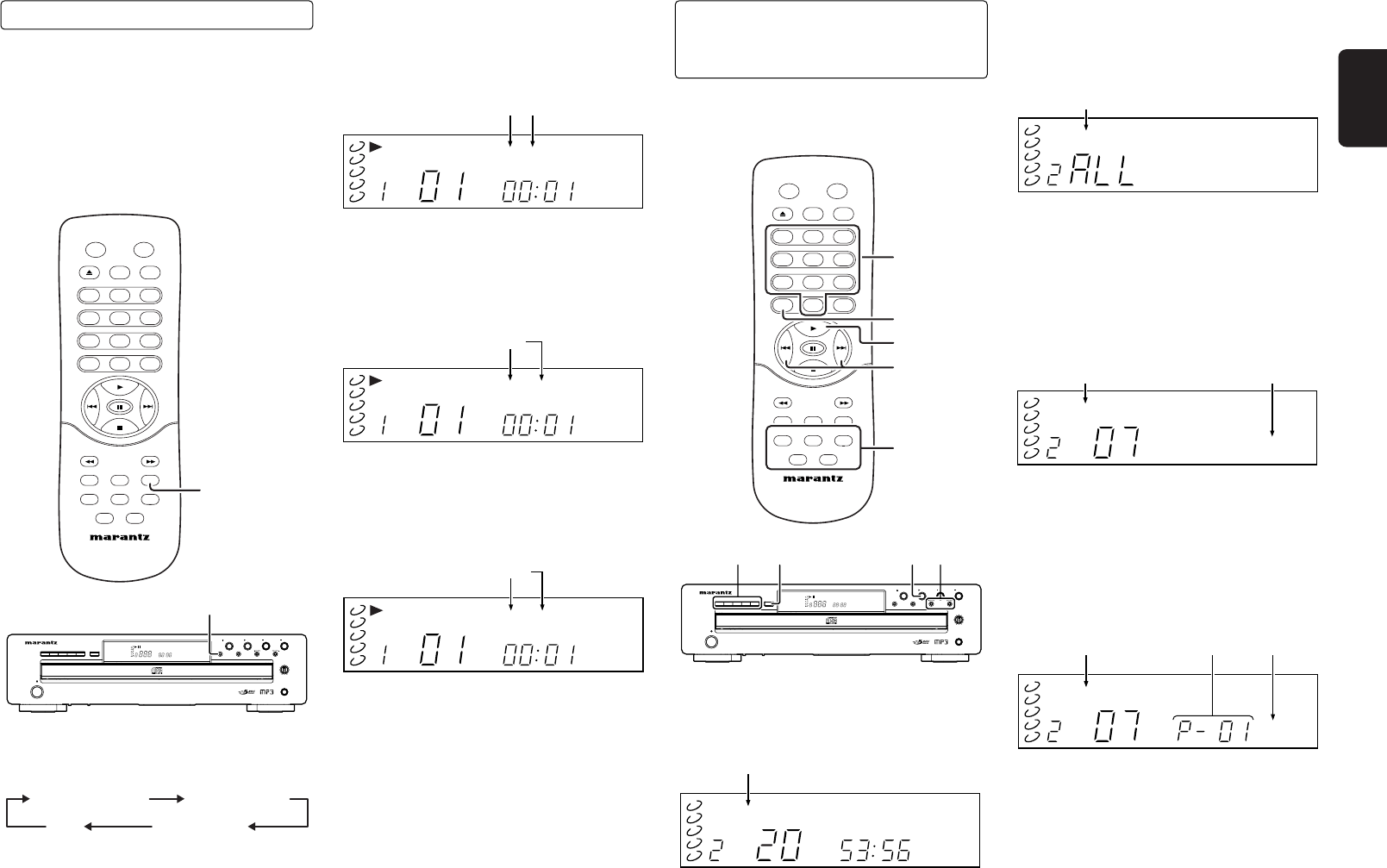
15
ENGLISH
REPEAT PLAY
Repeat play is a function to automatically play
repeatedly. There are 3 modes for the Repeat play:
• One Track Repeat
Play the chosen track repeatedly.
• One Disc Repeat
Play the chosen disc repeatedly.
• All Disc Repeat
Repeat play all discs on the disc tray.
Every time REPEAT button is pressed the Repeat
mode changes as follows:
One Track Repeat One Disc Repeat
Off
All Disc Repeat
DISC
R
PROGRAM
TRACK
MP3CD
1
6
11
16
2
7
12
17
3
8
13
18
4
9
14
19
5
10
15
20
RANDOMREPEAT1DISC
SECMIN
TOTAL
EACH
REMAIN
1
2
3
4
5
5 DISC CD CHANGER CC4001
POWER
ON/STANDBY
STANDBY
OPEN/CLOSE
REPEAT
LEVEL
PHONES
RANDOM
PLAY STOP PAUSE
DISC SKIP12345
REMOTE CONTROLLER
RC4001CC
STANDBY ON
OPEN/CLOSE TIME
PROGRAM
RANDOM
DISC 1 DISC 2 DISC 3
DISC 4 DISC 5
AMS REPEAT
RECALL
DIMMER
123
456
789
0
REPEAT
REPEAT
7 One Track Repeat Play
After choosing a track to repeat, press REPEAT
button on the main unit or remote control unit once
to play the chosen track repeatedly.
• At this time, “REPEAT 1” lights up.
7 One Disc Repeat Play
After choosing a disc to repeat, press REPEAT
button on the main unit or remote control unit twice
to play the tracks of the chosen disc repeatedly.
• At this time, “REPEAT 1 DISC” lights up.
7 All Disc Repeat Play
When REPEAT button on the main unit or remote
control unit is pressed three times, all discs are
played repeatedly.
• At this time, “REPEAT 1 DISC” lights up.
7 Stop Repeat Play
To stop repeat play, press 7 STOP button on the
main unit or the remote control unit. Or press the
REPEAT button on the main unit or on the remote
control until “REPEAT” disappears.
Caution
• If
0 OPEN/CLOSE
button is pressed during
repeat playback and the disc tray is opened,
repeat playback is canceled.
• Repeat playback cannot be set while the tray is
open during playback.
DISC
TRACK
CD
1
6
11
16
2
7
12
17
3
8
13
4
9
14
5
10
15
REPEAT DISC
SECMIN
1
2
3
4
5
DISC
TRACK
CD
1
6
11
16
2
7
12
17
3
8
13
4
9
14
5
10
15
REPEAT 1DISC
SECMIN
1
2
3
4
5
DISC
TRACK
CD
1
6
11
16
2
7
12
17
3
8
13
4
9
14
5
10
15
REPEAT 1
SECMIN
1
2
3
4
5
Light up
Light up
Light up
PLAYING TRACKS IN A
SPECIFIC SEQUENCE
(PROGRAM PLAY)
You can choose tracks or discs to play and
program them in the order you want to listen.
Up to 32 tracks can be registered for program play.
1. While the unit is stopped, press PROGRAM
button on the remote control unit to switch to
the Program mode.
• At this time, “PROGRAM” blinks up.
DISC
PROGRAM
TRACK
CD
SECMIN
1
2
3
4
5
DISC
R
PROGRAM
TRACK
MP3CD
1
6
11
16
2
7
12
17
3
8
13
18
4
9
14
19
5
10
15
20
RANDOMREPEAT1DISC
SECMIN
TOTAL
EACH
REMAIN
1
2
3
4
5
5 DISC CD CHANGER CC4001
POWER
ON/STANDBY
STANDBY
OPEN/CLOSE
REPEAT
LEVEL
PHONES
RANDOM
PLAY STOP PAUSE
DISC SKIP12345
2. 2. 5. 3.
REMOTE CONTROLLER
RC4001CC
STANDBY ON
OPEN/CLOSE TIME
PROGRAM
RANDOM
DISC 1 DISC 2 DISC 3
DISC 4 DISC 5
AMS REPEAT
RECALL
DIMMER
123
456
789
0
3.
1. 4.
5.
3.
2.
2. Press DISC1-5 button on the main unit or
remote control unit or DISC SKIP button on the
main unit to choose a disc where the tracks to
register are contained.
In this example choose disc 2.
• At this state (ALL is displayed), if you press
PROGRAM button without choosing track, all
tracks in the disc are registered.
3. Press 4/1, ¡/¢ on the main unit, or
4/¢ or Numerical button on the remote
control unit to choose the track number to
register.
In this example choose track 7.
• At this time, the chosen track number blinks.
• Here, if 7 STOP button on the main unit or
remote control unit is pressed, the program is
cancelled.
4. Press PROGRAM button on the remote control
unit to register the chosen track number.
• At this time, PROGRAM and track number
displays change from blinking to light.
↓
DISC
PROGRAM
TRACK
CD
7
1
2
3
4
5
DISC
PROGRAM
TRACK
CD
7
1
2
3
4
5
DISC
PROGRAM
TRACK
CD
1
2
3
4
5
Blink
Blink
Blink Blink
Light up
Light up
Program number


















