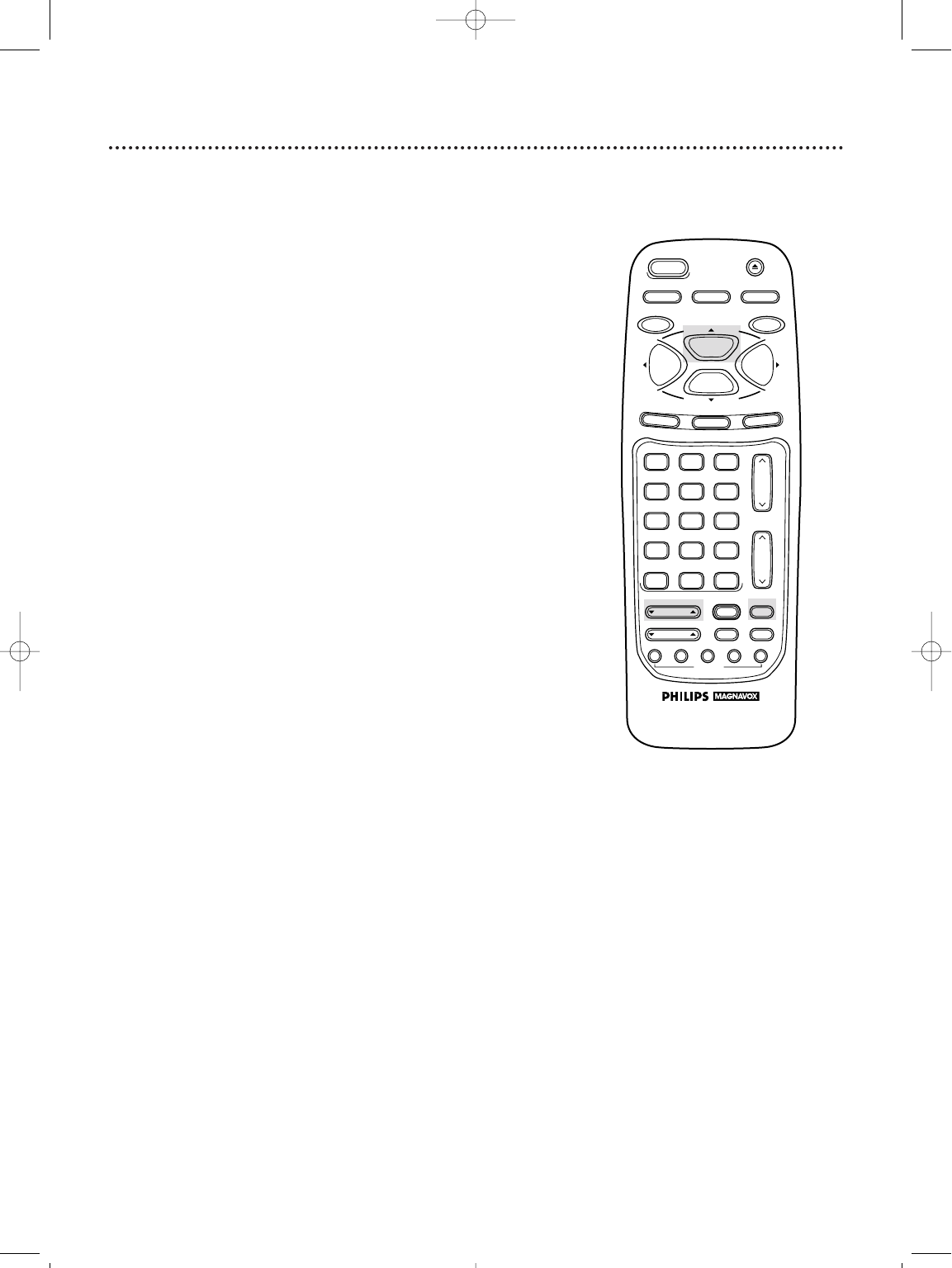
52 Special Effects Playback (cont’d)
Viewing a Slow Motion Picture
1
During tape playback, press the SLOW button. The tape
will play in slow motion.
NOTE: You can control the speed of slow motion playback by
pressing the VAR(iable). SLOW button.
2
To release Slow mode and return to normal playback,
press the PLAY/o button or press the SLOW button
again.
VAR.SLOW
VCR TV CBL/DBS
VOL.
CH.
MUTE
+100
3
6
9
0
2
5
8
1
4
7
TRACKING
F.ADV
VCR/TV
REC/OTR
POWER
SPEED
STATUS/EXIT
STOP
PLAY
F.FWDREW
MEMORY
X2 PLAY
SLOW
VCR PLUS+
/ENTER
QUICK TIME INDEX
SEARCH
REC END
SKIP
EJECT
MENU
CLEAR
PAUSE/STILL
VRZ342comb.QX33 4/7/99 10:06 PM Page 52


















