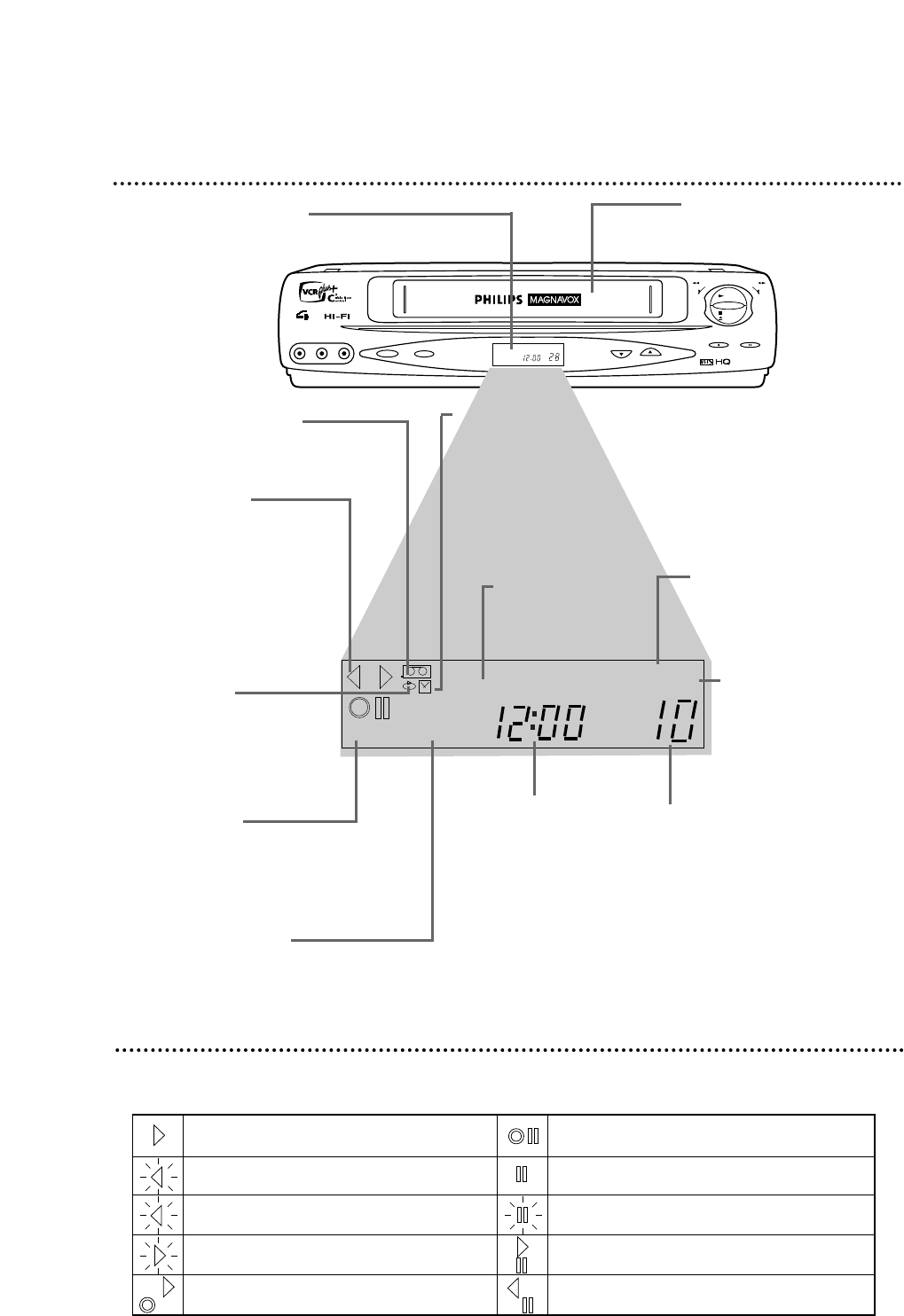
VCR Display Panel 27
head
VIDEO AUDIOL R
STOP
EJECT
PLAY
REW F.FWD
CHANNEL
REC/OTR
PAUSE
VCR/TV
POWER
AM
TUE
VCR
S P
Cassette Compartment
Insert a tape here.
VCR Display Panel
Information about VCR operations appears here.
Feature Light Symbols
These symbols appear on the display panel to indicate the current operation of the VCR.
Play
Rewind/Reverse Searching
Fast Forward/Fast Forward Searching
X2 Play
Recording
Recording is paused
Still Picture
Tape Eject
Slow Motion/Frame Advance
(when using the Jog Dial)
Reverse Play
(when using the Shuttle Ring)
Reverse Slow Motion/Reverse Frame Advance
(when using the Jog Dial)
VCR Light
This light appears when the
VCR is in VCR position.
Cassette-Inside Light
This light indicates a tape is
in the VCR.
Timer Light
This light glows when you turn off the VCR if a timer
recording is set. It also glows during a one touch recording.
It flashes when you turn off the VCR if a timer recording has
been set but a tape has not been placed in the VCR. It also
flashes when a timer recording has finished (unless another
timer recording is programmed, in which case it glows).
Speed Light
“SP” “LP” “SLP”
The tape speed appears
here. Details are on
pages 36 and 60.
VCR
SUN MONTUE WED THU FRI SAT
M
SLP
AM
PM
DTR
Channel/Line Input Display
The channel number appears here
when a channel is selected. When
L1 or L2 appears here, the VCR is
in Line Input mode. (Line Input
mode will always be stored in the
VCR’s memory as channel 001 or
002. Details are on page 60.)
Memory Light “M”
This light appears when
a Real Time Counter
Memory is set. Details
are on page 49.
Feature Lights
The current opera-
tion of the VCR
appears here. See
“Feature Light
Symbols” below.
Repeat Light
This light appears dur-
ing Repeat Playback.
Details are on page 45.
Clock Display
The current time
appears here when
the clock is set.
Day Display
The day appears
here when the
clock is set.
Digital Tracking Light
This light appears during
tape playback to indicate
Automatic Tracking
Adjustment.


















