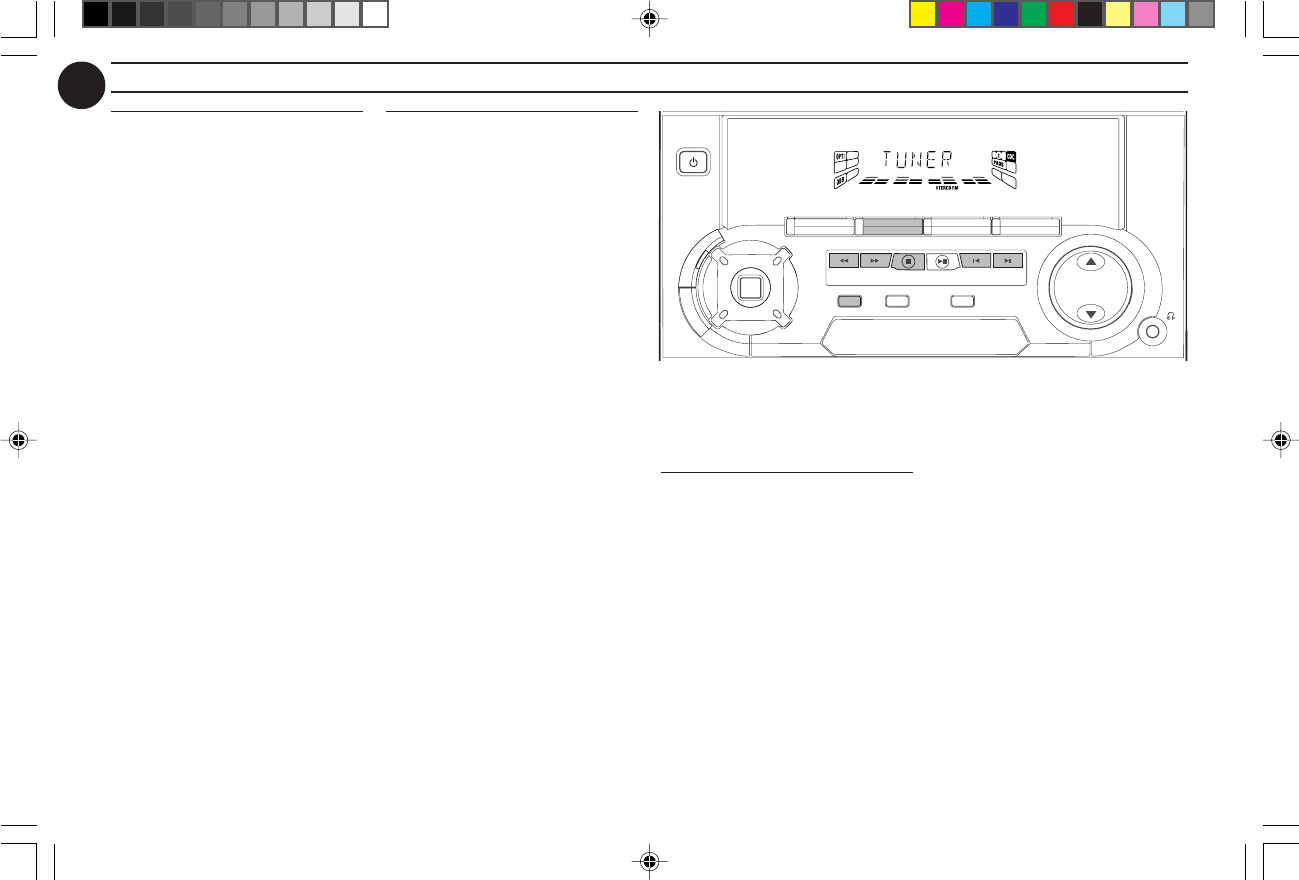
3139 116 19292 (ENG)
16
Repeat (only on remote control)
You can play the current track, a disc or
all available discs repeatedly.
1 Press REPEAT on the remote
control to select the various repeat
modes.
™ “TRACK”, “DISC”, “ALL DISC”
or “OFF” will be displayed.
™ The REP flag appears on the
display.
• The selected track, selected disc or
all available discs will now be played
repeatedly until you pressÇ.
2 Press REPEAT until the "OFF"
mode is displayed to resume normal
playback.
™ The REP flag disappears from the
display.
Notes:
– REPEAT DISC mode is not available
during program play or shuffle mode.
– You can also repeat shuffling a
program.
™ “TRACK“
or “PROGRAM
"
will be
displayed.
™ The REP,
PROG, and SHUF flags
appear on the display.
CD TUNER
Shuffle (only on remote control)
In shuffle mode, the system plays all the
available discs and their tracks in
random order. Shuffle may be used also
when tracks are programmed.
To shuffle all the discs and tracks
1 Press SHUFFLE.
™ “SHUFFLE” will be displayed.
™ The SHUF flag, the disc and the
track selected at random appear
on the display.
• The discs and the tracks will be
played in random order until you
pressÇ.
• If you press REPEAT during
shuffling, the current track or all
available discs will be played
repeatedly.
™ “TRACK” or “ALL DISC” will be
displayed.
™ The REP and SHUF flags appear
on the display.
2 Press SHUFFLE again to resume
normal playback.
™ The SHUF flag disappears from
the display.
Note:
– REPEAT DISC mode will be cancelled
when shuffle is selected.
DIGITAL
SOUND
CONTROL
DIGITAL SOUND CONTROL
STANDBY
-
ON
PROGRAM CLOCK•TIMER DIM
FW-
C10
MINI HIFI SYSTEM
CD1 • 2 • 3
FM •AM
TAPE 1 • 2
TAPECD TUNER
AUX
PRESET
▲
▲
TUNING
▲
▲
▲
▲
STOP•CLEARSEARCH
PLAY• PAUSE PREV NEXT
D
B
B
VIDEO
O
P
T
I
M
A
L
J
A
Z
Z
R
O
C
K
T
E
C
H
N
O
DSC
MASTER
VOLUME
Note:
– For 'EASY SET' feature, please refer to
page 12.
Tuning to radio stations
1 Press TUNER (FM•AM) to select
TUNER mode.
™ “TUNER” will be displayed.
A few seconds later, the current
radio frequency will be displayed.
2 Press TUNER (FM•AM) again to
select the desired waveband : FM or
AM.
3 Press à or á for more than one
second, then release.
™ The display will show “SEARCH”
until a radio station with sufficient
signal strength is found.
• Repeat this procedure until the
desired station is reached.
• To tune to a weak station, briefly
press à or á repeatedly until the
display shows the desired frequency
and/or when the best reception has
been obtained.
pg 01-28/C1-C10/37-En 16/11/1999, 1:56 PM16


















