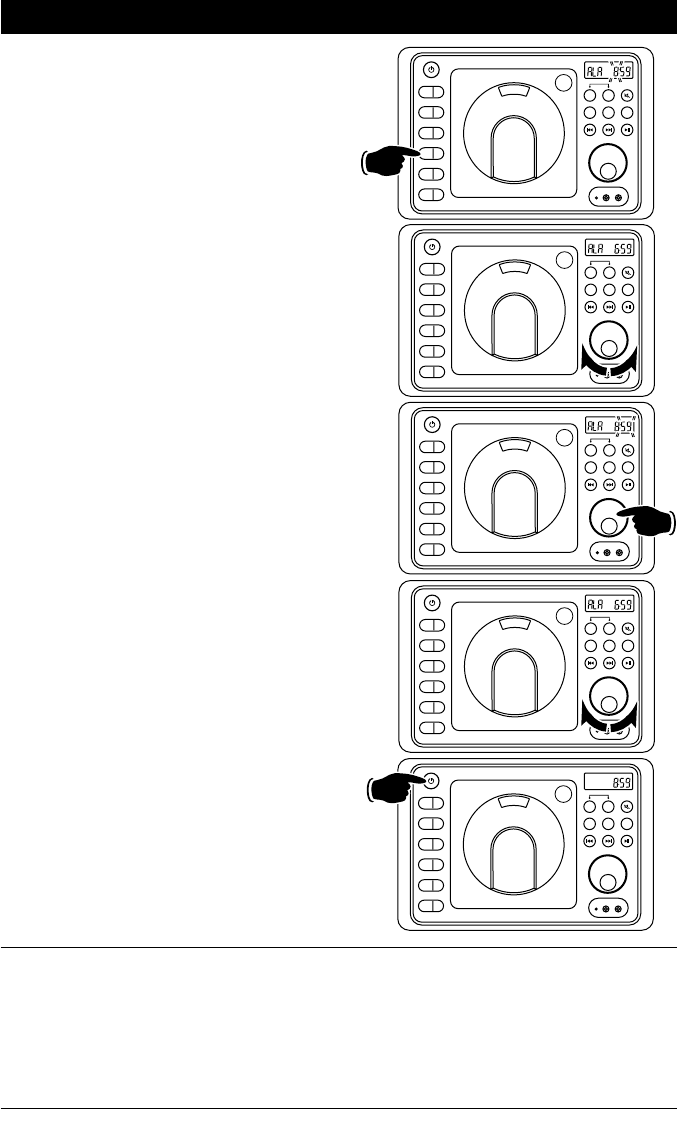
9
Alarm Operation
Setting the Alarm Timer:
1. Press the ALM button and the clock will
appear in the display with the hour number
flashing.
2. Rotate the VOLUME knob until the correct
Hour appears in the display. “ALM” will
appear in the display indicating the alarm is
activated.
Note 1: When setting the alarm clock make
sure to select the correct AM or PM indicator.
Note 2: When setting the alarm DO NOT use
12:00 AM, because that time is used to cancel
the alarm.
3. Press the VOLUME knob and the minute indi-
cators will start flashing.
4.
Rotate the
VOLUME
knob until the correct
minutes appears in the display
. Wait 5 seconds
and the colon between the hours and the
minutes will start flashing. The letter “ALM”
will appear in the display indicating the alarm
is set.
5. Press the POWER button to turn the unit off.
The unit will automatically turn on when the
set alarm time is reached.
Cancelling the Alarm Timer:
Follow the procedures above except set the alarm
time to 12:00 AM. When the display exits alarm
timer programming the “ALM” will disappear
from the display indicating the alarm has been
cancelled.
PM
EQ
1
AS/PS
2
SLP
3
ALM
4
DISP
5
DIM
6
PUSH
RESET
AV
HEADPHONES
EQ
1
AS/PS
2
SLP
3
ALM
4
DISP
5
DIM
6
PUSH
RESET
AV
HEADPHONES
PM
PM
EQ
1
AS/PS
2
SLP
3
ALM
4
DISP
5
DIM
6
PUSH
RESET
AV
HEADPHONES
EQ
1
AS/PS
2
SLP
3
ALM
4
DISP
5
DIM
6
PUSH
RESET
AV
HEADPHONES
PM
ALM
EQ
1
AS/PS
2
SLP
3
ALM
4
DISP
5
DIM
6
PUSH
RESET
AV
HEADPHONES
A B
AUX
AM/FM
DISC
SPEAKER
A B
AUX
AM/FM
DISC
SPEAKER
A B
AUX
AM/FM
DISC
SPEAKER
A B
AUX
AM/FM
DISC
SPEAKER
A B
AUX
AM/FM
DISC
SPEAKER


















