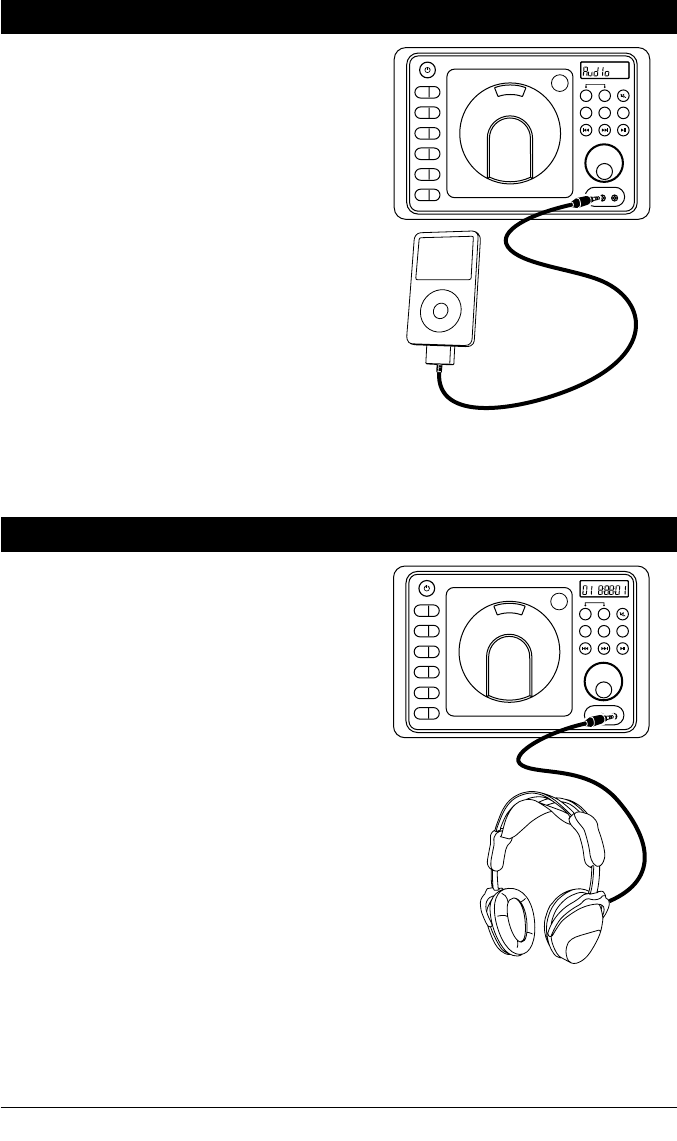
16
Audio Input
Selecting the Audio Input Source:
Note 1: The RV4000 does not control the device,
it just allows the audio to be played through the
system.
Note 2: If the rear audio input is being used once
you plug a device into the front audio input jack
the audio will be diverted to playing the front
device. If the front audio jack is being used you
will not be able to select the rear audio input.
Front Audio Input:
Insert the 3.5mm jack from the audio device
into the AUX input socket on the front of the
housing. Press the AUX button until “Audio”
appears in the display. Refer to the audio
device’s owner’s manual for proper operation.
Rear Audio Input:
To select the rear input Audio play source,
press the AUX button until “Audio” appears in
the display. Refer to the audio device’s owners
manual for proper operation.
Headphone Output
Plugging in Headphone:
Insert a 3.5mm headphone jack into the
Headphone Output socket. Use the volume knob
on the headphone to adjust the audio level.
Note: To make it so the sound only can be heard
through the headphones press speaker buttons
A and B until n
either “SPK A” or “SPK B” appears
in the display
.
EQ
1
AS/PS
2
SLP
3
ALM
4
DISP
5
DIM
6
PUSH
RESET
AV
HEADPHONES
A B
AUX
AM/FM
DISC
SPEAKER
EQ
1
AS/PS
2
SLP
3
ALM
4
DISP
5
DIM
6
PUSH
RESET
AUX
HEADPHONES
A B
AUX
AM/FM
DISC
SPEAKER


















