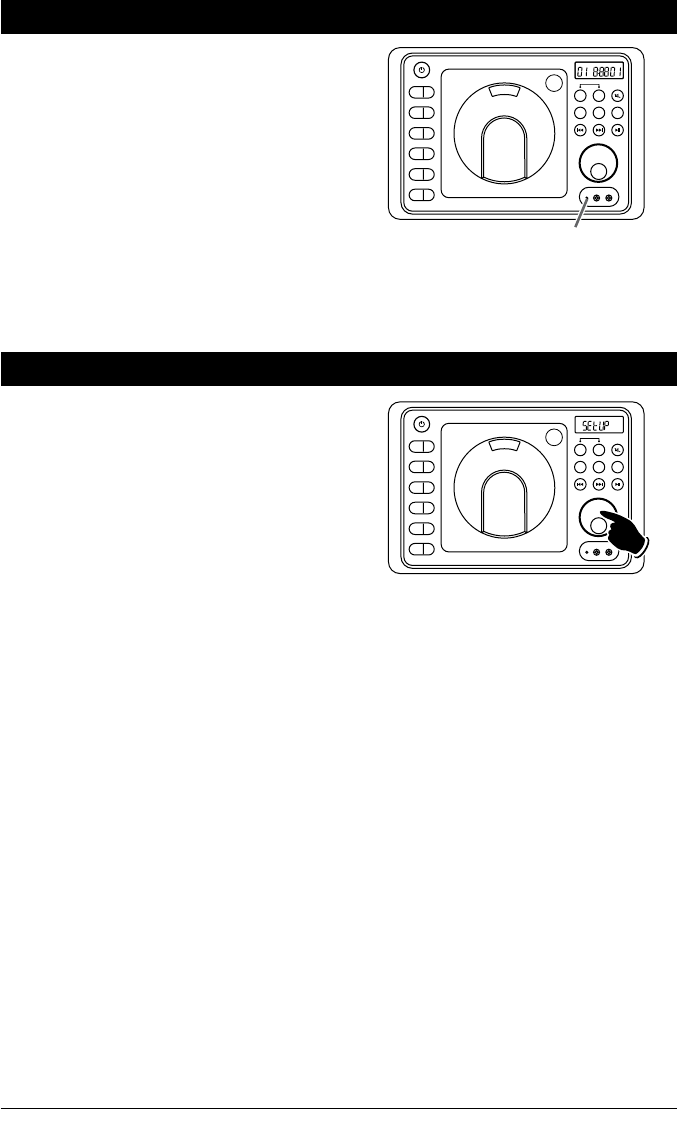
17
The LCD display may fail to function normally
due to the vehicle’s battery condition, and could
require resetting the radio microprocessor if:
• The vehicle has been “jump started” from a
dead battery condition.
• The vehicle battery becomes very low and is
quick-charged.
• The vehicle battery is removed and replaced.
Should any of these conditions occur, simply
press and release the RESET button on the radio
front panel using the tip of a ball point pen. This
will reset the radio microprocessor to the origi-
nal factory settings. After pressing the RESET
button you should recheck to see if the radio
functions normally.
Reset Button
Additional Feature
EQ
1
AS/PS
2
SLP
3
ALM
4
DISP
5
DIM
6
PUSH
RESET
AV
HEADPHONES
A B
AUX
AM/FM
DISC
SPEAKER
Reset Button
Area Radio Frequency Adjustment:
Note: If operating the unit in the USA do not
change the area.
To Change the Area:
1.
Press the AM/FM button and “rAdIO” appears
in the display.
2.
Press and hold the VOL/TONE knob until
“SEtUP” appears in the display
.
3. Press the
ll
button and “US” or “OCEAn”
will be displayed
.
4. Press the
l
or
l
button to change the
setting to “US” or “OCEAn”
.
5. Press the
ll button to save the setting. The
unit will clear all the station settings. After wait-
ing a few seconds the unit exit program
ming.
EQ
1
AS/PS
2
SLP
3
ALM
4
DISP
5
DIM
6
PUSH
RESET
AV
HEADPHONES
A B
AUX
AM/FM
DISC
SPEAKER


















