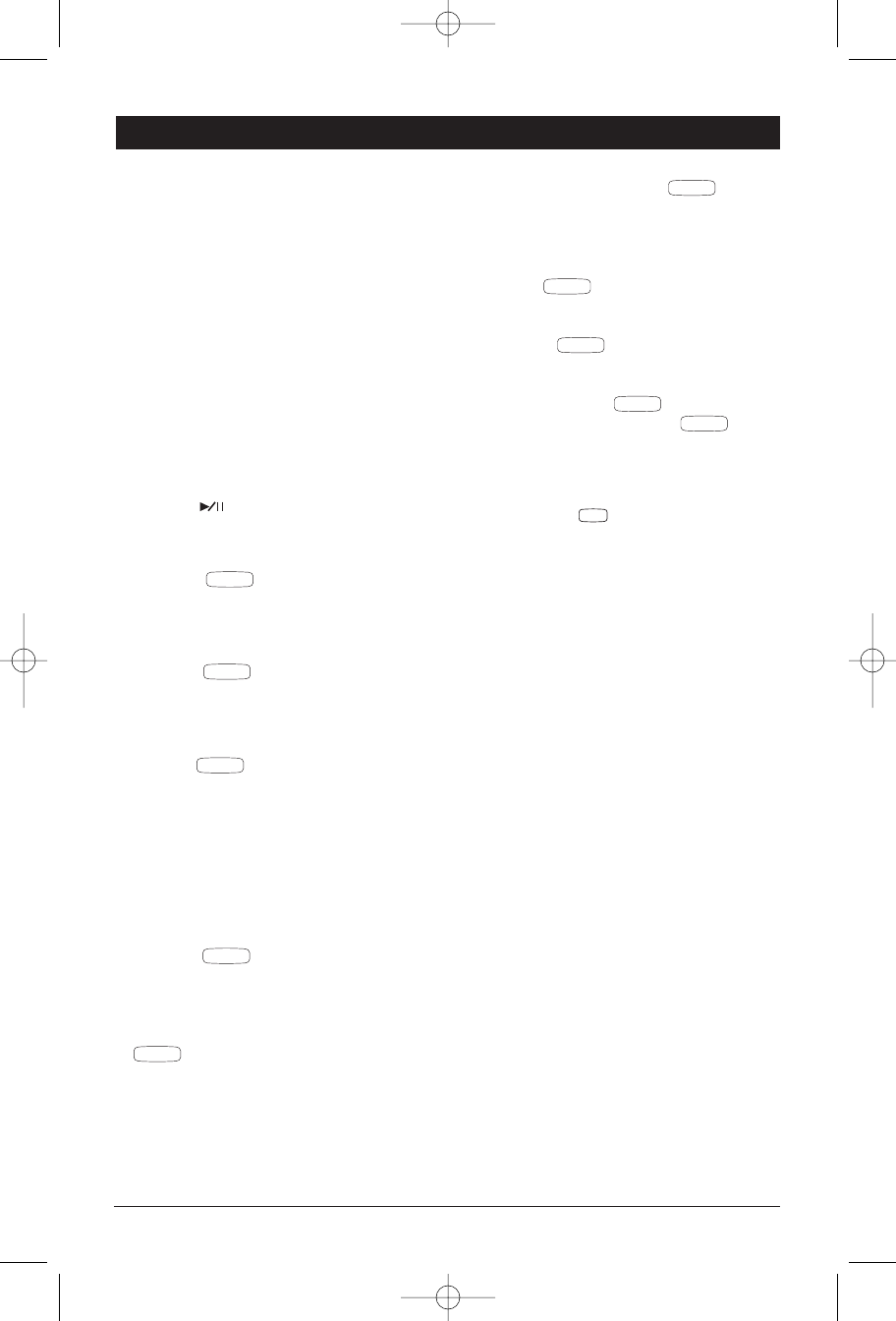
Inserting and Ejecting a Disc
Pull the tab at the top of the CD Door, and the
door will open. Push a disc into the CD Slot (19),
label side up, and the disc will begin to play.
The disc will eject automatically when the CD
Door is opened.
Select Tracks
Press the TRK/TUNE DN or TRK/TUNE UP button
(5) to move to the previous track or next track.
The track number appears in the Display Area.
Fast Forward and Fast Reverse
Press and hold the TRK/TUNE DN or TRK/TUNE
UP button (5) to fast forward or fast reverse. Disc
play starts from when you release the button.
Pause Disc Play
Press the button (18) to pause the CD player.
Press it again to resume play.
Repeat the Same Track
Press the button (8) to continuously
repeat the same track. Press it again to stop
repeat.
Play All Tracks in Random Order
Press the button (9) to play all tracks
on the current disc in random order. Press it
again to stop random play.
Intro Scan
Press the button (10) to play the first 10
seconds of each track. Press it again to cancel the
function and listen to the track.
Program CD Tracks
Use the Program function to select up to 32 CD
tracks to play in any order. The Program function
allows you to select a track number for each spot
in the playing sequence. A CD must be inserted to
use the Program function.
1. Press the button (7) to enter Program
mode. PGM starts flashing and the “P-01”
appears in the display.
2. Press the TRK/TUNE DN or TRK/TUNE UP button
to choose a track number. Then press the
button (7) to memorize it. Select the next
track and it will memorized as “P-02”.
Repeat these steps to program tracks in the
desired order. Then press the button to
play the CD in programmed order. When you
have programmed 32 tracks, “FULL” will appear
in the display.
• When the CD is played in programmed order,
press the button to begin programmed
play, then press it again to exit the PGM mode.
• When the CD is playing in programmed order,
pressing the button will clear all the pro-
grammed content and “CLR” will appear in the
display.
• If you don’t press the button (7) to carry
out program setting, press the button
(8), “NO-P” will appear in the display.
Track/Time Display
To display the running time/remaining time of a
track, press the ELAPSE button (16).
6
CD Player Operation
3 RPT
5 INT
1 MEM
2 PGM
2 PGM
1 MEM
1 MEM
2 PGM
AS/PS
1 MEM
4 RDM
M5100CDUMFinal 2/1/05 4:58 PM Page 6

















