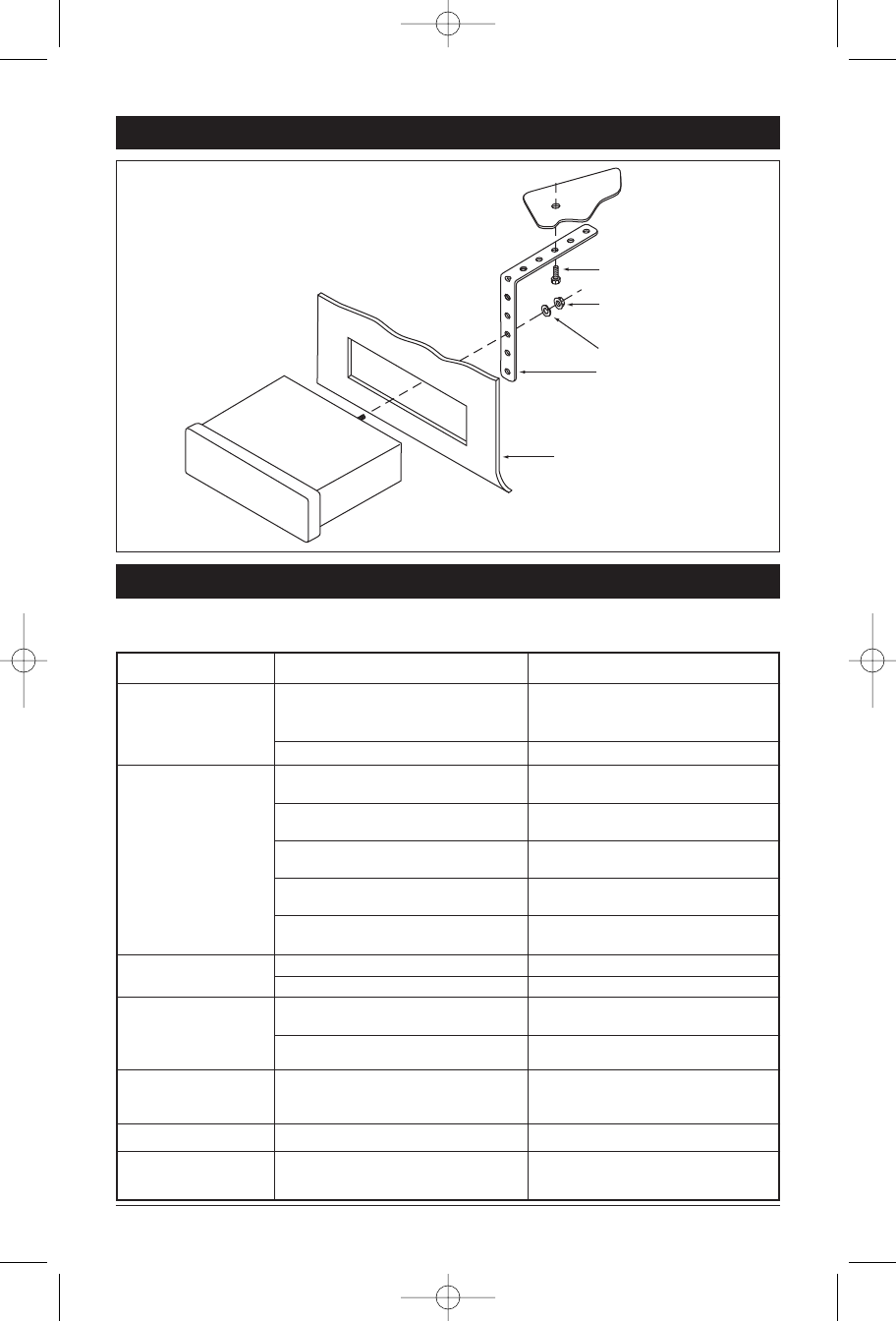
SYMPTOM CAUSE SOLUTION
No power The ACC Power Supply is not Both the red and yellow
connected. wires require power from the
power source.
The fuse is blown. Replace the fuse.
Disc cannot be loaded, Presence of disc inside the player. Remove the disc in the player, and
played or ejected replace it with another disc.
Disc was inserted upside down. Insert the compact disc with the
label facing up.
Compact disc is extremely dirty or Clean the disc or try playing a
disc is defective. another disc.
Temperature inside the unit is Allow the unit to cool off,
too high. then try again.
Condensation. Leave the player off for an hour, then
try playing it again.
No sound Volume is set at the minimum level. Adjust volume to the desired level.
Speaker wiring is not properly connected. Check the wiring connection.
Sound skips The installation angle is more Adjust the installation angle to less
than 30 degrees. than 30 degrees.
Compact disc is extremely dirty or Clean the disc or try playing a
disc is defective. another disc.
The operation keys The built-in microcomputer Press the RESET button.
do not work is not operating properly Front panel is not properly fixed
due to noise. into its place.
The radio does not work The antenna cable is not connected. Insert the antenna cable firmly.
The radio station automatic
The signals are too weak. Select a station manually.
does not work
Trouble Shooting
Before going through the trouble shooting table below, check the wiring connection. If the problem persist,
consult your nearest service dealer.
Installation
Mounting Surface
Washer
Nut
Sheet Metal
Screw
Metal Strap
13
M5100CDUMFinal 2/1/05 4:58 PM Page 13

















