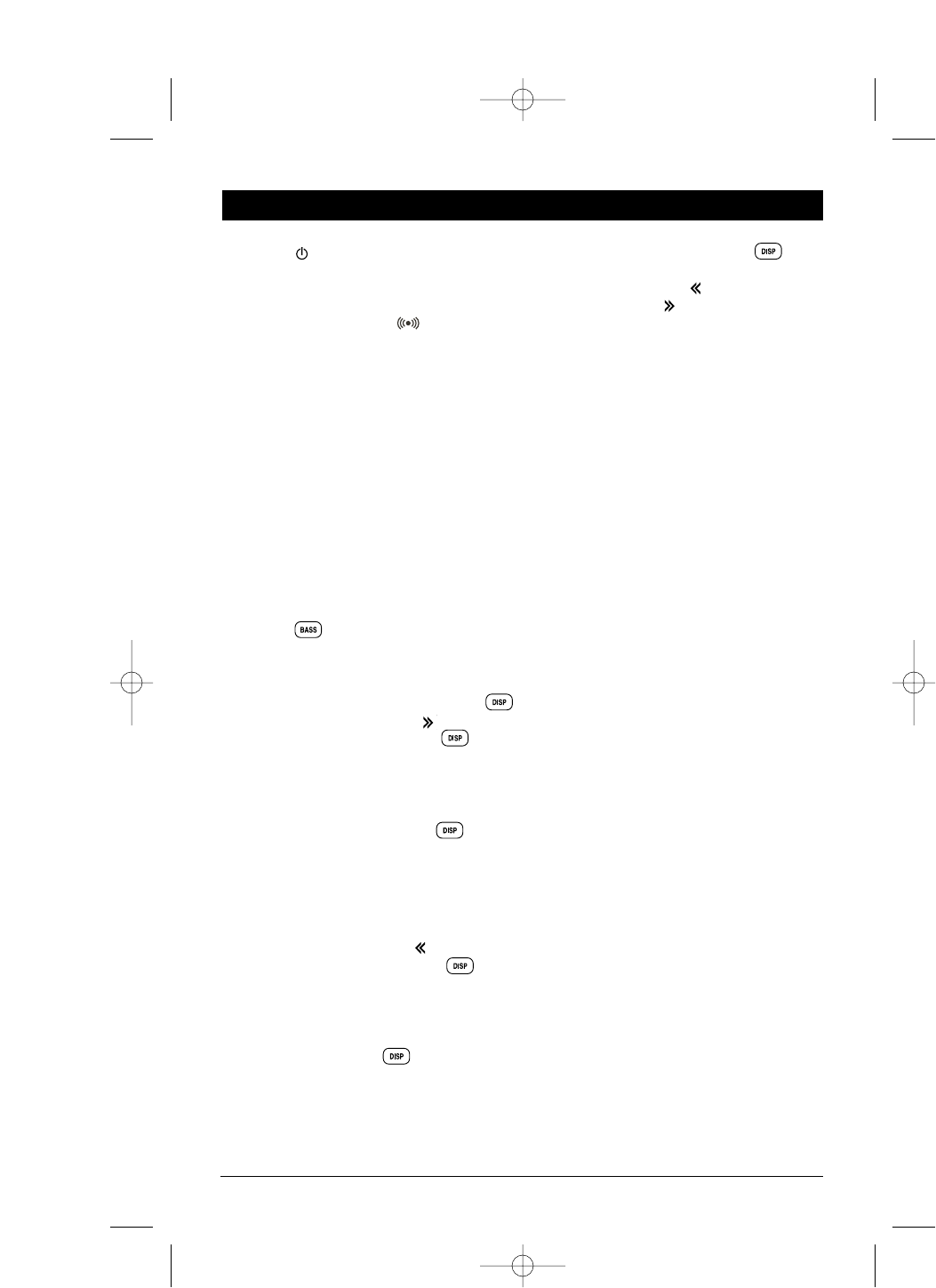
6
General Operations
Power
Press the PWR button to turn the unit On/Off.
Audio Beep
Press and hold the "SEL" button (24) for 3 sec-
onds to turn beep On/Off. A icon will appear
in the display.
Mute
Press the "MUTE" button (22) to mute audio level.
Press again to release this function.
Reset Display
Activate the Reset button (4) with either a ball-
point pen tip or paper clip for the following rea-
sons:
• After initial installation of the unit is completed.
• When the function buttons do not operate.
• Error symbol on the display.
If there is a disc in the slot when the reset button
is pressed the disc will be ejected.
Bass Boost
Press the button (12) to increase bass out-
put. "BASS" will appear in the display.
Display Priority
Clock Display Priority: Press and hold the
button (14) while pressing the button (3) to
select Clock Priority. Pressing the button
while in Clock Priority will temporarily display
selected station frequency.
In CD Mode: When the display priority is set to
"Clock", the clock will be displayed indicating
the current time. Pressing the button
will temporarily display CD track number, time
remaining or elapsed time depending on cur-
rent CD display option selected. After 5 sec-
onds the display will return to the clock.
Frequency Display Priority: Press and hold but-
ton (14) while pressing the button (3) to
select Frequency Priority. Pressing button
while in Frequency Priority will temporarily dis-
play the clock.
In CD Mode: When the display priority is set to
"Frequency", the CD track number will be dis-
played. Pressing the button will tem-
porarily display the clock. After 5 seconds the
display will return to the CD display.
Setting the Clock
In Clock Priority, press and hold the button
(14) for 3 seconds until the colon flashes, then
release. Then press the button to adjust the
hours, or press the button to adjust the min-
utes.
Auxiliary Input Mode
Press the AUX button (23) to access Auxiliary
Input Mode (Only available if an auxiliary audio
device is plugged into the Auxiliary Input Jack).
Auxiliary Input Jack (15)
Plug an audio device into this jack (15). Allows
you to listen to an auxiliary audio source (MP3
player, portable cassette player, etc.). Connection
cable not supplied with this unit.
M3100CDUM .qxd 07/24/03 4:17 PM Page 6














