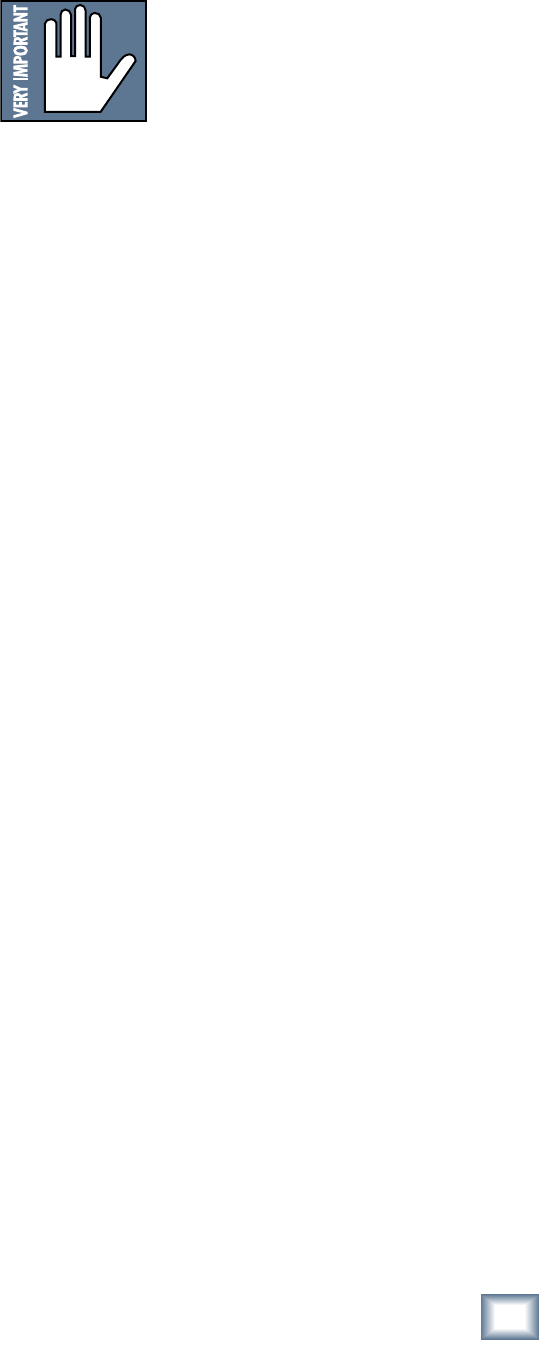
15
Owner’s Manual
Owner’s Manual
14. Power Receptacle
This is a standard 3-prong IEC power connector.
Connect the detachable linecord (included in the box
with your M-Series amplifier) to the power receptacle,
and plug the other end of the linecord into an AC outlet
properly configured with the correct voltage for your
particular model.
The power cord that comes packed
with your amplifier may look like the
same one that plugs into your mixer
or computer, but it’s not! An IEC
power cord that you find on a typical
product will likely have tiny 18 gauge wire inside. The
power cord that comes with our amplifier has 14 gauge
wire inside, 250% larger than that of an 18 gauge cord. If
you use one of these lighter gauge cords on your ampli-
fier it may, quite literally, melt! So don’t lose that power
cord, but if you do, contact Mackie for a replacement.
For current-delivery purposes, the amplifier’s voltage
source (wall outlet, extension cords, or power strips)
must be capable of continuously delivering the following
AC current (for 120V version):
M•2000 9 amps
M•3000 12 amps
M•4000 15 amps
And for safety reasons, that source must be a “3-prong”
outlet with hot, neutral, and ground terminals. We’re
dealing with some big-time electricity here — don’t
mess with it. See “AC Power Considerations” on page 16
for more details.
15. Fans
There are two fans, one for each amplifier channel.
They pull air in from the rear, move it through the con-
stant thermal gradient heatsinks, and exhaust the warm
air through the front.
When the amplifier is first turned on, the fans are off.
They remain off until the inside of the amplifier warms
to 50º C (122º F). The fans start up at a slow speed until
the inside of the amplifier warms to 65º C (149º F),
when they kick into high speed.
In a live sound application, the sound of the fans is
usually not a problem. But in a control room or quiet
listening situation, it may be of a concern. When the am-
plifier is idling or operating at a low power, the fans are
off so you don’t hear the constant whirring of the fans.
At moderate power levels, the fans turn on at a slow
speed, so they probably still won’t be audible above the
program that you are listening to. At high power levels,
the fans may kick into high speed, but the high volume
level will certainly cover the sound of the fans.
It is important to leave space in front of and behind
the amplifier so the air can flow freely. See “Thermal
Considerations” on page 16 for more information.
even notice any audible difference. We recommend that
you leave it engaged, hence the TYPICAL label above it.
If you’re working at quiet levels all the time, or you’ve
already placed a compressor/limiter in the signal path,
or if you just hate compression, you can leave the LIM-
ITER out of the circuit (OFF).
The LIMITER works independently on each channel.
It
senses when the amplifier channel is about to be over-
driven and attenuates the overall level just enough to keep
the signal from clipping. Clipping occurs when the output
voltage no longer linearly follows the input voltage and
simply stops. This causes a sine wave to “square off,” and
the average power going into the speaker is roughly double
that of a sine wave. Square waves sound awful, and could
possibly damage your speakers and/or your reputation.
The LIMITER is especially handy when you’re working
with loud output levels. Having the signal spikes (kick
drum, for instance) attenuated a bit can actually in-
crease the apparent loudness of the overall mix without
diminishing the “power” behind the spikes.
Also, if you are driving the amplifier quite hard in
an adverse environment (high heat) and under heavy
loading, turning on the LIMITER will help to prevent the
amplifier from going into “OVER TEMP” protection. This
is much more preferable to lightening the load on the
amplifier by reducing the number of speakers connected.
Be Forewarned: With the LIMITER engaged, you can
still overdrive the amplifier into clipping and cause
distortion. It just takes a stronger signal to do it. So
even with the LIMITER turned on, you should still pay
attention to the OL LEDs.
13. AC LINE BREAKER
This is a resettable circuit breaker that monitors the
amount of current being drawn by the amplifier. Under
normal operating conditions, this should never pop. An
unusual condition may cause the breaker to pop, such
as a mains voltage surge occurring at the same time as a
peak amplifier output.
Turn the POWER switch off, and push the BREAKER
button to reset the circuit breaker. Turn the POWER
switch back on and the amplifier should resume normal
operation. If the circuit breaker pops again, something
probably isn’t right.
• Make sure the total impedance of the speakers
connected to the outputs is 2 ohms or greater (per
channel) in stereo mode, or 4 ohms or greater in
bridged mode.
• If the breaker pops right away, even with the Gain
controls turned down and the speakers discon-
nected, there may be something wrong inside the
amplifier. Refer to “Appendix A: Service Info.”


















