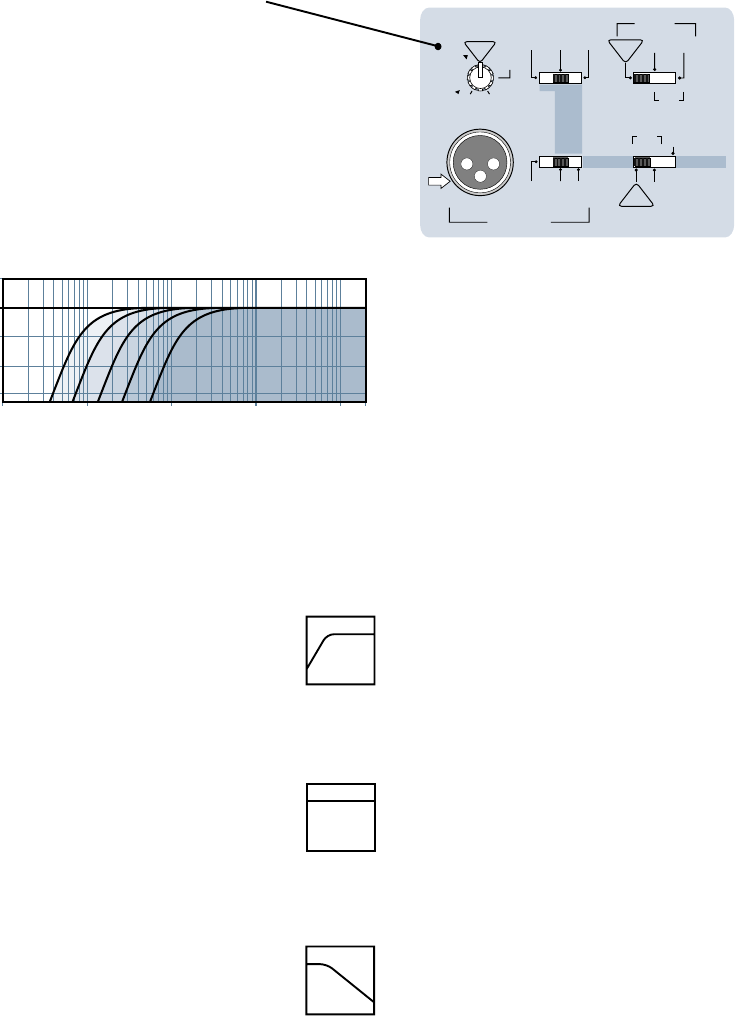
8
APPLICATION DIAGRAMS
The following pages show some of the more
common uses for the M•2600, including
stereo, mono, and bridged operation.
USING THE LOW CUT FILTER
The application diagrams include some
small graphs of the frequency range going into
and coming out of the amplifier. These graphs
show the effect of the
LOW CUT FILTER
to roll
off the lower frequencies going to the speakers.
HIGH PASS
The
LOW CUT FILTER
rolls off the lows be-
low the frequency setting of the rotary control.
It affects the Speaker output and the
THRU
output (if the
THRU
switch is set to
HIGH OUT
or
LOW OUT
).
Using the
LOW CUT FILTER
allows you to
tailor the output to the speakers so they re-
ceive only the frequency range they can
handle. For example, if your speakers can
reproduce the frequency range down to
35Hz, set the
LOW CUT FILTER
to 35Hz. If
your main speakers can reproduce the full
range, then set it to
OFF
.
In the hookup diagrams on pages 9–12 and
page 15, this small icon is used to indicate that
the lows have been rolled off by using the
LOW
CUT FILTER
.
Note: Page 14 and 16 show the use of the in-
ternal
CROSSOVER.
FULL PASS
This icon indicates that the full frequency
range is passed, either to the speakers or to the
THRU
outputs. In the pages that follow, this
also indicates a full-range signal coming from
your mixer or preamp.
LOW PASS
This icon indicates that the highs have been
rolled off. The low-pass range is available if you
use the internal
CROSSOVER
, discussed in
more detail on page 13, with some application
diagrams on pages 14, 15, and 16.
STEREO
TYPICAL
S
U
B
W
O
O
F
E
R
TYPICAL
35 Hz
ON
TYPICAL
LOW CUT FILTER
CROSSOVER
SWITCHED OUTPUT
170 Hz
100 Hz
OFF
STAGE
MONITOR
90Hz
LOW
OUT
H
I
G
H
O
U
T
THRU
1
2
0
H
z
60Hz
AMP MODE
B
R
I
D
G
E
D
M
O
N
O
OUTPUT APPLICATION
LIMITER
(CH1 & CH2)
LOW OUT
(SUBWOOFER)
OFF
CH's
SUMMED
FULL
RANGE
THRU
10
Hz
1
Hz
100
Hz
1k
Hz
10k
Hz
20k
Hz
–15
dB
–10
dB
–5
dB
0
dB
5
dB
Low Cut Filter
Level, dB
Frequency, Hz


















