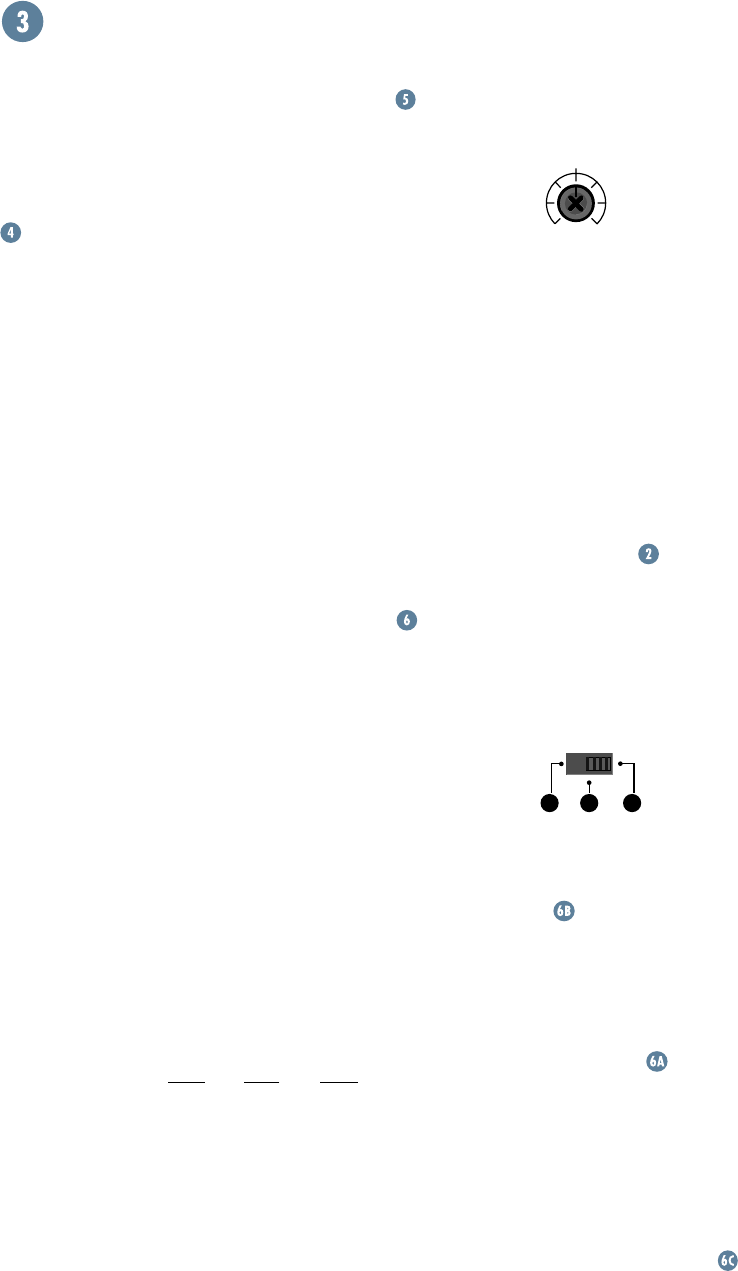
8
REAR PANEL DESCRIPTION
INPUT SENSITIVITY
NORMALOFF
INPUT
SENSITIVITY
–
10 dB
The HR824 expects a line-level signal at its
input connectors.
• The reference sensitivity is –7.5 dBu=100 dB
SPL at one meter (39 inches) with the
INPUT
SENSITIVITY
control set to its
NORMAL
position (in other words, wide open).
• The HR824 is designed to operate with a
+4 dBu signal when the
INPUT SENSITIVITY
control is in the
NORMAL
position.
• Refer to the
QUICK START
section on
page 4 for the level-setting procedure.
ACOUSTIC SPACE
This is a three-way switch that adjusts the
low-frequency response of the speakers to com-
pensate for their placement in the room.
ACOUSTIC SPACE
HALFQUARTER
A B C
WHOLE
(NORMAL)
• If you place the HR824 monitors against a
wall (half space
), set the
ACOUSTIC
SPACE
switch to the “
B
” position. This
activates a shelving filter to reduce the low-
frequency output by 2 dB to compensate for
the half-space placement.
• If you place the monitors into the corners
of your room (quarter space
), the low-
frequency output approximately doubles
from what it is in half space. Set the
ACOUSTIC SPACE
switch to the “
A
”
position to reduce the low-frequency
output by 4 dB to compensate for the
quarter-space placement.
• If you use the HR824s free-standing, away
from walls and corners (whole space
),
set the
ACOUSTIC SPACE
switch to the “
C
”
position (
NORMAL
).
This is where you connect your signal to the
monitor, and make adjustments to the frequency
response of the speakers to match the monitor’s
location and your room’s environment.
SIGNAL INPUTS
The location of the signal input jacks makes
the connectors exit down and not straight out
the back of the enclosure. This flush-mount de-
sign allows you to place the monitor right up
against the wall if desired.
• XLR female, TRS female, and RCA female
connectors, parallel connected.
• Don’t connect more than one source to the
jacks.
• You can use the remaining jacks as “Thru”
jacks for daisy-chaining the signal to
another monitor or to another amplifier. If
you do this, be aware that unbalancing the
signal anywhere along the chain does so for
all devices connected to the chain. This
negates the benefits associated with
balanced lines and inputs.
• Unbalanced TS (tip-sleeve) lines can be
accommodated via the TRS jack. Make sure
the cable terminates with a TS plug (like a
guitar plug), or if it’s a TRS plug (such as a
headphone plug), make sure the ring is tied
to the sleeve and that the plug is fully
inserted into the jack.
• When using a TS or TRS plug, make sure it
is pushed all the way into the jack. Par-
tially inserting the plug into the jack could
result in a drop in signal level (by 6 dB).
• The XLR and TRS input connectors accept
balanced or unbalanced signals. The
connectors are wired as follows (per the
AES/IEC standard):
XLR TRS RCA
Hot (+) Pin 2 Tip Tip
Cold (–) Pin 3 Ring —
Shield (Ground) Pin 1 Shield Shield
• The HR824s can be used with a home
receiver even if the receiver lacks a preamp
output by using a speaker-level to line-level
signal attenuator. (See page 13 for more
information.)


















