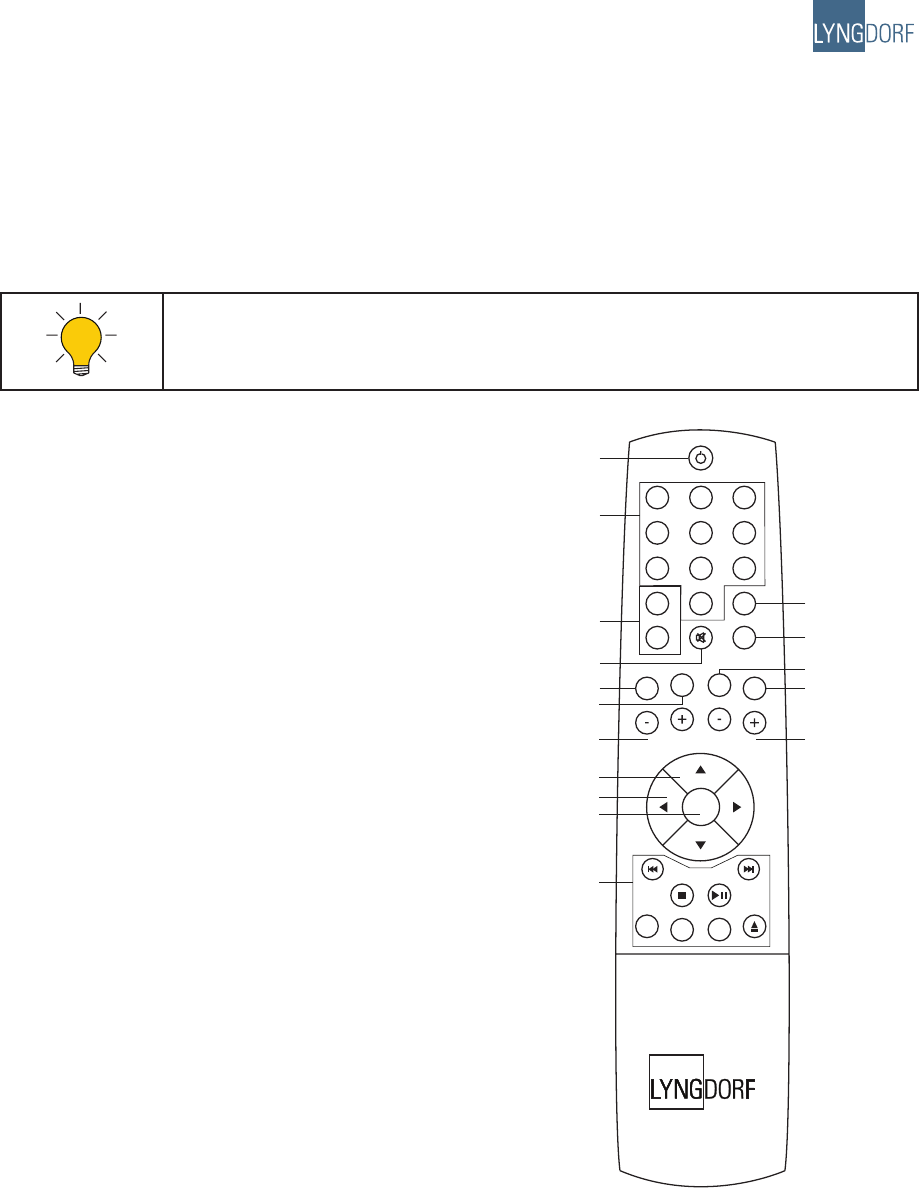
9
Remote Control
The remote control is used to access the menu system and replicate the buttons directly accessible on
the front panel.
The four buttons used for selecting which device to control are described below. To control the Millen-
nium ADC the AMP key should be pressed.
The functionality of the remote control depends on the products in your set-up. The
below description applies to operation of the Millennium ADC only.
1
2 3
4
5
6
7
digital
info
analog
A/B
random
repeat
AMP
channel
ENTER
volume
RCS CD
TUNER
menu
8
0
9
1
2
3
5
9
10
4
6
7
8
11
13
14
15
16
12
1. Standby
Toggles between on and stand-by mode.
2. Numerical buttons
No function.
3. Info
Shows the fi rmware version of the Millennium ADC.
4. Digital / Analog
No function.
5. Menu
Enters or exits the menu system.
6. Mute
No function.
7. AMP
Sets the remote for operation of the Millennium ADC
as well as a Lyngdorf Millennium MK III/IV Amplifi er.
8. RCS
No function.
9. CD
Sets the remote for operation of a Lyngdorf CD Player.
10. Tuner
No function.
11. Channel -/+
Toggles down/up between inputs.
12. Volume Up / Down
No Funtion.
13. Up / Down arrows
No Funtion.
14. Left / Right arrows
Navigation / adjustment in the menu system
Pressing and holding the buttons changes the
setting in some menus fast. E.g. Input Gain.
15. Enter
Selection in menu system.
16. Play/Pause, Stop, Skip etc.
No function.


















