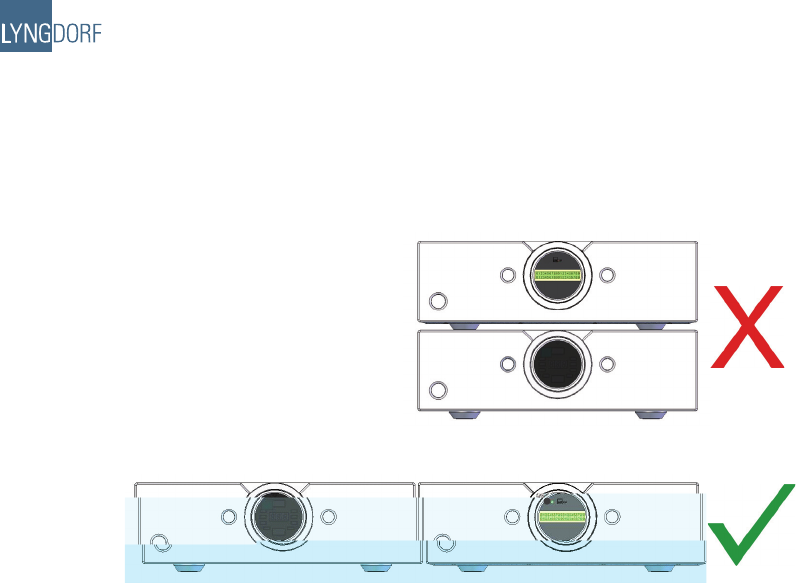
10
Placement
The Millennium ADC should be placed well away from any source of magnetic fi elds like wall mains
adapters. Also avoid placing on top of a power amplifi er – instead place them ‘side by side’.
Figure 3. Recommended placing of the Millennium ADC.
Millennium Link Connection
By using the Millennium Link Connection between the Millennium ADC and a Millennium MkIII or MkIV
amplifi er (from fi rmware version 40) you are ensured the best possible integration of the two products
– both in terms of sound quality and ease of use. They become ‘one product’.
Connection:
Connect the two using the enclosed 5 pin XLR cable
Select the desired sample rate 48, 96 or 192 kHz. Please refer to the ‘Sample rate’ menu (9.c.i) of
this manual.
Set the Millennium ADC remote control menu to ‘Mill’ to let the Millennium amplifi er control
operations (when you change the analog inputs on the Millennium amplifi er, you will actually change
the inputs on the Millennium ADC). Please refer to the ‘Remote control’ menu (9.c.v) of this
manual.
Millennium MkI and MkII are not compatible with the Millennium Link Connection. In this case you have
two options:
Connect the two using one of the digital outputs:
Unbalanced digital output RCA connector (SPDIF)
Balanced digital output XLR connector (AES)
2. Update your MkI/II to a MkIII version
Please contact your local Lyngdorf Audio dealer for further information.
1.
2.
3.
1.
•
•
•


















