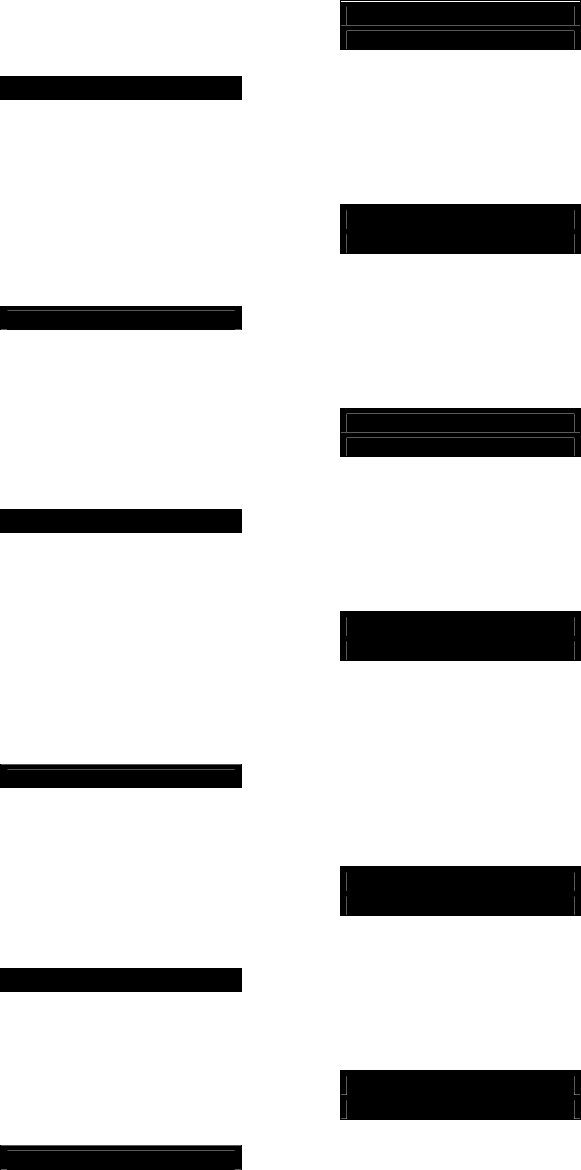
- 16 -
Selects the address used for the CD-1 when communicating with PC’s or other devices via
the RS-232 port.
Comm Current: 3
Address New: 11
< Comm Speed >
Selects the speed used when communicating with PC’s or other devices via the RS-232
port.
Comm Current: 9600
Speed New: 57600
< Remote Control >
Disables or enables the IR remote control.
Remote Current: ON
Control New: OFF
<Display Brightness>
The brightness of the display can be set to 25%, 50%, 75% or 100%
Display Curr: 100%
Brightness New: 50%
< Repeat >
Chooses repeat mode: No repeat, repeat one track or repeat all.
Repeat Current: ONE
New: ALL
< Random >
Disables or enables random mode.
Random Current: ON
New: OFF
< Exit Menu >
Exits the menu when selected.


















