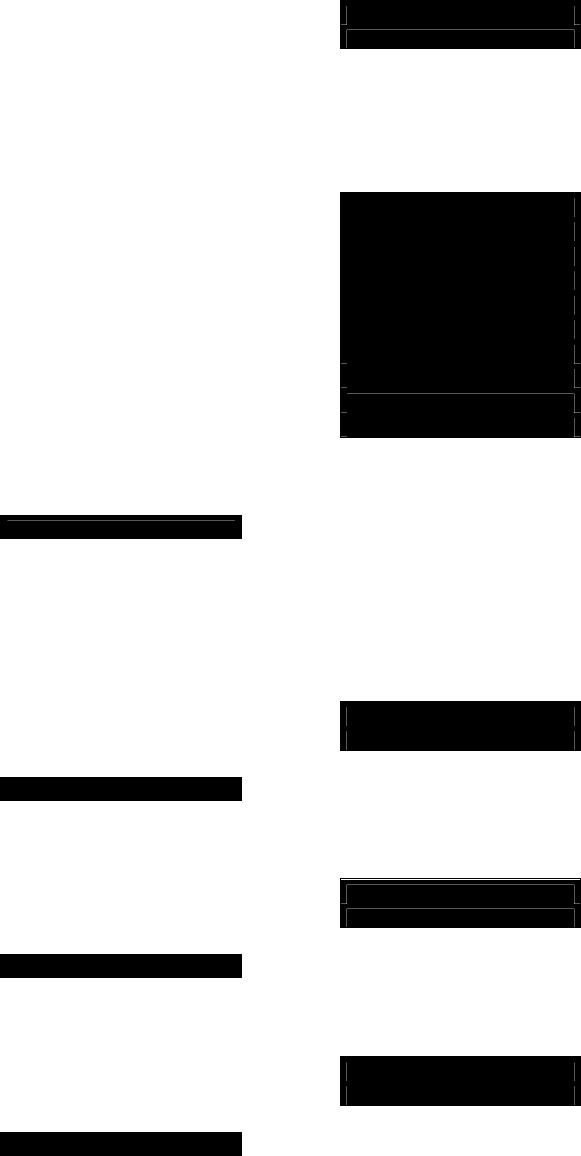
- 15 -
Menu System Display
The Menu system shown in the display of CD-1 is the user’s feedback of all functionality in
the menu and sub menu system. When entering menu mode, the first item is shown as:
Main Menu CD-1
<Dig.out Samplerate>
The user can browse through the menu items using the right and left arrows or the skip
wheel. The available menu items are:
<Dig.out Samplerate>
< Analog Out Gain >
<Analog Out On/Off >
< Comm Address >
< Comm Speed >
< Remote Control >
<Display Brightness>
< Repeat >
< Random >
< Exit Menu >
The functionality of each of the menu items are:
<Dig.out Samplerate>
Chooses the sample rate of the digital outputs.
• 44.1 kHz (16 bit, no sample rate conversion)
• 48 kHz (24 bit)
• 96 kHz (24 bit)(default)
• 192 kHz (24 bit)
Dig.out Curr: 48
Samplerate New: 96
< Analog Out Gain >
Adjusts the gain on the analog outputs in 0.5 dB steps from -6.0 dB to 0.0 dB.
Analog Curr: 0.0 dB
Gain New: -1.5 dB
<Analog Out On/Off >
Enables or disables the analog section of the CD-1 hardware.
Analog Current: ON
Output New: OFF
< Comm Address >


















