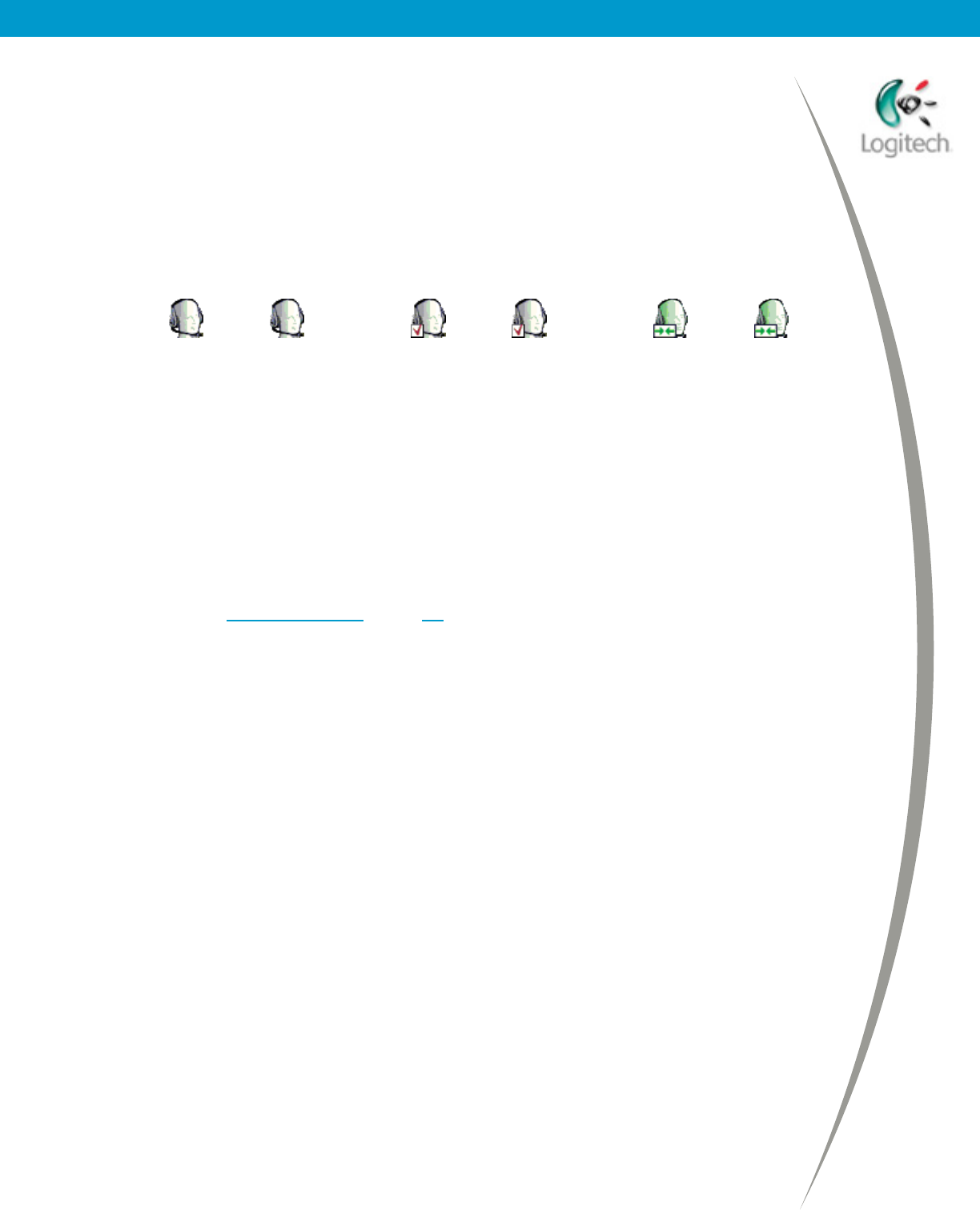
Using your Bluetooth headset with the Logitech wireless hub
Checking your headset is connected
You can check that your headset is connected in any of the following ways:
• Listen to your headset. Every five seconds you should hear a short tone
made up of high and low notes.
• Look in My Bluetooth Places and locate the device icon for the Logitech
headset. The device icon shows whether it is paired and/or connected:
Windows
2000
Windows
XP
Windows
2000
Windows
XP
Windows
2000
Windows
XP
Not paired or
connected
Paired but not
connected
Paired and
connected
• Check the indicator light on the side of the headset. Every five seconds the
light flashes. The number of flashes shows the current state of the headset.
Both three or four flashes indicate that the headset is connected.
If you have followed the steps in the previous section but your headset is still not
connected, see Troubleshooting
, page 22, for suggestions of the actions you
should take to establish connection.
© 2003 Logitech, Inc.
14


















