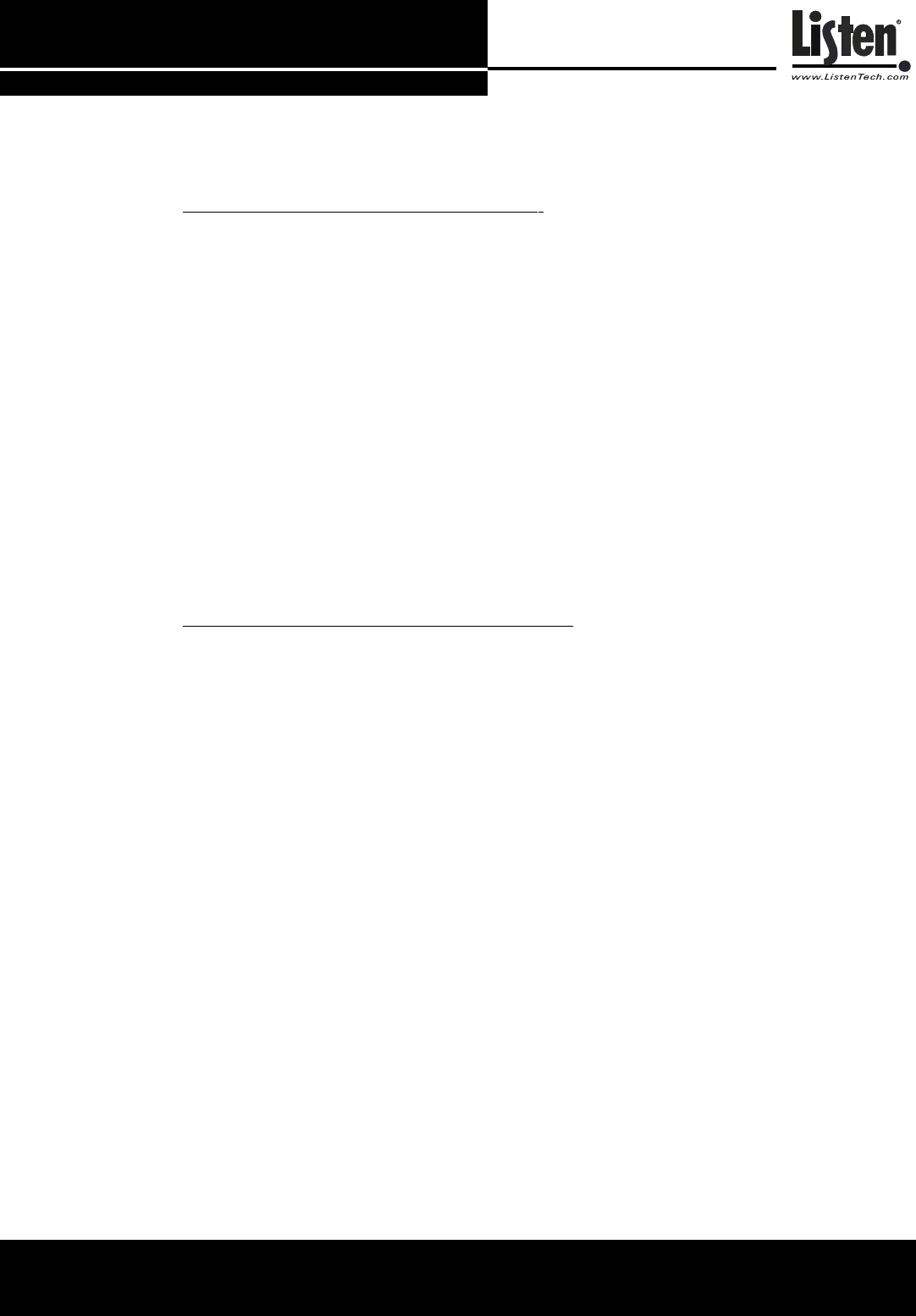
TT
TT
T
roubleshootingroubleshooting
roubleshootingroubleshooting
roubleshooting
I’m not hearing anything in my receiver.
1. Make sure the receiver’s batteries aren’t dead, that it is turned on, set to
the right channel, and the volume has been turned up.
2. Make sure your transmitter or stationary receiver has been powered up
and set to the right channel, and the desired audio has been applied.
3. Make sure the coaxial cable has been tightly attached to both the antenna
and the transmitter / stationary receiver.
4. Make sure you have used 50 ohm coaxial cable.
5. Make sure the antenna element(s) has been securely attached to the
Antenna Module.
I’m getting a signal, but it isn’t very strong.
1. Make sure you are using the correct antenna element(s) for your operating
band (72 MHz or 216 MHz). Antennas for 72 MHz are longer than those
used for 216 MHz.
2. If you are using a dipole antenna, make sure both elements are securely
attached to the Antenna Module and that they have been fully extended in
opposite directions.
3. If you are using a monopole antenna, make sure it has been grounded with
either the grounding plate / grounding base or a flexible antenna attached
to the grounding post on the Antenna Module.
4. Make sure the active element of the antenna is directed toward the area
where the receivers are being used and that the ground side is directed
AWAY from the receive area.
5. Make sure the antenna has been placed in an area free of metal obstruc-
tions.
6. Check the operating power of your transmitter - there are three settings,
1/4, 1/2 and full power. Increase the power if it’s low.
LA-122 Universal Antenna Kit
LISTEN TECHNOLOGIES CORPORATION 8535 South 700 West, Suite A Sandy, Utah 84070-2515 USA
Phone: +1.801.233.8992 USA Toll Free: 1.800.330.0891 Fax:+1.801.233.8995 e-mail: info@listentech.com
14


















