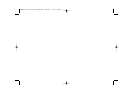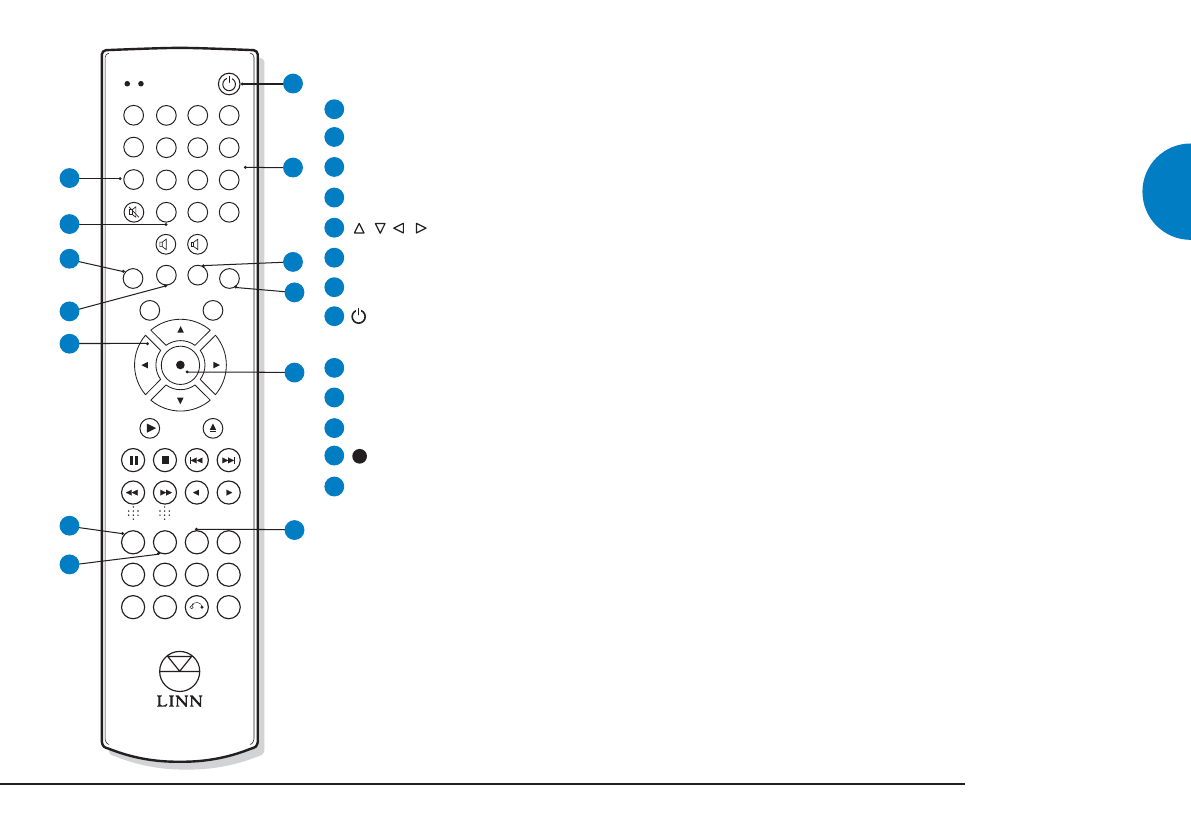
STORE
SHIFT
AMP
DVD
SURR
LIP SYNC MONO
AUX TUNERDVD CD
PHONO SATTV DIGITAL
DO CLOCKWHERE WHAT
OFF
CD
DVD CD
AMP
AUDIO
ADJUST
VIDEO
ADJUST
PRESET
SRC +
+ --
SRC -
BAND
SCAN TUNE
DISP MORE SETUP HELP
AUDIO SUB-T ANGLE ZOOM
TITLE MENU GOTO
123
456
789
SIGNALRECORDLISTEN
EXCLUDEINCLUDESHUFFLE
A-BTRACKDISC
0
13
11
1
3
4
8
9
10
2
12
5
6
7
SSHHIIFFTT
Allows access to region selection function (SHIFT followed by ‘9’ key)
SSTTOORREE
For storing stations as presets
PPRREESSEETT
Allows access to preset stations
SSCCAANN
Toggles between scan and search functions
// // //
For use with various tuner functions, and for navigating/adjusting user options
DDIISSPP ((ddiissppllaayy))
To turn off, on, or repeat station text messages
MMOORREE
To access technical station information
,, OOFFFF
Brings unit out of, or puts into, standby mode. Sends ‘off’ (i.e. puts into standby) command
to all available Linn equipment
DDiiggiittss 00--99
Numeric keys. To directly access radio frequencies and presets, and for naming presets
TTUUNNEE
Allows access to tune function
BBAANNDD
Changes radio band
Selects/executes options and certain commands
SSEETTUUPP
Enters/exits setup mode
Keys and functions of the handset not listed above do not function with the AKURATE Tuner but may with
other Linn products.
Handset modes
For convenience, the handset can operate in different modes in order to operate a variety of Linn products.
This is to ensure that the number of handsets required to operate a Linn system is minimised.
You may find that on occasion when using the handset that the AKURATE Tuner does not respond as
expected. The likely reason is that the handset is in the wrong operating mode. To correct this, simply press
one of the tuner function keys (PRESET, SCAN, TUNE, BAND).
Handset
1
2
3
4
5
6
7
8
9
10
11
12
13
7AKURATE TUNER
ENGLISH
AKURATE DAB FM/AM tuner-ENGLISH 28/6/07 13:08 Page 15