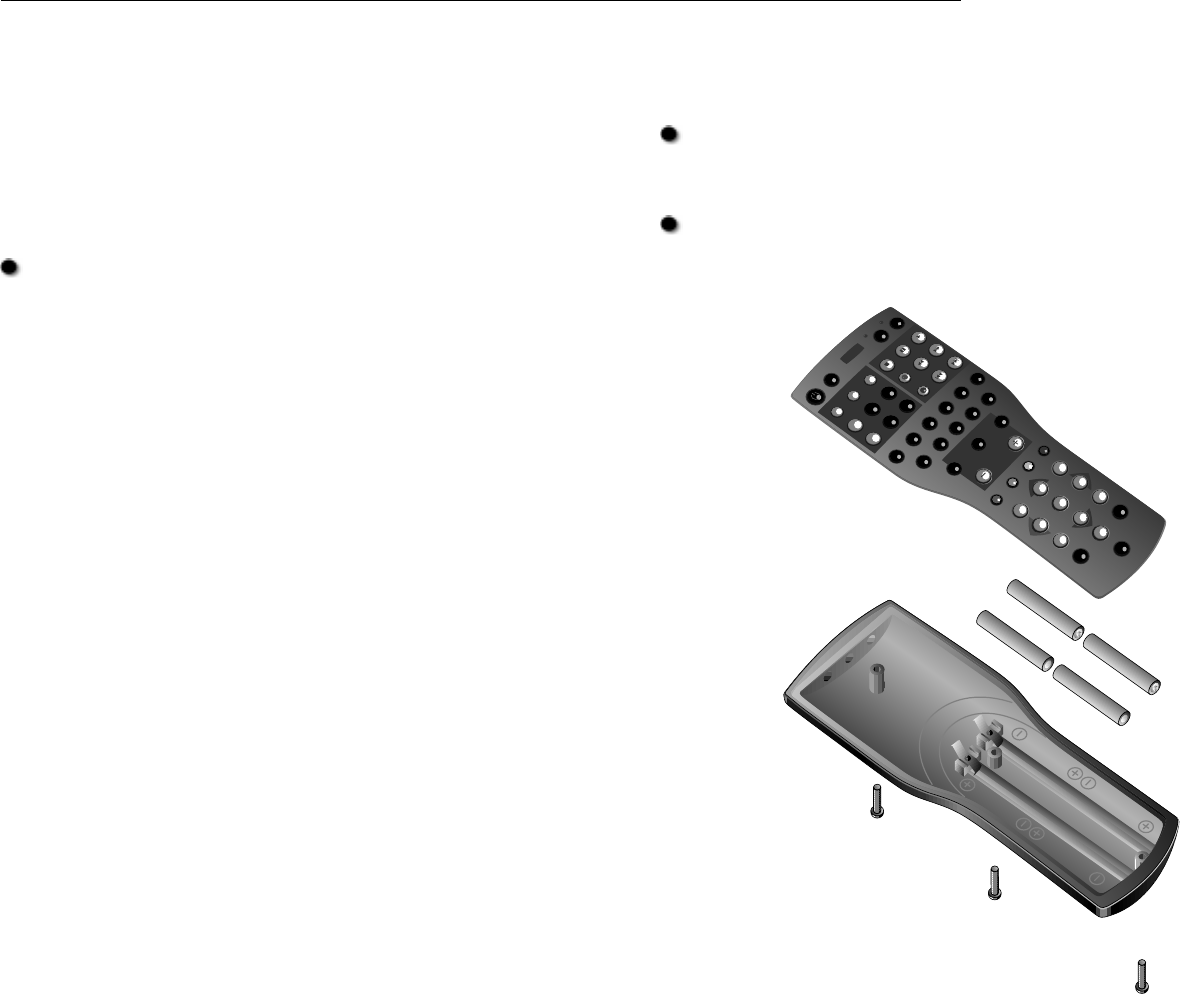
maintenance
24
maintenance
This chapter gives information about cleaning your Personal Handset, and
replacing the batteries.
Cleaning the Personal Handset
Clean the Personal Handset like this
Use a length of sellotape or masking tape to remove dust, hairs, etc.
The particles will stick to the tape, leaving the handset clean.
Replacing the batteries
Open the Personal Handset like this
Remove the three screws on the back of the handset, using a small
Phillips screwdriver.
With the handset face-down, tap gently in your hand to free the front
panel from the case.
STANDBY
OSG
MODE
PROG
TUNER
CABLE
VCR
TV
SAT
LASER
NORM
VOLUME
PICTURE
7
8
0
9
1
4
5
6
2
3
-/--
TEXT
SELECT
MUTE
AV 5101 PERSONAL HANDSET
DAT
CD
TAPE
AUX 1
AUX 2
SOURCE
RECORD
FROM
TO
A
V
SEARCH
SKIP
QUIET
SURR
STOP
PAUSE
PLAY
KNEKT
MACRO
LEARN


















