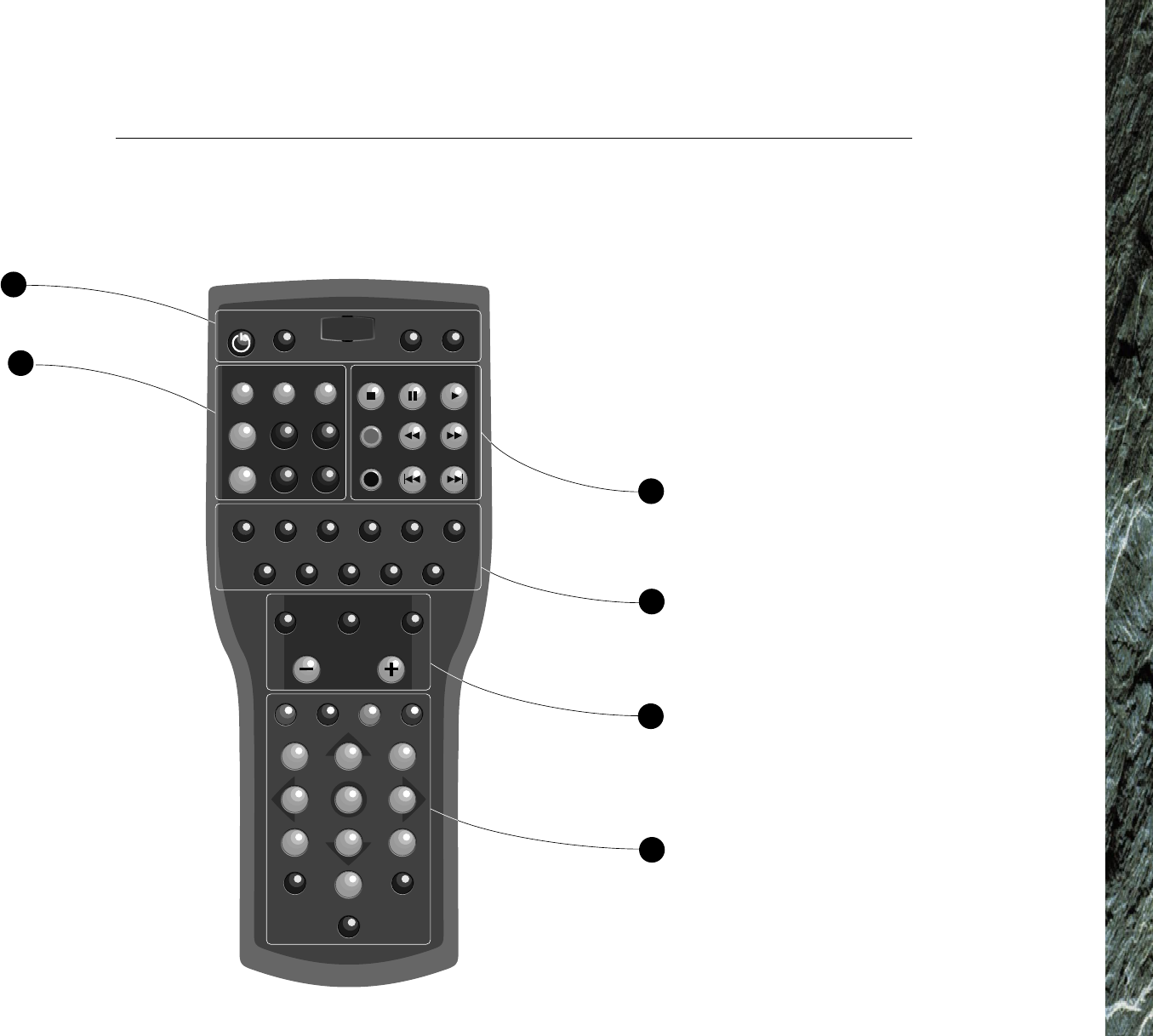
using the Personal Handset
7
using the Personal Handset
PICTURE TEXT
-/- -
NORM
VOLUME
SELECT MUTE
LASER
AUX 2AUX 1TAPECDDATTUNER
PLAYPAUSE
SEARCH
SKIP
RECORD
SOURCE
STOP
LEARNMACROKNEKT
STANDBY
SURRQUIETOSG
MODE
PROG
FROM TO
AV
SATTVVCRCABLE
123
456
78
0
9
L
INN
2
1
4
3
5
6
The Linn AV 5101 Personal Handset puts you in control of your entire AV and hi-fi system from
wherever you are sitting. This chapter explains the function of each of the keys on the Personal
Handset, and shows how you can use them to control your equipment.
Key layout
The following illustration shows the function of
each of the keys on the Personal Handset.
For convenience the keys on the Personal
Handset are divided into several logical groups,
and each group of keys performs a distinct
function, as described in the following sections.
1. Handset operation keys determine the
operation of the whole handset, or instruct it
to learn commands.
2. AV System functions perform special
functions unique to the AV 51 System.
3. Programmable source control keys
provide functions for controlling sources.
4. Audio/Video source select keys select
one of the audio/video sources.
5. Volume and speaker balance keys
allow you to adjust the volume and speaker
balance. These can also be programmed for
your TV.
6. Programmable numeric keys provide
additional functions for controlling sources.


















