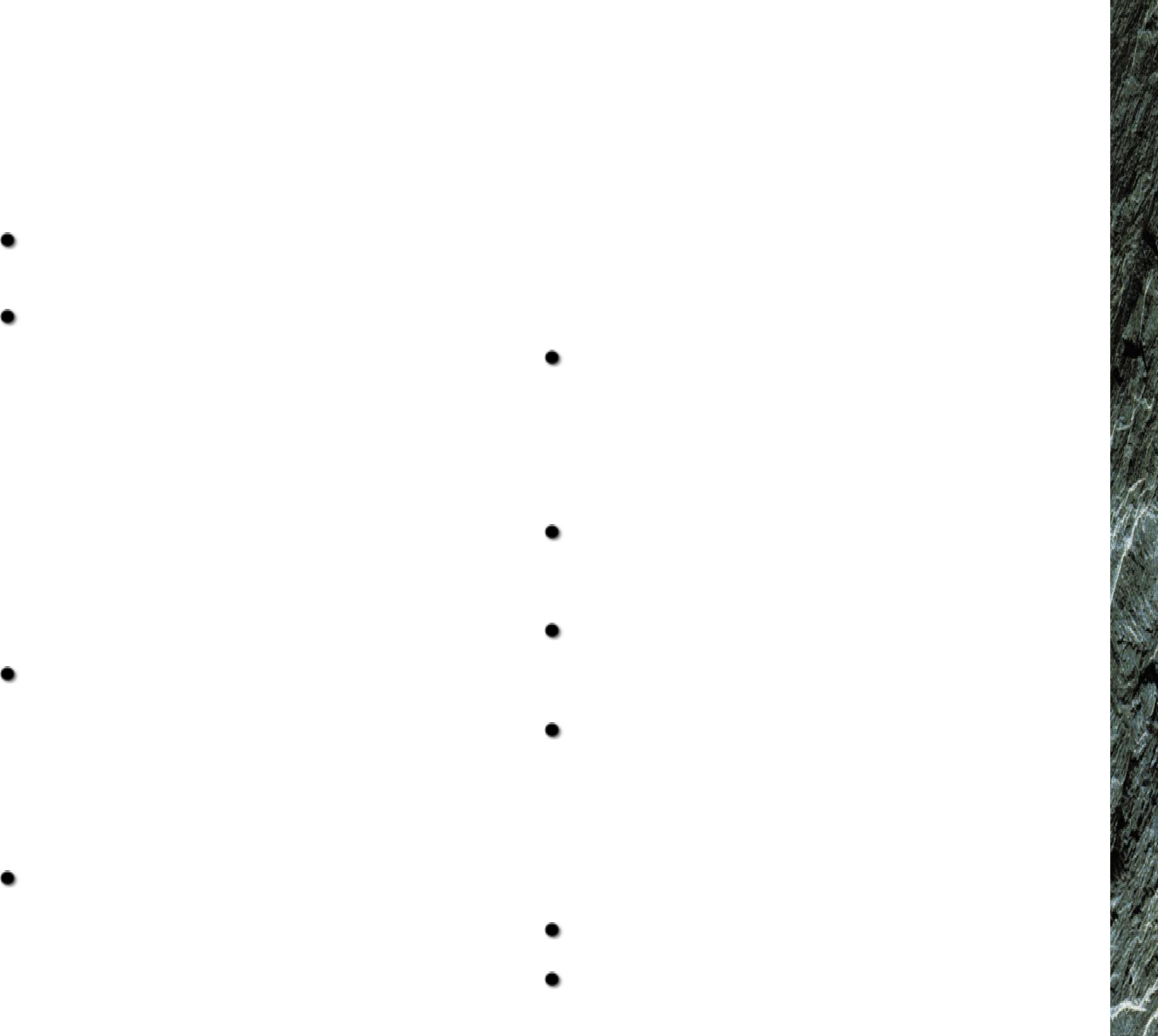
using the Personal Handset
11
General use of the handset
Put the System Controller into or bring it out of standby
mode like this
Press the STANDBY key.
Put a source into or bring it out of standby mode like this
Press the appropriate Audio/Video source select key, followed by the
STANDBY key within 2 seconds.
For example to put your TV into standby mode, press the TV key followed
by the STANDBY key.
Change the volume like this
The following volume and speaker balance keys can operate either the
System Controller volume functions or the TV volume functions:
NORM, SELECT, MUTE, VOLUME-, and VOLUME+.
To change from the System Controller to TV control, or vice versa:
Press the Audio/Video source select key corresponding to the source
you want to listen to, followed by one of the above volume and
speaker balance keys within 2 seconds.
For example, if the Personal Handset is currently controlling the TV
volume functions and you want to increase the volume on the System
Controller for the CD you are listening to:
Press the CD key, followed by the VOLUME + key within 2 seconds.
The speaker and balance keys will now control the System Controller
volume functions.
Select amplifier controls like this
The AV System function keys, Audio/Video source select keys, volume and
speaker balance keys, STANDBY key, and KNEKT key can operate either the
AV 5103 System Controller or another amplifier, if the Personal Handset has
learnt its commands; see Programming the AV Personal Handset, page 19. To
change from operating the AV 5103 to operating a learnt amplifier:
Press the Audio/Video source select key for the learnt amplifier.
For example, if AUX2 was used to learn the amplifier’s commands, press
AUX2 to select the learnt amplifier’s commands.
To change from operating a learnt amplifier to operating the AV 5103:
Press the LEARN key.
The LEARN key will be illuminated.
Press the MODE key.
The LEARN indicator will blink once.
Press the numeric key (0–9) corresponding to your System Controller.
The LEARN indicator will blink once, and then switch off when you have
released the numeric key.
For example, to select the AV 5103 System Controller’s commands if it is
configured as Amplifier 1 (see the Linn AV System Controller User’s Guide):
Press the LEARN key.
Press the MODE key followed by numeric key 1.


















