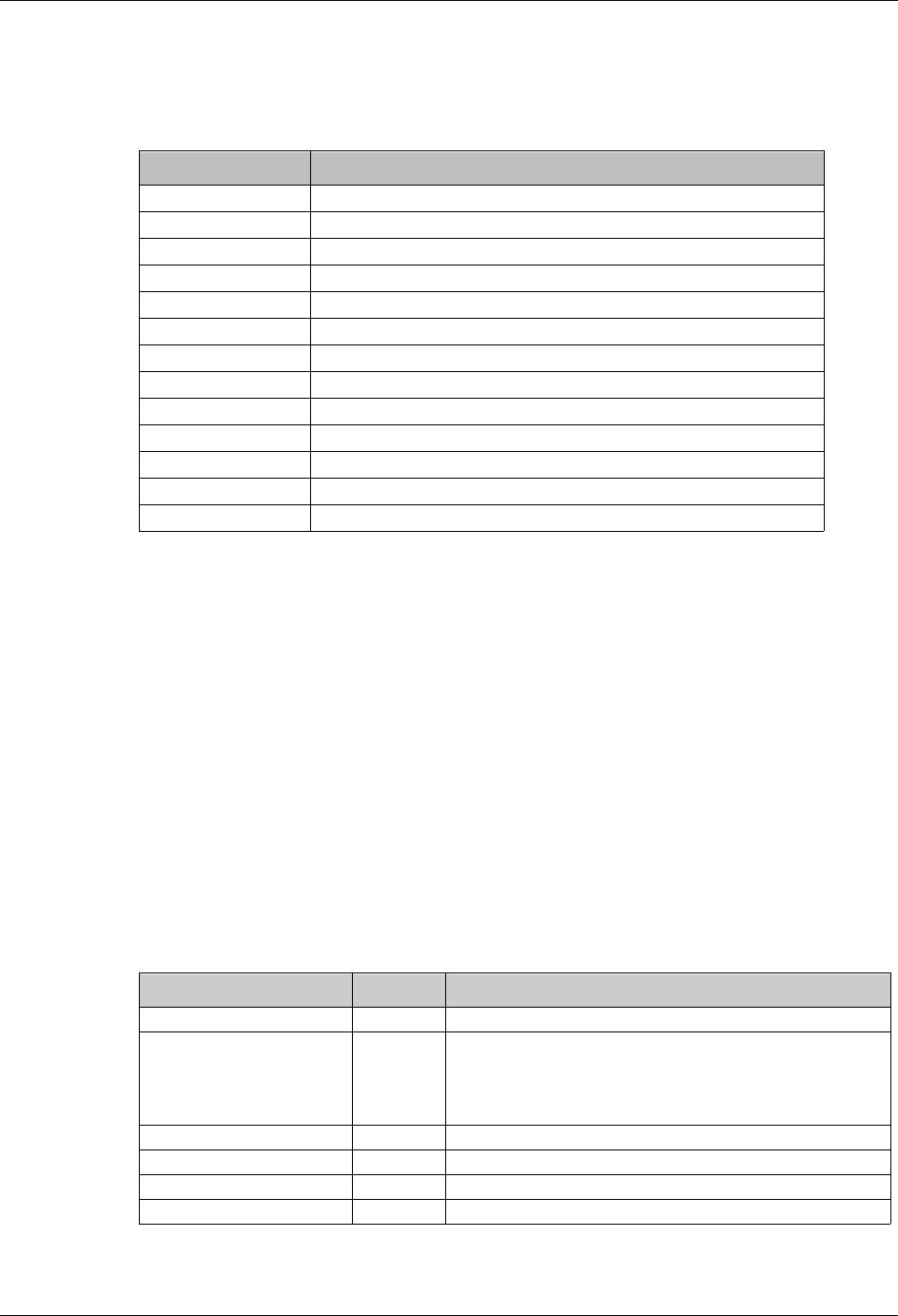
Description of Features: Chapter 3
AxSys 212 User Manual 35
Cabinet Type
This effect simulates various types of speaker enclosures. You may choose
among the following enclosure simulators:
# in Display Modeled after...
OFF
AxSys 2 x 12"
1-0
2 x 10" Music Man cabinet
1-1
2 x 10" Blues cabinet
1-2
2 x 10" (Comb filter effect)
2-0
2 x 12" Fender Twin Reverb
2-1
2 x 12" JC-120
2-2
2 x 12" Matchless with Celestion Vintage 30Õs
3-0
4 x 10" Fender Bassman
3-1
4 x 10" Peavey Classic 50
3-2
4 x 10" Custom
4-0
4 x 12" Marshall slant cabinet with Celestion ÒgreenbacksÓ
4-1
4 x 12" Marshall slant cabinet with Celestion Vintage 30Õs
4-2
4 x 12" Custom
Cabinet Spread
This effect is useful for ÒwideningÓ a flat sound to produce more depth
and color. When turned on, it creates the illusion that sound is emanating
in stereo from a pair of speakers placed somewhere around the listener. By
doing so, the sound appears spatially distributed, and takes on a lively
new ambiance.
TIP
Cabinet Spread is especially effective when using a stereo effect,
such as the Stereo Chorus, Stereo Flange, Stereo Delay, Ping Pong
Delay and Reverb.
FX On/Off
These parameters provide a convenient method of turning on and off a
particular effect without having to alter its settings.
Parameter Range Description
Distortion Box On/Off On, Off Turns the Distortion Box effect on or off.
Drive On/Off On, Off Turns the PreampÕs Drive control on or off. When
turned on, the DRIVE controlÕs current setting is
used. When off, it is the equivalent of turning the
DRIVE control all the way down to 00.
EQ On/Off On, Off Turns the Graphic EQ on or off.
Trem/Chorus On/Off On, Off Turns the Tremolo and Chorus effects on or off.
Delay On/Off On, Off Turns the Delay effect on or off.
Reverb On/Off On, Off Turns the Reverb effect on or off.


















