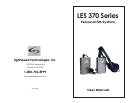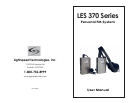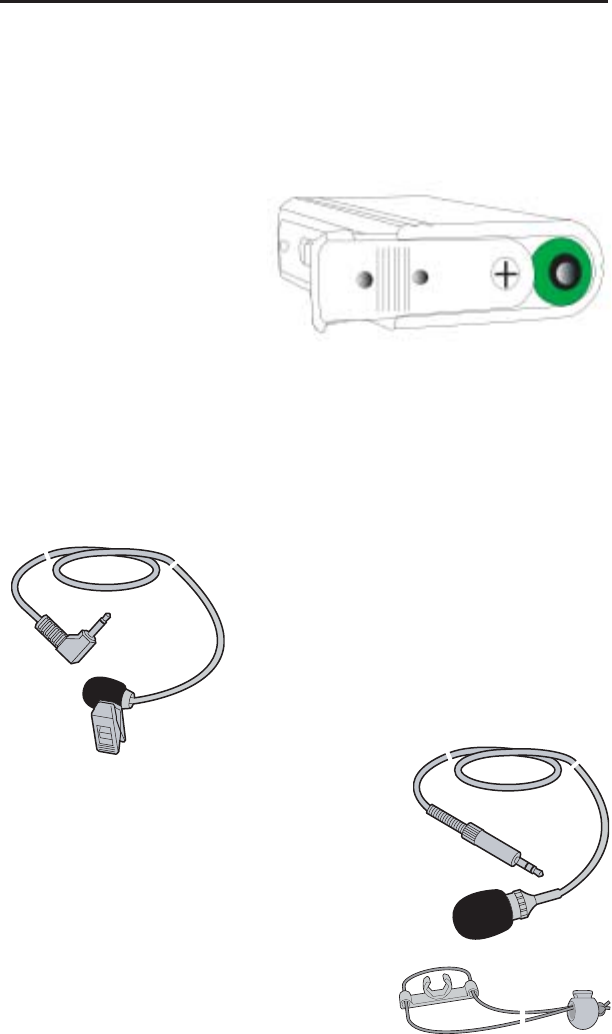
Operation
Battery Replacement
To access the rechargeable battery for replacement, push down at the
ribbing on the bottom and slide the cover off. This will expose the
plus (+) end of the battery. Slide the battery out,
replace with a new NiMH
“AA” battery. Observe po-
larity, the plus (+) end
should be showing when in-
stalled. Slide cover back
into place.
Microphones
LightSPEED offers three different microphones for use with the LES
370 system:
Lapel Microphone
This microphone is standard with most
LES 370 systems. Best performance is
achieved when the microphone clip is at-
tached to your clothing two to four inches
below your
chin.
Lavaliere Microphone
The lavaliere microphone is worn on an ad-
justable cord with the microphone resting on
your collarbone. Adjust the cord length by
squeezing the adjuster together and then
sliding it up or down the cord until the mi-
crophone rests against the collar bone.
Operation
Headset Microphone
Position and fit the TK-250 noise-cancel-
ing headset microphone as shown below.
Hold the TK-250 headset
microphone on the sides of
the U-shaped band. Slide the
headband onto your head
from behind and set it on the
tops of your ears, as if you
were putting a pair of glasses
on backwards.
The microphone boom, running from the top of your ear to your mouth,
ideally follows the curve of your face and jaw, just below your line of
sight. For best performance position the microphone one inch in front
of your chin and not directly in front of your mouth. Bend the flexible
boom until good mic placement is achieved.
To adjust the headband fit around your head, grip each side of the band,
holding it in a U-shape. Flex it inwards to tighten or pull it outward to
loosen. The band itself is
virtually unbreakable.
Cord placement can be indi-
vidual, depending on what is
most comfortable for you.
Many people prefer to wear it
at the back with the Transmit-
ter in a back pocket or on the back of your belt so there is no interfer-
ence with hand movements.
Tighten Loosen