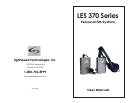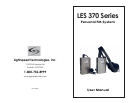Troubleshooting
Please go through this checklist before calling LightSPEED’s Service
Department.Note: The majority of system problems are related to
low battery power. Check battery and charger function first.
Battery Check
•Confirm batteries are charged each night. With proper charging,
batteries can last three school years.
•Confirm charging LED is on while charging.
•Confirm Transmitter and Receiver are turned OFF while charging.
Hearing Static
•Test Transmitter with a fully charged “AA” battery. (A good
quality regular alkaline “AA” battery may be used for testing.) Do
not attempt to charge alkaline batteries. System damage may
result.
•Confirm microphone plug is inserted securely into the Transmitter
MIC jack.
•Check battery contacts. Clean if necessary.
• If static occurs only when wiggling the mic cord, determine
whether the static is coming from the cable or the transmitter jack
by firmly holding the plug into the jack and moving the cord
along its length.
• If you have access to another microphone, try it in your Transmit-
ter. If it works, your original microphone may need repair. If the
system checks out okay, and you still hear some occasional static
or popping, you may be experiencing radio frequency interference
(RFI). If you think it may be RFI, try switching the channel to the
other frequency and see if the interference goes away. Confirm
that your frequency is not being duplicated by another wireless
FM system within the building. Continued RFI may require
exchanging your system for one with a different frequency.
Troubleshooting
Low Volume
•Check volume level on Receiver and adjust as necessary. Clock-
wise adjustment of the volume knob will increase volume.
• If volume is too low, check to be sure that the batteries are prop-
erly charged in the Transmitter and Receiver.
Sound Fades In and Out (Drop Out)
•Test Transmitter with a fully charged “AA” battery. You can use a
regular alkaline “AA” battery if you are uncertain of the recharge-
able battery’s condition.
•Make sure the battery in the Receiver is properly charged as well.
For testing purposes, you may use a new alkaline “AA” battery.
No Sound From Headphones:
•Check the Receiver volume level.
•Confirm the Transmitter and Receiver have matching frequencies.
(A with A or B with B.)
•Confirm the microphone plug is securely inserted into the Trans-
mitter MIC jack.
•Confirm the Transmitter power switch is turned ON and that its
power LED is lit. Confirm that it is not set in the MUTE position.
•Confirm that the teacher volume knob is turned up sufficiently by
turning clockwise.
• Confirm that the Receiver is turned on and that the power LED is lit.
•Confirm that there are operational headphones plugged into the
headphone jack.