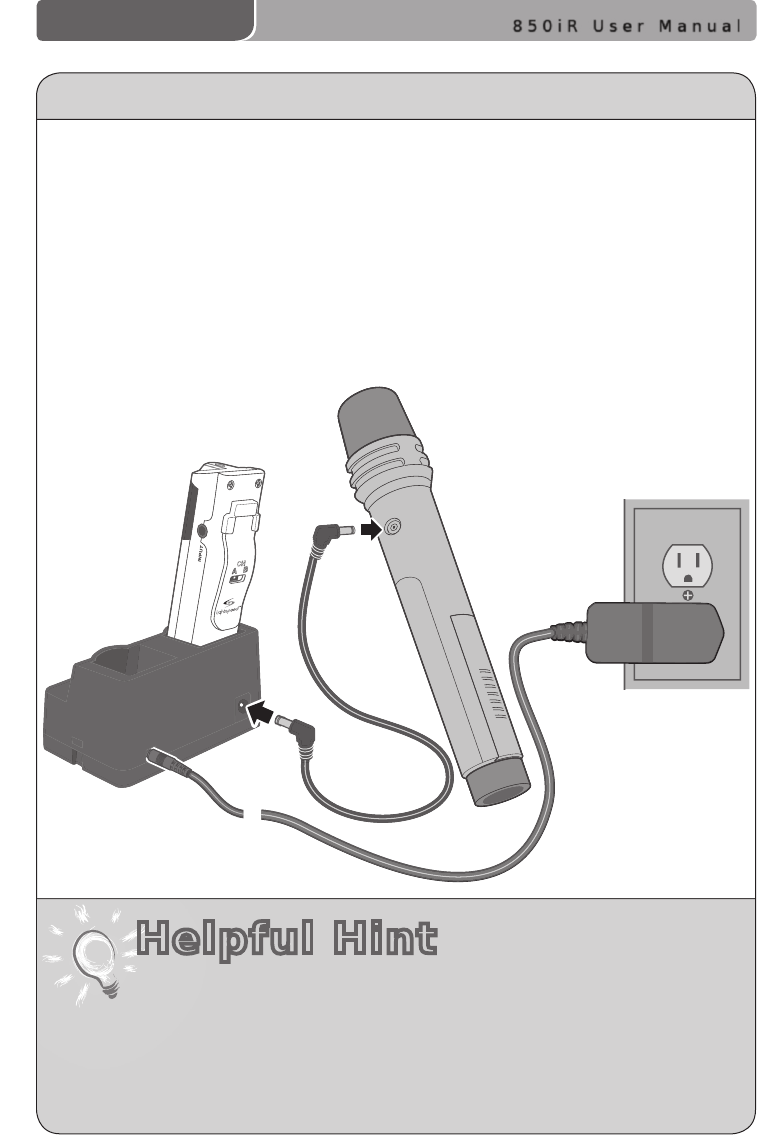
850iR User Manual
27 | 850iR User Manual
Do not attempt to charge alkaline batteries. They can overheat
and expand, creating a signicant hazard and damaging the
LT-71 and HM-70. (This is not covered by the warranty.)
1. Ensure that the HM-70 is turned OFF.
2. Make sure the cradle charger is plugged into a wall outlet. Connect one end of
the charging cable into the jack labeled CHARGER on the side of the HM-70 and
plug the other end into the charging jack on the rear of the cradle charger. The
HM-70’s rechargeable batteries are factory installed. The LED on the front of the
Handheld Mic will glow GREEN when charging.
3. Leave the HM-70 plugged in overnight (8–10 hrs.) to obtain a full charge. The
GREEN light will turn off when fully charged.
CHARGING THE OPTIONAL HM-70
Helpful Hint


















