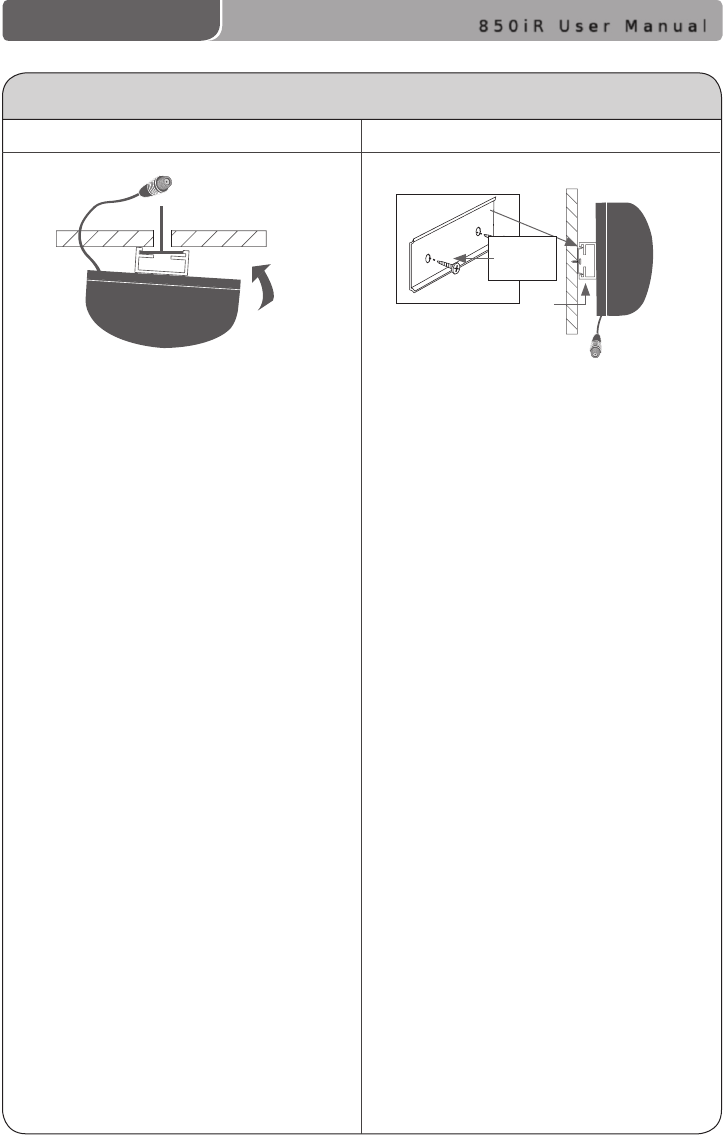
850iR User Manual
15 | 850iR User Manual
1. Lift the ceiling tile nearest the grid
rail in your desired sensor location.
Guide one side of the C-clip over
one edge of the grid rail. Providing
rm support to the back of the
grid rail with one hand (to prevent
bending), rmly and carefully snap
the second side of the C-clip over
the edge of the rail.
2. Uncoil sensor wire. Connect one
end of the sensor cable to the
plug on the sensor. Secure wire
overhead and route it back to
the system.
3. Connect the other end of the
sensor cable into one of the sensor
inputs on the back of the system.
IR SENSOR INSTALLATION (cont’d)
1. Screw the plastic mounting strip to
a place high on the wall or in the
middle of the solid ceiling. Mount the
strip horizontally as shown above.
2. Firmly snap the C-clip on the back
of the IR sensor onto the plastic
mounting strip with the sensor plug
hanging down (if a wall mount)
or toward the receiver location (if
ceiling mount).
3. Uncoil the sensor wire. Screw one
end of the sensor cable to the plug
on the sensor. Route the wire back to
the system, securing it along
the way.
4. Connect the other end of the sensor
cable to one of the sensor inputs on
the back of the system.
wall
mounting
strip
c-clip
sensor plug
Suspended Ceiling Mount
Wall/Solid Ceiling Mount


















