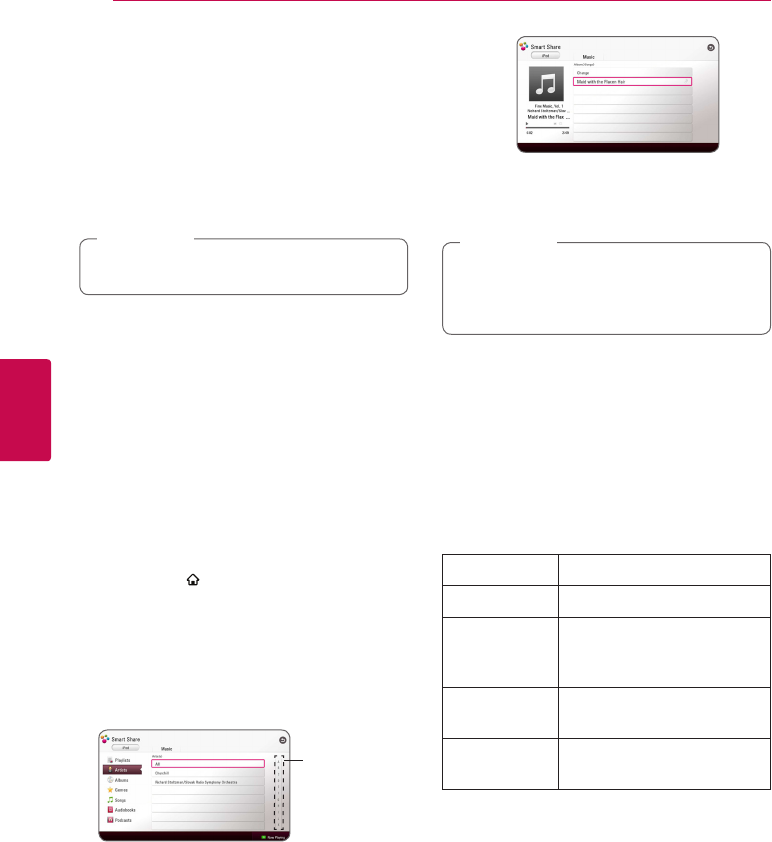
Operating54
Operating
4
Playing the iPod
You can enjoy the sound with your iPod. For details
about iPod, refer to the iPod’s User Guide.
Preparation
Before connecting the iPod, turn this unit o and
reduce the volume of this unit to its minimum.
Use the iPod cable supplied with your iPod.
,
Note
1. Connect the iPod to the USB port on the front
panel.
If you turn this unit on, your iPod is
automatically turned on and recharging starts.
When you connect the iPod on the HOME
menu, the player plays a music automatically.
2. Select a le using
W/S/A/D
, and press
ENTER (
b
) to play the le.
Enjoying iPod on the screen
1. Connect the iPod to the USB port on the front
panel.
2. Press HOME ( ).
3. Select [Smart Share] using
A/D
, and press
ENTER (
b
).
If a disc is already inserted, select the iPod on
the menu.
4. Select a le using
W/S/A/D
, and press
ENTER (
b
) to play.
Power scroll
You can search easily a content by power scroll
on the screen.
Select a power scroll using
D
and select the
initial of the desired content.
Press REPEAT (
h
) to select a desired repeat
mode :Track (
;
), All (
:
), Shuffle All (
l
:
),
Shuffle (
l
), Off (No display)
If the iPod’s OSD language is selected to
simple chinese, the power scroll function is not
operated correctly.
,
Note
Enjoying the iPod IN mode
You can operate your iPod by using the supplied
remote control and controls on your iPod.
1. Connect the iPod to the USB port on the front
panel.
If you turn this unit on, your iPod is
automatically turned on and recharging starts.
2. Press FUNCTION to select iPod in mode.
W/S/A/D
Selects an option in the menu.
ENTER (
b
) Starts playback the music.
M
or
d
(PLAY)
To pause while it is playing. To
resume playing, press
M
or
d
(PLAY) again.
(Press and hold)
c
/
v
Fast-forward or rewind a song
C
/
V
Skip the playback forward or
backward .


















