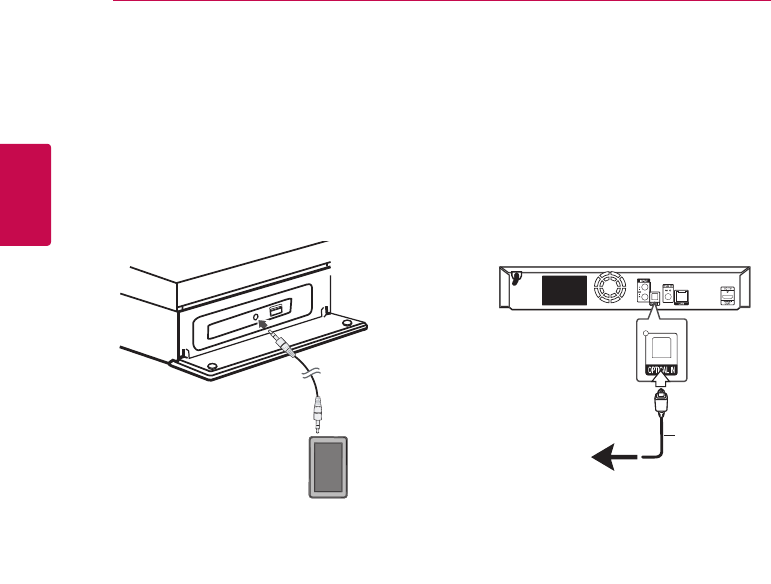
Connecting18
Connecting
2
PORT. IN connection
You can enjoy the sound from your portable audio
player through the speakers of this system.
Connect the headphones (or line out ) jack of the
portable audio player into the PORT. IN socket of
this unit. And then select the [PORTABLE] option by
pressing FUNCTION.
You can also use the F (Function) button on the
front panel to select the input mode.
MP3 player, etc...
OPTICAL IN connection
You can enjoy the sound from your component
with a digital optical connection through the
speakers of this system.
Connect the optical output jack of your component
into the OPTICAL IN jack on the unit. And then
select the [OPTICAL] option by pressing FUNCTION.
Or press OPTICAL / TV SOUND to select directly.
You can also use the F (Function) button on the
front panel to select the input mode.
To the digital
optical output jack
of your component
Rear of the unit
Optical cable
not included


















