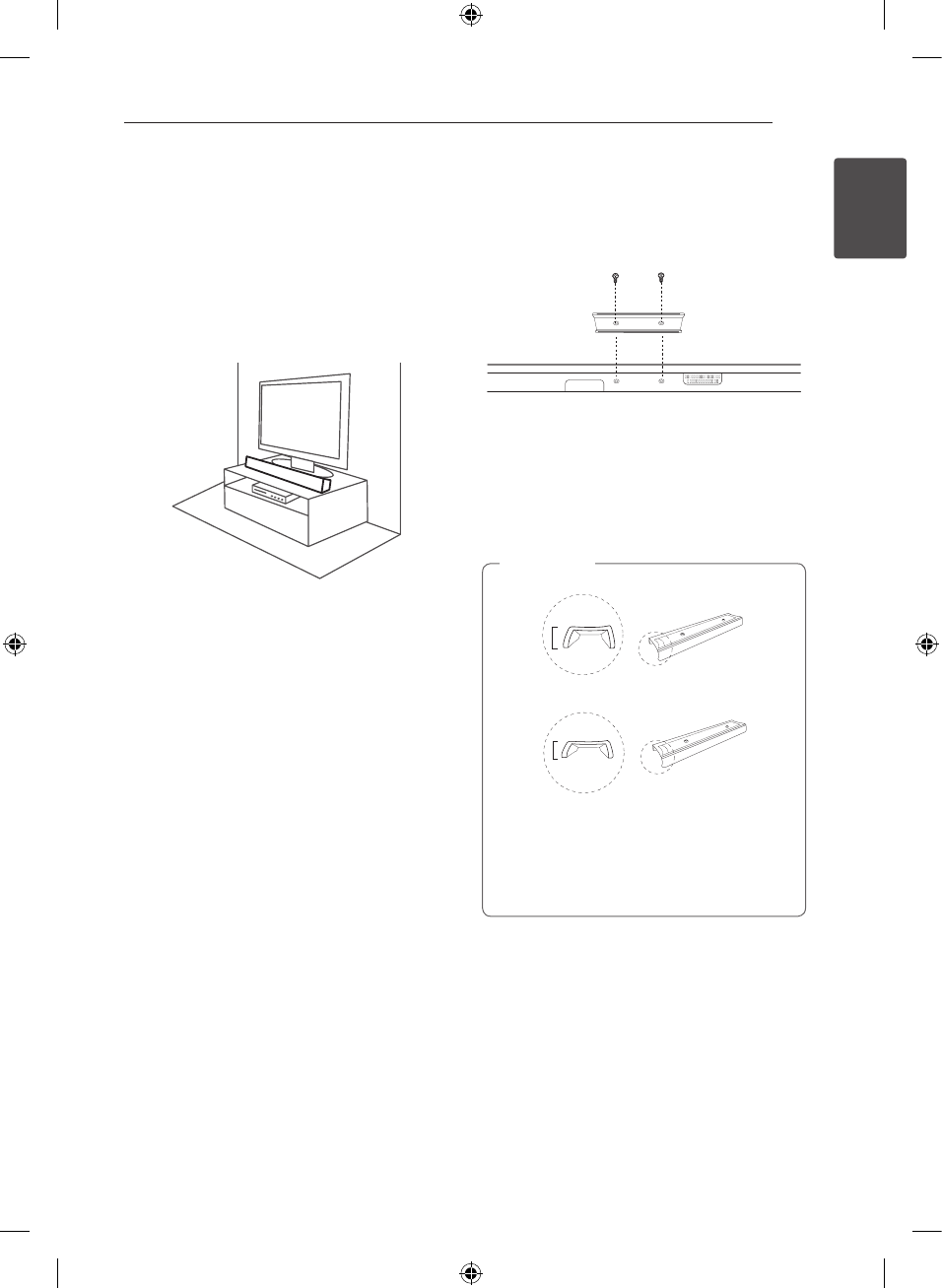
Getting Started 9
Getting Started
1
Installing the sound
bar
You can hear the sound by connecting the unit to
the other device : TV, Blu-ray disc player, DVD player,
etc.
Place the unit in front of the TV and connect it to
the device you want. (Refer to pp.13 - 18)
Installing the cover
foot
1. Turn the unit upside down.
2. Place the cover foot on the bottom of the unit
to match screw holes with those on the unit.
3. Fix it with screws as shown in the illustration
above.
Install proper cover foot of either 19mm or
26mm in height to match the unit to the
underpart of TV screen at the suitable level.
(26mm cover foot has been already installed to
the unit.)
(It has been already
installed to the unit.)
26mm
19mm
,
Note


















