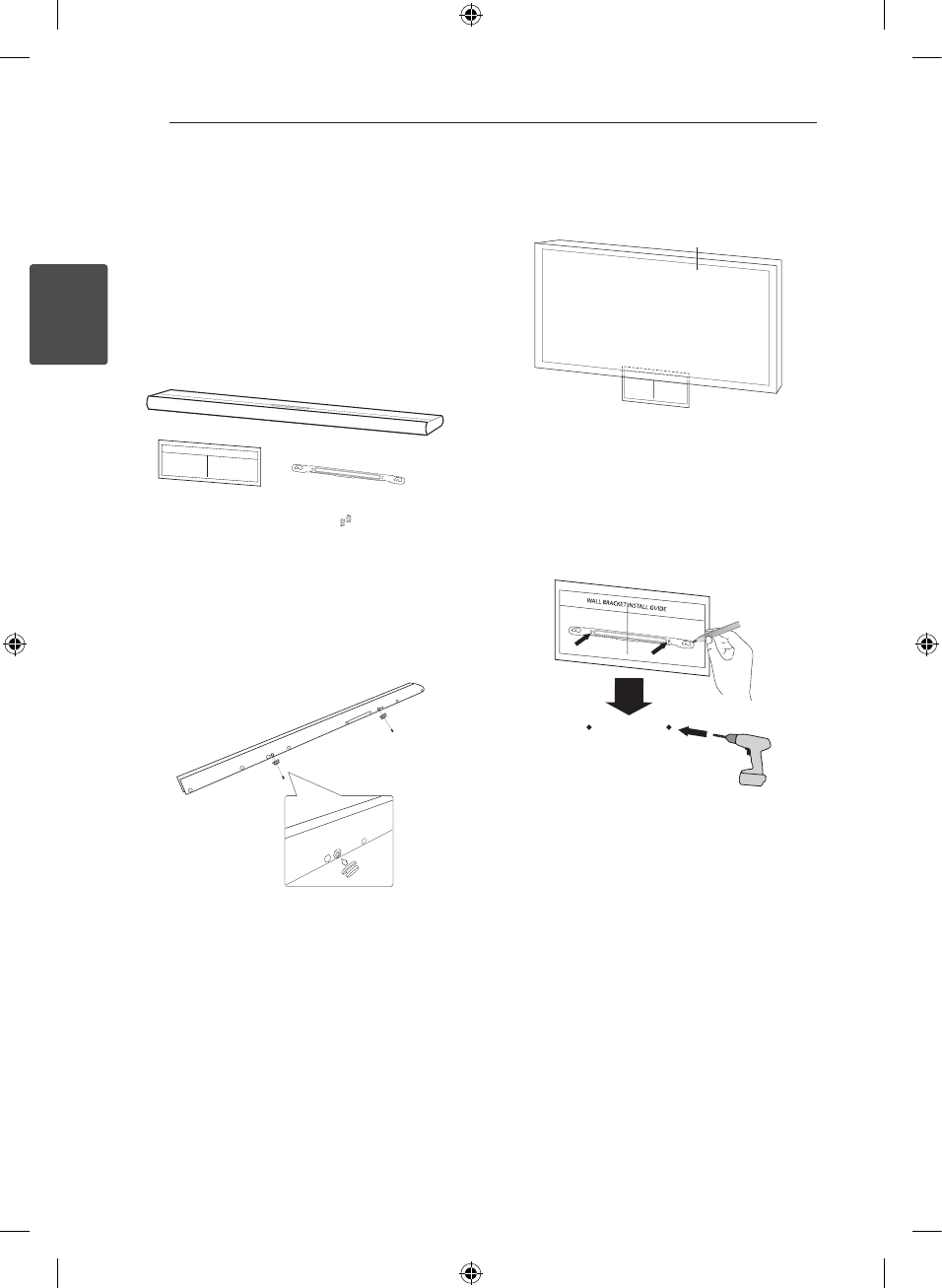
2 Connecting
Connecting10
Connecting
2
Mounting the main
unit on a wall
You can mount the main unit on a wall.
Detach the cover foot of the unit, keep the
detached cover foot for later installation and use
the screws to hang the unit on the wall.
Prepare shaft wall mount and brackets.
Unit
Wall bracket
Wall Mount Bracket
Installation Template
Shaft wall mount
1. Locate the shaft wall mount on the screw hole
of the unit's back and then fix it onto the unit
with the screw.
2. Match the TV’s BOTTOM EDGE of Wall Mount
Bracket Installation Template with the bottom
of TV and attach to the position.
TV
3. When you mount it on a wall (concrete), use the
wall plugs. You should drill some holes. A guide
sheet (Wall Mount Bracket Installation Template)
is supplied to drill. Use the sheet to check the
point to drill.


















