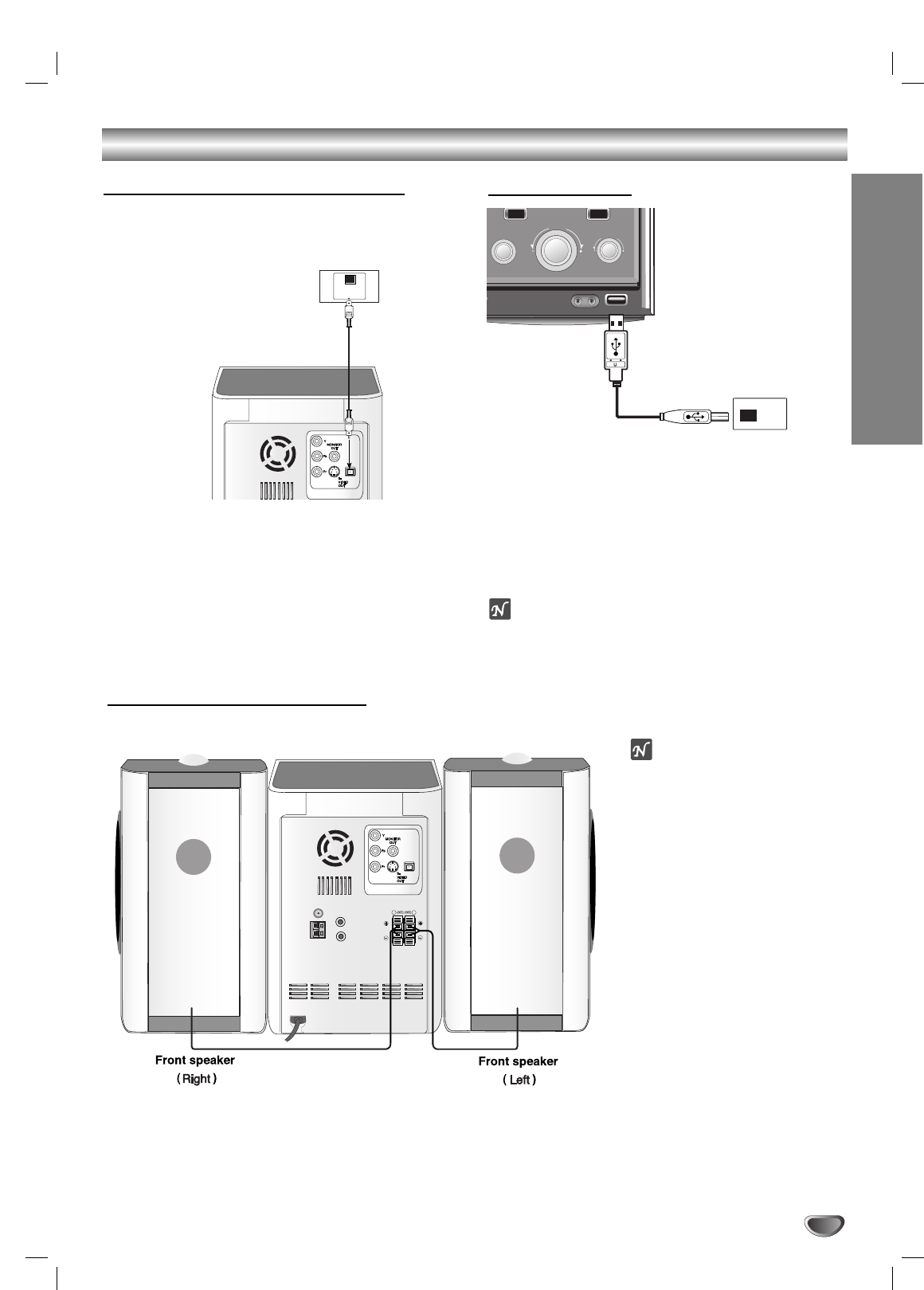
9
Connections
PREPARATION
Connecting to Optional Equipment
You can use an optical output of a Digital Device to the
OPTICAL IN connector.
FM
L
FRONT
(6‰)
R
FRONT
(6‰)
L
SURR.
(4‰)
CENTER
(4‰)
R
SURR.
(4‰)
OPTICAL
IN
OPTICAL
OUT
11
Connect an optical output of DVD Player (or
Digital Device etc) to the OPTICAL IN connec-
tor.
22
Select AUX OPT function by turning the FUNC-
TION dial on the front panel or pressing the
AUX/D.INPUT button on the Remote Control.
“AUX OPT” will be shown on the display window.
DVD Player (or Digital Device, etc)
Connecting USB
STOP
VOLUME
FUNCTION
MICVOL.
EQ
XTSpro
USB Memory, MP3 Player (or
Memory Card Reader, etc.)
11
Connect the USB port of USB memory (or MP3
player, etc) to the USB connector on the front
panel.
22
Select USB function by turning the FUNCTION
dial on the front panel or pressing the USB but-
ton on the Remote Control.
“USB” will be shown on the display window.
ote
Any DivX files in your memory card will not be able to
be played.
A
U
X
FM
GND
AM
L
R
OPTICAL
IN
R
L
SPEAKERS
otes
Be sure to match the speaker
cable to the appropriate termi-
nal on the components: + to +
and – to –. If the cords are
reversed, the sound will be dis-
torted and will lack base.
If you use front speakers with
low maximum input rating,
adjust the volume carefully to
avoid excessive output on the
speakers.
Connect the Left/Right speaker
correctly. If it reversed, the
sound may be distorted.
Speaker System Connection
Connect the speaker cables to the speaker connector.


















