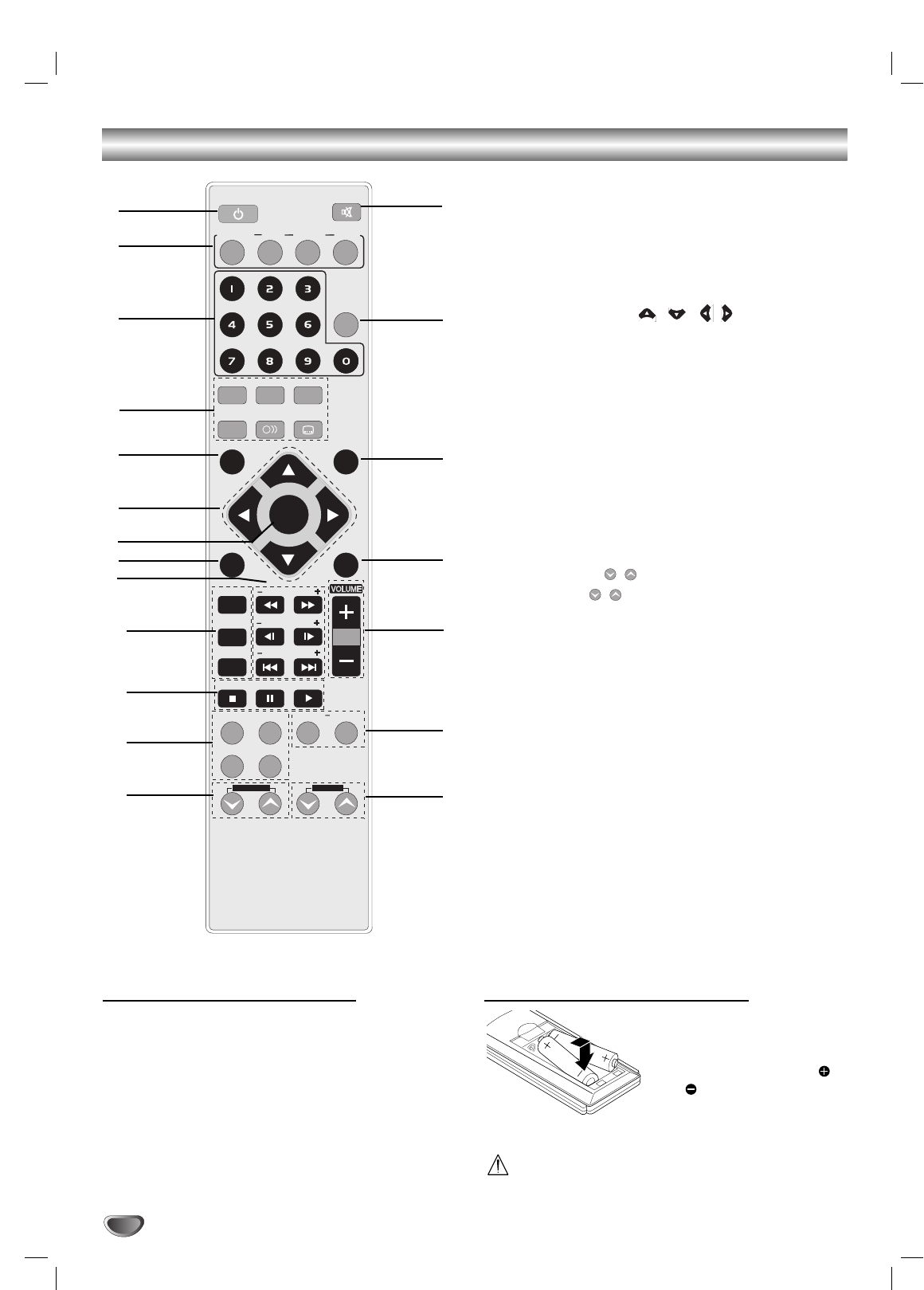
6
Remote Control
Remote Control Operation Range
Point the Remote Control at the remote sensor and
press the buttons.
Distance: About 23 ft (7 m) from the front of the
remote sensor
Angle: About 30° in each direction of the front of the
remote sensor
Remote control battery installation
Detach the battery cover on
the rear of the Remote
Control, and insert two R03
(size AAA) batteries with
and aligned correctly.
Caution
Do not mix old and new batteries. Never mix different
types of batteries (standard, alkaline, etc.).
1. POWER button
2. FUNCTION SELECT buttons
(TUNER/BAND, DVD, AUX/D.INPUT, USB)
3. NUMERIC buttons (0-9)
4. EQUALIZER (EQ), XDSS, XTS pro, SOUND,
AUDIO, SUBTITLE buttons
5. SET UP button
6. • ARROW buttons ( / //)
(For use in highlighting a selection on a GUI
menu screen, TITLE and MENU screen.)
• PRESET (-/+) buttons
• TUN. (-/+) buttons
7. SELECT/ENTER button
8. MENU button
(Use the MENU button to display the menu screen
included on DVD video discs.)
9. SCAN (
FF
/
GG
)/ SLOW (t
/
T)/ SKIP (./>)
buttons
10. PROG./MEMO, REPEAT, REPEAT A-B buttons
11. STOP (x), PAUSE([])/ STEP, PLAY (
G
) buttons
12. CLEAR/ ZOOM/ DIMMER/ DISP.MODE buttons
13. ECHO VOL. ( / ) buttons
14. MIC VOL. ( / ) buttons
15. MARKER/ SEARCH buttons
16. VOLUME -/+ buttons
17. TITLE button
(Use the TITLE button to display the title screen
included on DVD video discs.)
18. DISPLAY button
19. SLEEP button
20. MUTE button
SLEEP
SET UP
TUN.-
TUN.+
PRESET
EQ XDSS
XTS pro
SOUND MODE
AUDIO
SUBTITLE
SLOW
MENU
STOP
REPEAT
REPEAT A-B
PROG./MEMO
PLAY
PAUSE/STEP
ZOOM MARKER SEARCHCLEAR
DIMMER
DISP.MODE
TITLE
DISPLAY
DVD
TUNER/BAND
USB
MUTE
POWER
/ENTER
SELECT
+
_
SCAN
SKIP
ECHO VOL. MIC VOL.
AUX/
D.INPUT
1
6
5
4
3
2
8
9
20
19
17
15
16
18
7
10
12
13
14
11


















