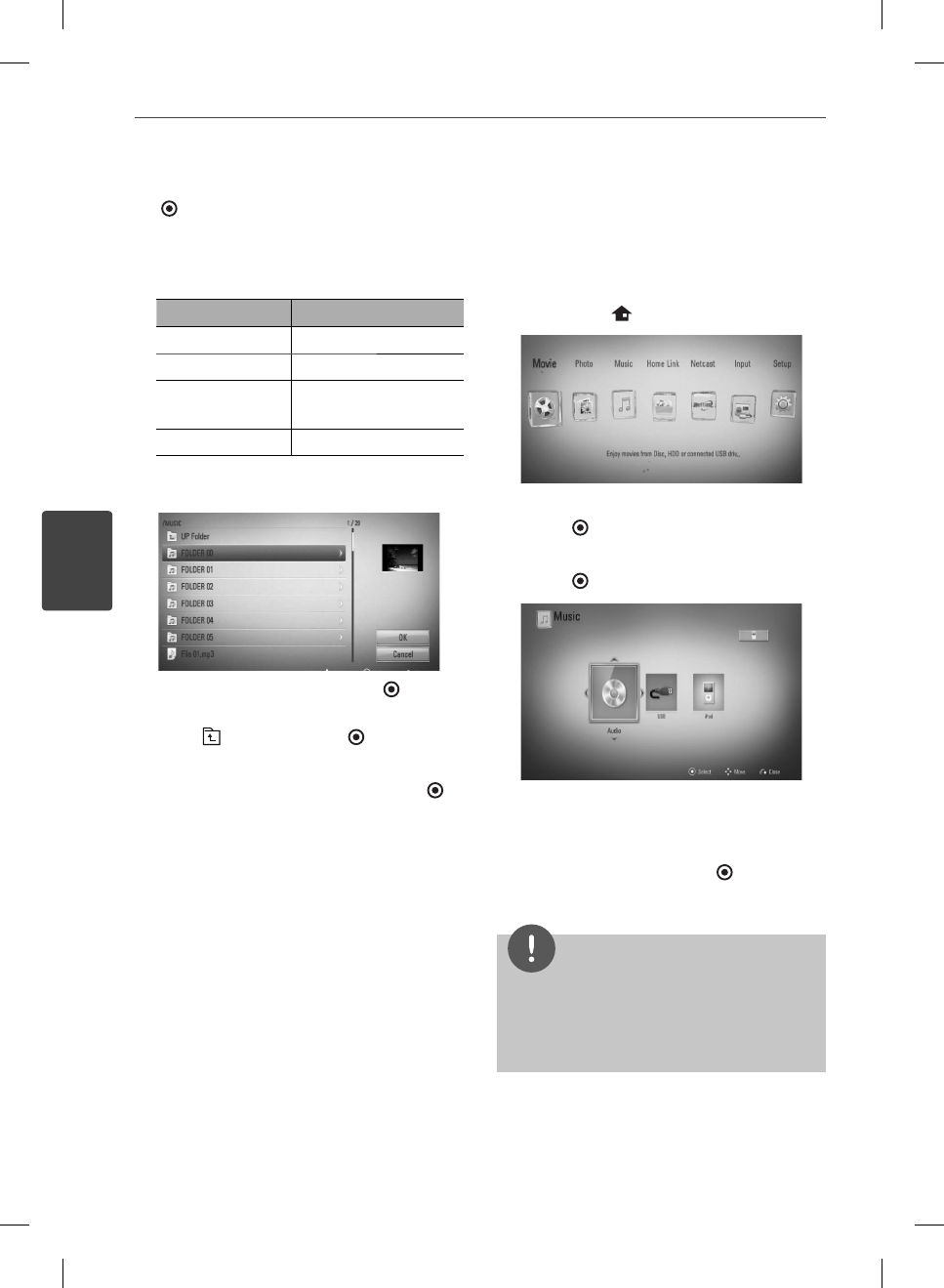
50
Operation
Operation
4
7. Use
U
/
u
to select a device, and press ENTER
(
).
Device that you can select are di er
depending on the location of the photo le
you are displaying in full screen.
Photo location Available Device
Disc Disc, USB
USB Disc, USB
Share Folder on
your PC (CIFS)
CIFS
DLNA server DLNA server
8. Use
U
/
u
to select a le or a folder you wish
to play.
Select a folder and press ENTER ( ) to
display the lower directory.
Select
and press ENTER ( ) to display
the upper directory.
9. Use
i
to select [OK], and press ENTER (
)
to complete music selection.
Listening to music
The player can play Audio CDs and music les
1. Press HOME (
).
2. Select [Music] using
I
/
i
, and press
ENTER ( ).
3. Select the device using
I
/
i
, and press
ENTER (
).
When you connect up to two devices, it
appears as above.
4. Select a music le or audio track using
U
/
u
/
I
/
i
, and press ENTER ( ) to play the
music.
NOTE
The le requirements are described on page 11.
You can use various playback functions. Refer to
pages 36-44.
•
•
HB905SB-A0.BPANLLK_ENG_0405.indd50 50HB905SB-A0.BPANLLK_ENG_0405.indd50 50 2010.3.5 9:18:22 AM2010.3.5 9:18:22 AM


















