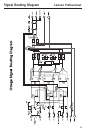Software Setup
10
Lexicon Professional
®
WINDOWS
®
SOFTWARE
SETUP
You must consult the Software
Installation Guide packaged with the
software CD-ROMs inside the Omega
box to ensure the successful installation
of the recording software and USB
drivers.
If you haven’t already installed the
your software, please do so before
continuing on to the next section.
Also, consider the following information
as it pertains to your computer’s
operating system prior to installing the
USB drivers.
WINDOWS XP
Windows XP-based systems. You must
install the USB drivers after you’ve
made the connection between your
computer’s USB port and the USB port
of the Omega.
WINDOWS 2000
Windows 2000-based systems must
have the USB drivers installed before
making the connection between your
computer’s USB port and the USB port
on the Omega.