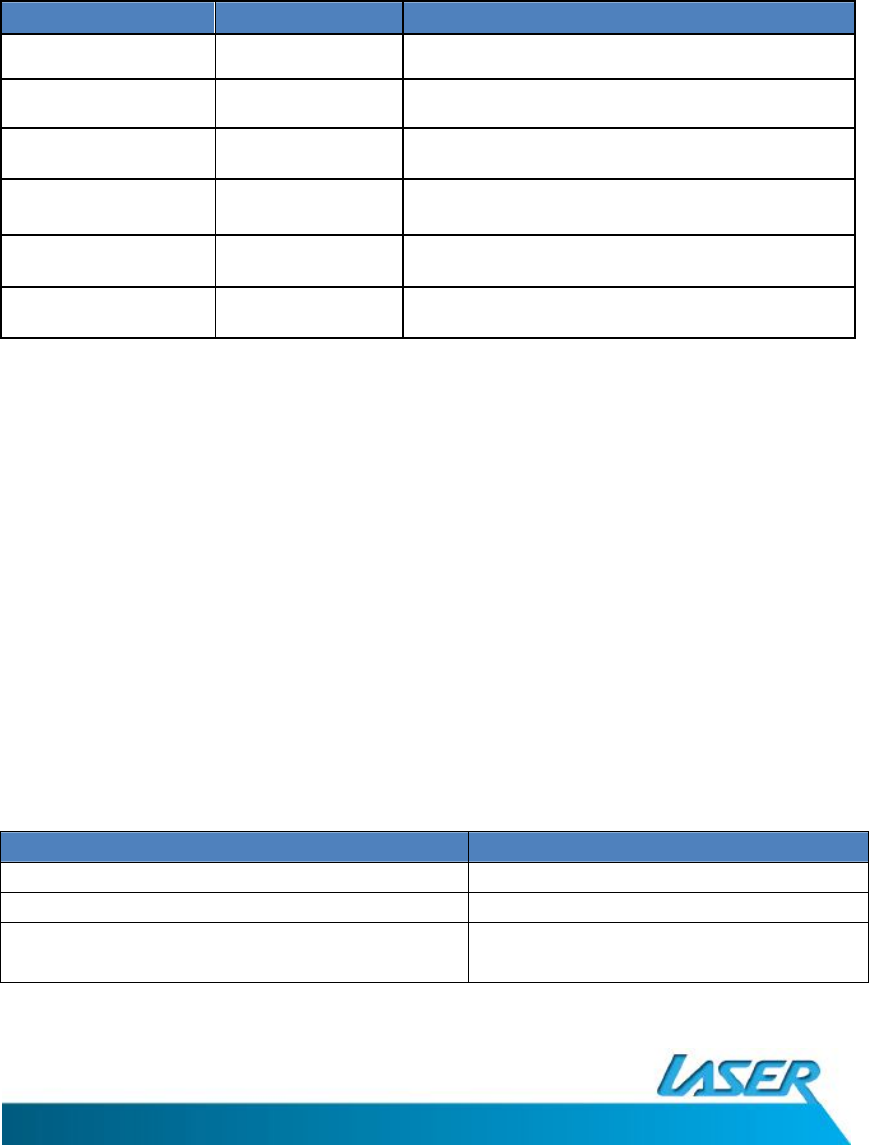
AO-BTHD USER MANUAL
10
relevant menu. Please refer to the instruction manual of your mobile phone for
further information
CONTROLS FOR MUSIC
Once the AO-BTHD headset connects with a music device (such as an iPod touch, iPhone or
Smartphone) high quality stereo music can be transmitted to the headset with volume and
track playback functions controlled from the headset:
Function Status of headset
Operation
Pause Playing music press the MFB button
Play Pause press the MFB button
Last song Playing music
press the > key
Next song Playing music
press the < key
Volume up Playing music
press the + key
Volume down Playing music
press the - key
Note:
• On some mobile phones, when playing music, the sound may be heard on the
speaker of the mobile phone. If this is the case, please choose “transmit the sound
through Bluetooth / AO-BTHD” (or something similar). This is normally found within
the settings section on your device. When the volume of headset is adjusted to
maximum or minimum, you will hear an indication tone.
• The Remote control functions will only work with devices which support Bluetooth
standard AVRCP (such as iPhone/iPad/some smartphones). Please refer to the
instruction manual of your mobile phone or Bluetooth transmitter for further
information.
LED AND TONE INDICATIONS
LED indicator Status of the headset
Red LED is on The headset is charging
Blue LED is on The headset has finished charging
Red and blue LEDs blink alternately
Pairing mode – the headset is now
discoverable.















