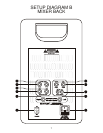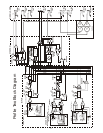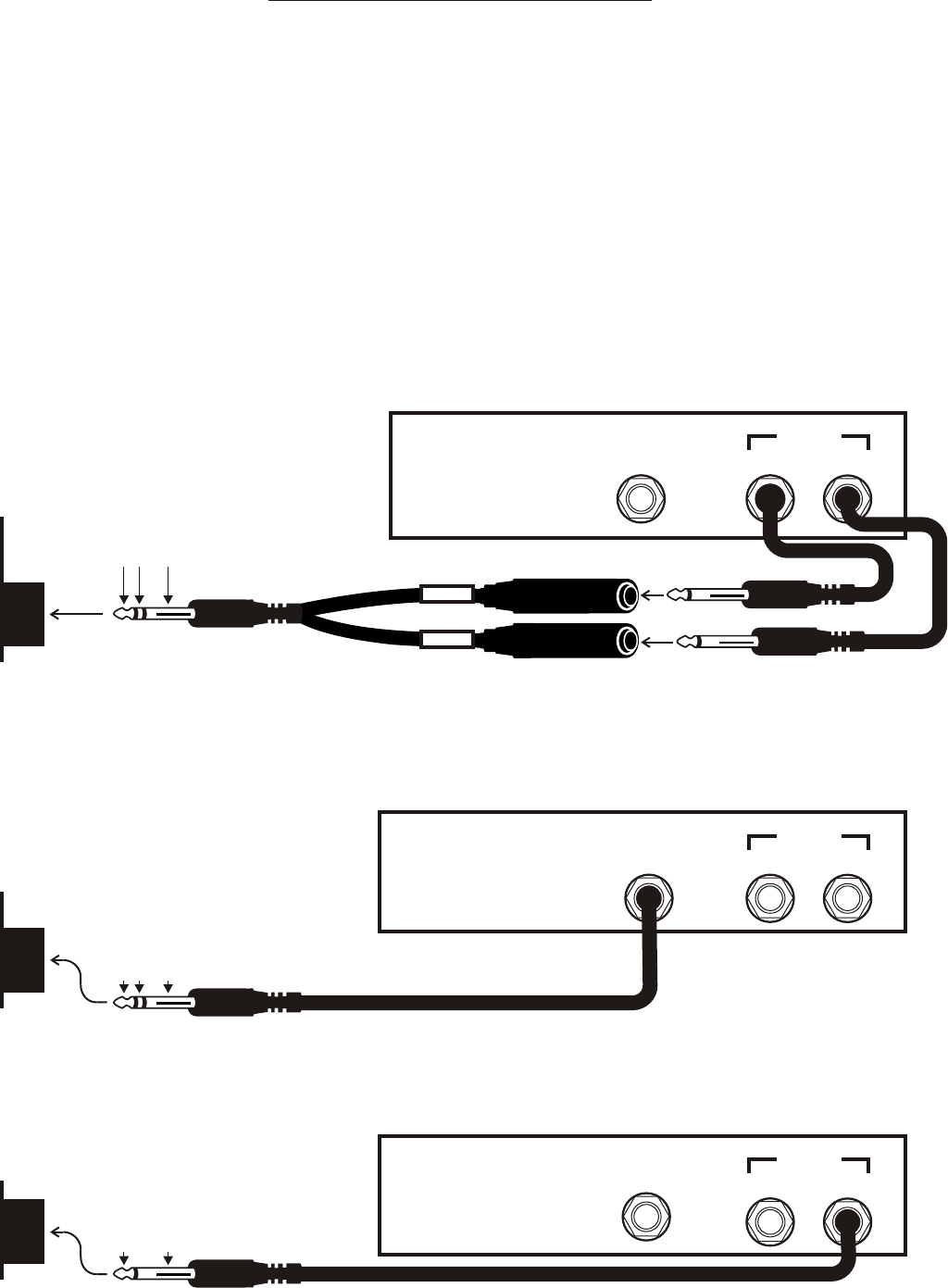
13
RING
TIP
Left (mono)
RightHeadphone
Line Out
KEYBOARD
(or similar electronic instrument)
Left
Right
CH 5 INPUT
1/4” STEREO ADAPTER 1/4” INSTRUMENT CABLES
T
i
(le
f)
p t
i
n t
R
g
(R
ig
h )
S
l
e
e
ve
(Sh )
ield
Left (mono)
RightHeadphone
Line Out
CH 5 INPUT
le)
Tip
( f
t
Ri
ng
(
R
ig
ht
)
Sl
e
e
ve (
S
h
ield
)
1/4” STEREO INSTRUMENT CABLE
Left (mono)
Right
Headphone
Line Out
CH 5 INPUT
1/4” STEREO INSTRUMENT CABLE
Ti
(
le
f)p t
Sl
e
eve
(Sh )
ield
KEYBOARD
(or similar electronic instrument)
KEYBOARD
(or similar electronic instrument)
Method 1: Stereo using individual left and right line outputs of an electronic instrument -
Methods for connecting instruments to channel 5
Method 2: Stereo using Headphone output-
Method 3: Mono using mono Line out -
About the Input Section (Cont.)
Combination Input Jack (M)
This jack functions the same as the other combination jacks (L) except the 1/4” input can be stereo,
mono, or hi-Z mono. String instruments, such as acoustic guitar that have a passive pickup (non-
battery powered) are typically hi-z mono and will work best in this channel. Line level stereo
instruments such as electronic keyboards and drum machines are excellent choices for this channel,
because it maintains the instrument’s stereo signal through the two separate preamps of channel 5.
There is no need to be concerned if the instrument is stereo or mono because the channel
automatically switches to mono if no signal is present on the ring of the 1/4” input, or if a standard
mono guitar cord is used. In the stereo mode, the tip is assigned to the left preamp and the ring to
the right preamp of channel 5. When no signal is present on the ring, or if a mono 1/4" plug is used,
the signal present on the tip will be assigned to both left and right preamps of channel 5.
This method maintains stereo integrity from the instrument to speakers taking full advantage of the stereo feature
channel 5 offers.
Pros: Delivers a full rich sound on instruments with stereo effects.
Cons: May require a 1/4” Stereo Adapter wire if
your instrument does not have a single stereo
jack.
This method gives the same result as the first method with a single cable. The headphone volume on the
instrument should set for a good mix in the PA when channel 5 volume is half way up. If the headphone volume is
too high, it can overload channel 5 and sound distorted.
Pros: Same as method 1 but with less clutter.
Cons: The musician playing the instrument
must remember that too much headphone level
can distort the channel.
This method uses the mixed stereo signal of the instrument. This method can also be used on channels 1~4.
Pros: If this is a multi-instrument keyboard, there will be a balanced mix of the instruments in both speakers.
Cons: This method does not take advantage of
the stereo feature unique to channel 5.