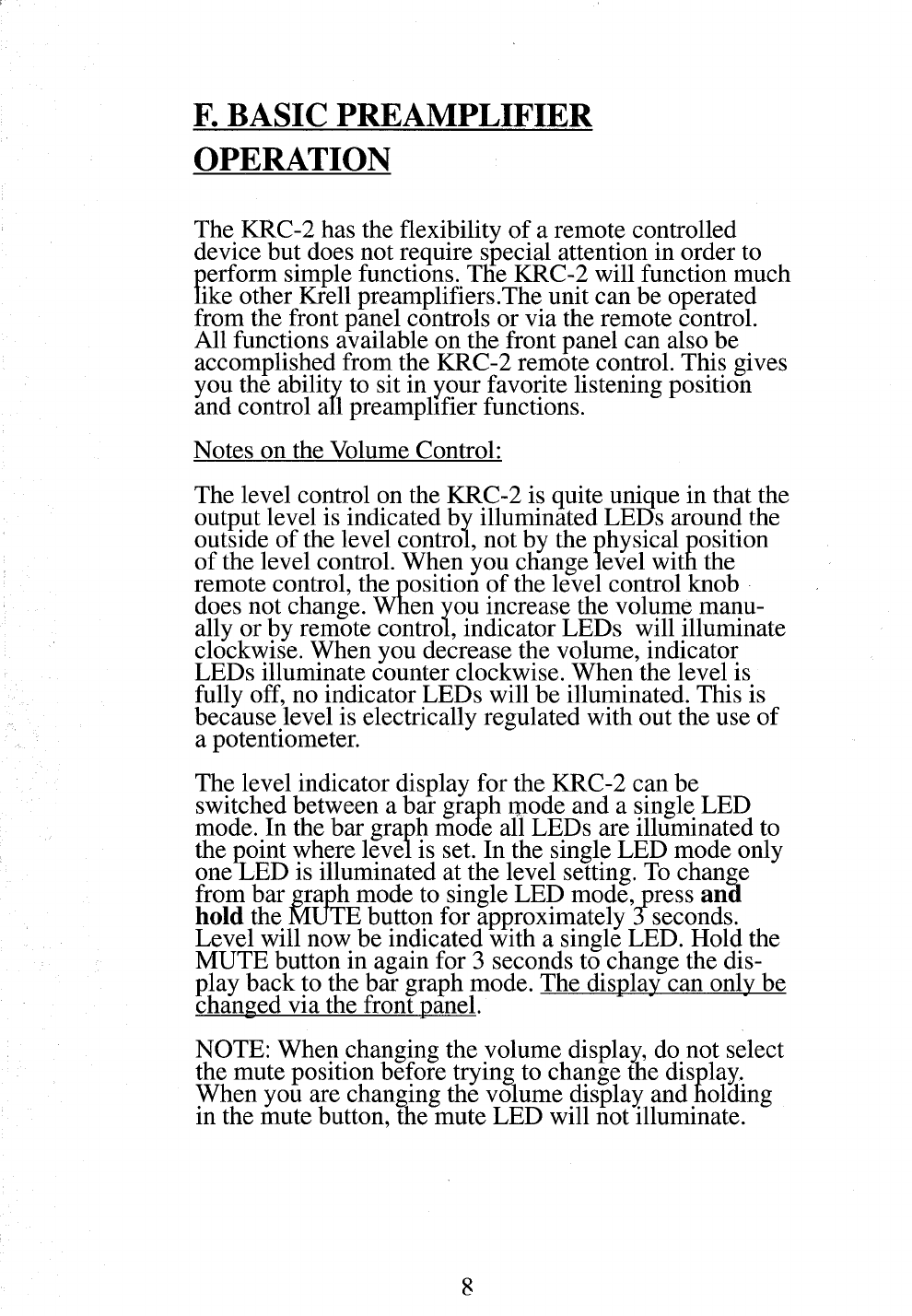
F. BASIC PREAMPLIFIER
OPERATION
The KRC-2 has the flexibility of a remote controlled
device but does not require special attention in order to .
perform simple functions. Tile KRC-2 will function much
fike other K/ell preamplifiers.The unit can be operated
from the front panel controls or via the remote control.
All functions available on the front panel can also be
accomplished from the KRC-2 remote control. This gives
you. the ability to sit in your favorite listening position
and control aI1 preamphfier functions.
Notes on the Volume Control:
The level control on the KRC-2 is quite unique in that.the
output level is indicated by illuminated LEDs around the
ou~tside of the level control, not by the physical po.sition
ot the level co.ntr.ol. When you~ change level with the
remote control, the position ot the level control knob -
does not change. When you increase the volume manu-
ally or by remote control, indicator LEDs will illuminate
clockwise. When you decrease the volume, indicator
LEDs illuminate counter clockwise. When the level is
fully off, no indicator LEDs will be i!lu .m.inated. This is
because level is electrically regulated with out the use of
a potentiometer.
The level indicator display for the KRC-2 can be
switched between a bar graph mode and a single LED.
.mode. In the bar graph mode all LEDs are illuminated to
the point where level is. set. In the single LED mode only
one-LED is illuminated at the level setting. To change
from bar graph mode to ~single LED mode,press anil
hold the MUTE button tor .approximately 3-seconds..
Level will now be indicated with a single LED. Hold the
MUTE button in again for 3 seconds to change the dis-
play back to the bar graph .mode. The display can only be
changed via the front panel.
"
-
t~OTE: When changing the volume, display, do not select
e mute position before trying to change the display.
Wh.en you are chang.ing the volume display and holding
in the mute button, the mute LED will not illuminate.
8


















