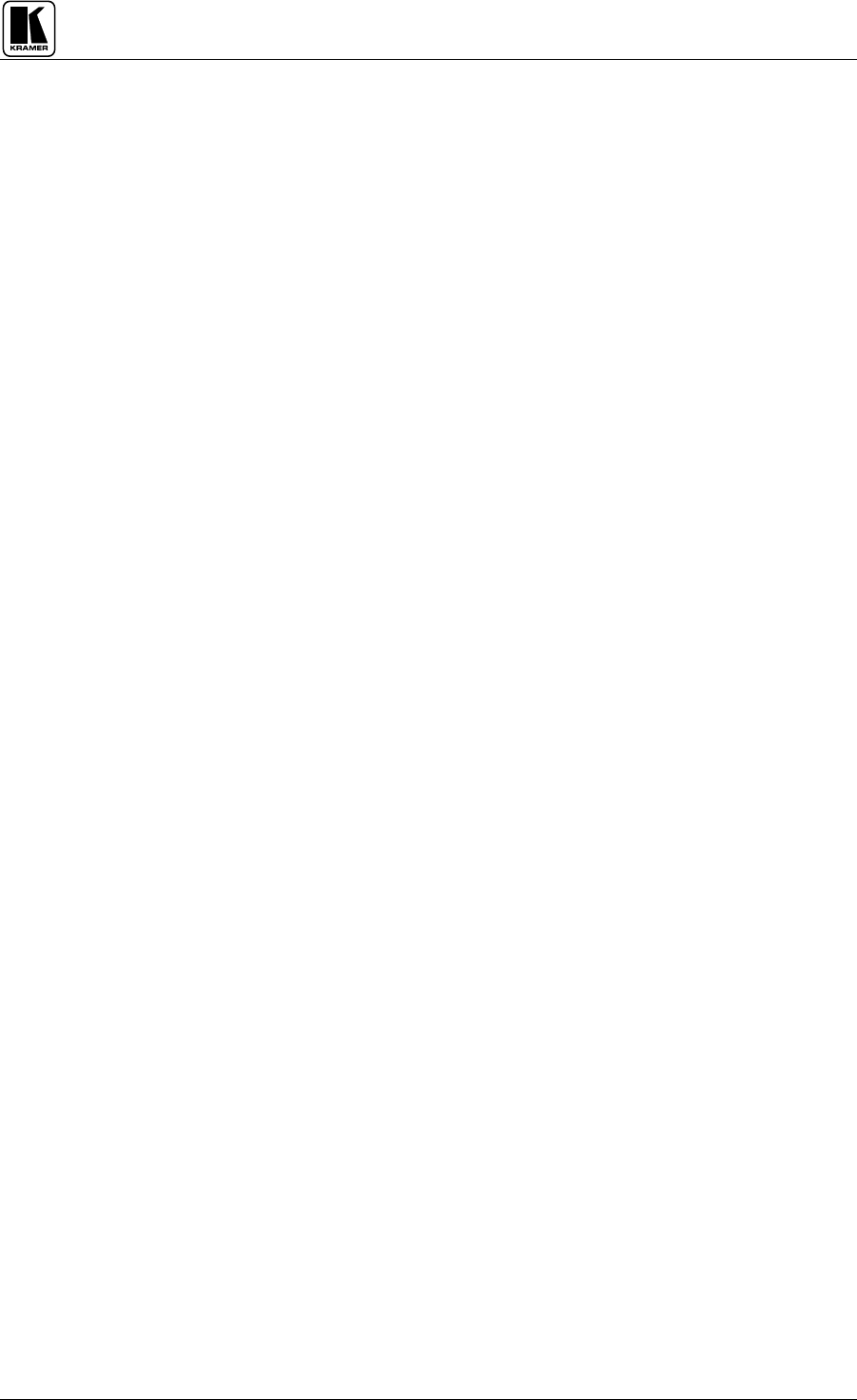
KRAMER ELECTRONICS LTD.
17
8.
INSTALLATION
The Twisted-Pair Interfaces can be rack-mounted in a standard 19” EIA rack using a special adapter (see section
3.2 "optional accessories"). The adapters allow installation of up to 3 machines on each 1U adapter, and up to 8
units (tools only) on a 2U adaptor. To mount any of the amplifiers into the rack, follow the instructions in the
installation guide enclosed with the adapter. The Twisted-Pair Interfaces can also be table mounted using four
rubber feet (packed in a separate bag). Fit them to the bottom of the unit, place it on the table remote from heat
generating sources and make the required connections.
8.1 How to Setup a Twisted-Pair System
Twisted-pair wire systems are very useful to transmit video and audio signals over long distances. If a new
system is designed, low capacitance, high quality twisted-pair wires should be selected for the job. However, if
using already installed twisted-pair wires, it is essential to verify the following:
1) The existing wires do not carry any voltage - direct or induced.
2) The existing wires, that go point-to-point, have no "junctions" and breaks.
3) The wires do not short each other, or link to "ground".
4) For long distance operations it is recommended to use STP (Shielded Twisted Pair) type cables or electric
cables. Otherwise the UTP (Unshielded Twisted Pair wires) type can be used.
5) Install your cables as close as possible to the ground or to walls and far from antennas and electricity cables
to avoid lightning and EMP (Electro Magnetic Pulse) etc.
6) All cables leading to and from the acceptors and sources should be precisely of the same length and
structure. If cables lengths and cross-sections are not equal, undesirable effects such as color smear, delay
problems (misregistration of the black and white content with the color) and others might appear.
9.
CONNECTING to VIDEO DEVICES
9.1 Connecting Twisted-Pair Interfaces to Video Devices
Video sources and output devices (such as monitors, projectors or recorders) should be connected to the TP-1xl,
TP-2xl, TP-11N, TP-12N, TP-11xl, TP-12xl models through the BNC connector located on the back of the
units. Please make sure that the output signal format matches that of the input signal format. (Example: If input
is composite, then output should also be composite.) All signal connections that use more than one cable
interconnecting between devices should be of equal length.
9.2 Connecting Kramer Tools to Video Devices
Video sources and output devices (such as monitors or recorders) are connected to the 704/705, 707/708 and
711/712 models through BNC connectors. The 709/710 models are connected by 4-pin type connectors.
10.
CONNECTING to AUDIO DEVICES
10.1 Connecting Twisted-Pair Interfaces to Audio Devices
Audio sources and output devices (such as amplifiers or recorders) may be connected to the TP-11N and
TP-12N models through the RCA type connectors located on the rear panel of the machine.
10.2 Connecting Kramer Tools to Audio Devices
Audio sources and output devices (such as amplifiers or recorders) may be connected to the 707/708 and
711/712 using RCA connectors.


















