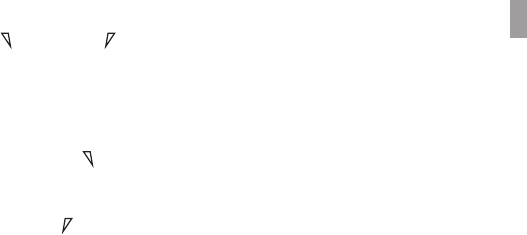
17
5.
While playing a single note on your
instrument, tune your instrument so that
the tip of the meter indicates “
q” and the
center indicator of the tuning guide is lit up.
The le tuning guide indicator will light
up if the pitch of your instrument is at,
and the right indicator if the pitch is sharp.
If you want to tune a just major third above
or a minor third above a certain note, use the
“ ” (-13.7 cent) or “ ” (+15.6 cent) marks
on the meter.
Tuning to a just major third above or a
minor third above
If you want to tune to a just major third
above A (0 cent), tune your instrument so
that the note name indicator shows C and
the meter is at “
”.
If you want to tune to a minor third above
A (0 cent), tune your instrument so that
the note name indicator shows C and the
meter is at “ ”.
Tuning to a reference tone (Sound Out mode)
1. Press the TUNER ON buon.
You will enter the Meter mode.
2.
Press the SOUND buon to select Sound
Out mode.
The reference tone is output from the
PHONES jack or speakers. Use the volume
control to adjust the output volume.
3. Press the CALIB/NOTE p or q buon to
select the note.
The output reference tone changes as
follows.
C (C3)
n
C
♯
n
D
n
E
♭
n
E
n
F
n
F
♯
n
G
n
G
♯
n
A
n
B
♭
n
B
n
C (C4) ... C (C6)
n
C (C3)...
This setting is stored even when the
power is o.
4.
Tune the instrument according to the
reference tone.


















