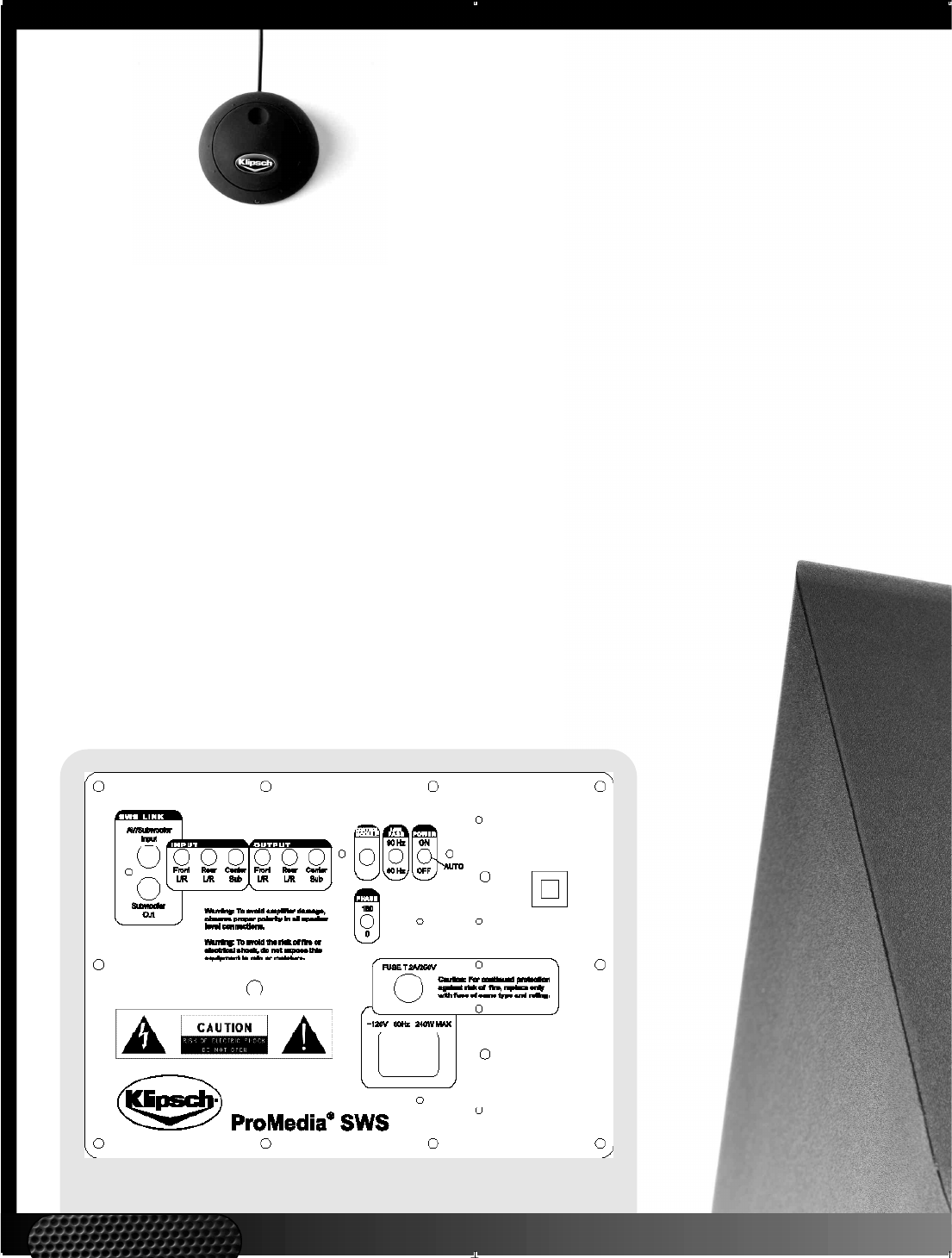
When the SWS is connected to a
Klipsch ProMedia speaker with the
SWS link output jack, to a TV set with
variable-level audio output jacks, or to
a home audio system, the volume-con-
trol module is used only to adjust the
balance of bass from the SWS to high-
er sounds from the other speakers (see
“Placement and Setup”). The volume
control on your ProMedia speaker sys-
tem, TV set, or audio system will func-
tion as a master volume control for the
entire system.
Multiple Subwoofers
It is easy to daisy-chain multiple SWS
subwoofers for higher performance
and output capability, using the SWS-
link, loop-through RCA input and out-
put jacks on the back of each SWS.
Just connect the included audio inter-
connect cable with RCA (phono) plugs
on each end from the RCA OUTPUT
jack on the back of the first SWS to
the RCA INPUT jack on the back of the
second. To add another, connect the
OUTPUT on the second subwoofer to
the INPUT on the third, and so on. The
volume-control module connected to
the first SWS in the chain adjusts the
level for all.
Placement and Setup
Because the SWS reproduces only very
low frequencies, you can place it
almost anywhere with good results. In
most cases, however, you will get best
performance with it placed in a corner.
If that’s not practical, try to start out
with it against a wall, since proximity
to room boundaries strengthens low-
frequency output. Bass response will
vary according to the position of a
subwoofer in the room, so you may
want to experiment with different
placements until you get the result you
find most pleasing.
Once you have completed all signal
connections and chosen an initial loca-
tion for the SWS, you’re ready to plug
it into a wall outlet and restore power
to the rest of the system. Then you can
make your final adjustments.
Volume Control Connection
(Fig. 5)
The SWS comes with an
external remote volume-
control module for
adjusting subwoofer level.
You can place it wherever is
convenient. Just run the cable from it
back to the SWS and plug it into the
back-panel minijack labeled VOLUME.
In the passthrough configuration used
with most multimedia speaker systems,
the volume controls on the SWS and
your main speakers are independent.
That is, changing the volume on one
does not affect the volume on the
other. So if you change the volume set-
ting on the main speakers, you must
readjust the SWS volume control as
well in order to maintain the same
tonal balance. For this reason, it is
usually more convenient to use the
SWS volume control only to adjust the
balance between it and the main
speakers and not to use the volume
control on the main speakers at all
once you have completed initial setup.
Instead, use the software volume con-
trol in your computer’s operating sys-
tem as the master volume control.
Figure 5














