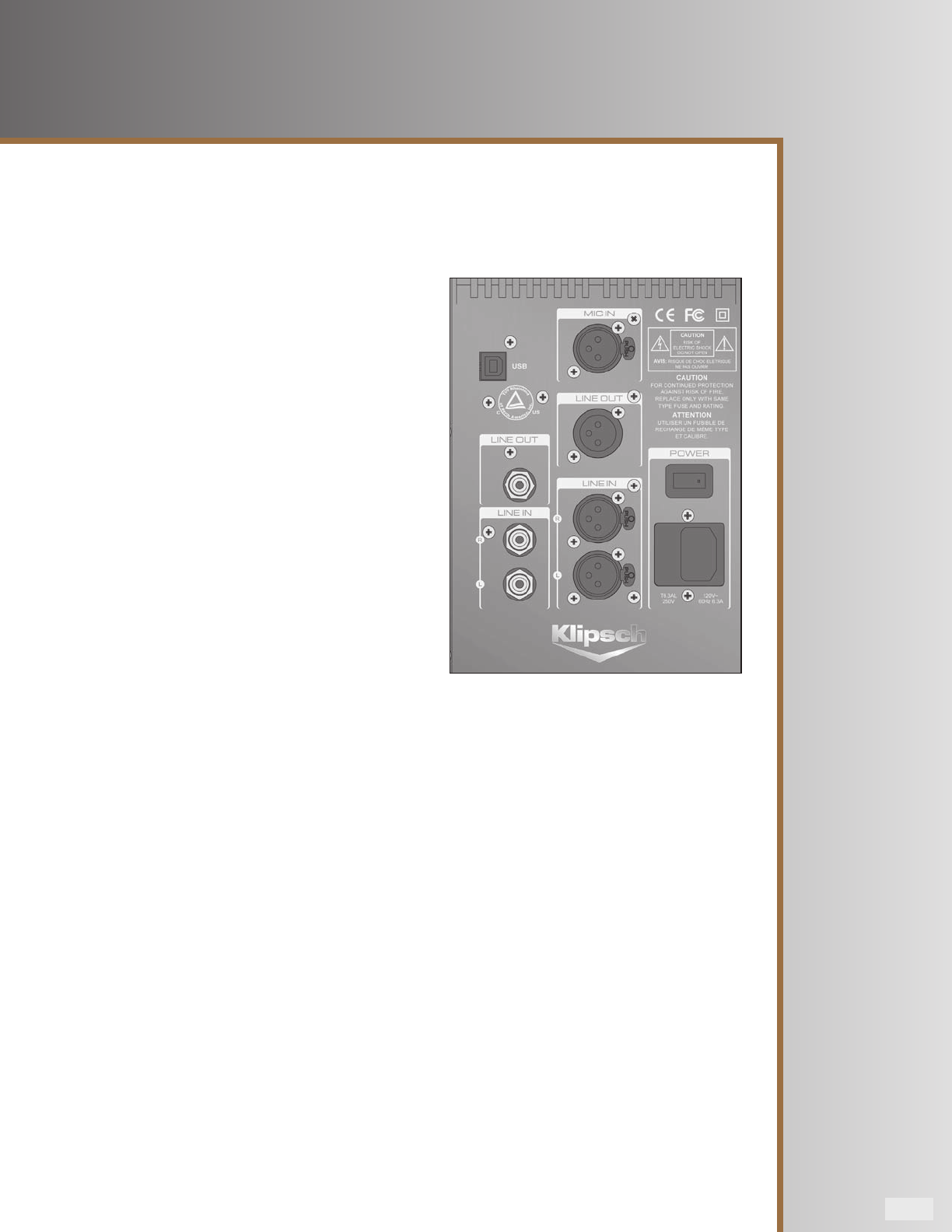
Page 11
This section describes the features and connections found on the amplier on the back panel of the subwoofer.
It also describes the manner for connecting a second subwoofer as a “slave” unit to the primary subwoofer.
Power On/O
This is the main AC power switch for the subwoofer. This
switch must be in the “On” position for the subwoofer to
operate and for the “Auto On” feature to function. Set this
switch to the “O” position if the subwoofer will not be used
for an extended period of time (i.e. vacation) or when mak-
ing any connections to the subwoofer.
USB
This USB computer interface allows access to additional
advanced features within the subwoofer’s ARC room
correction software. Optional, proprietary Klipsch software
and a higher level of technical knowledge are required to
correctly utilize this capability. This port can also function as an
alternative control interface with A/V control systems that can
utilize a USB connection. Please contact your authorized Klip-
sch dealer or Klipsch Technical Support for more information.
Line Out
There are both RCA-type and XLR connections provided for line out signals. Choose the one appropriate for your
system. Do not use both at the same time. This connection can be used as an alternate connection point for a
second subwoofer as opposed to connecting them both to your electronics. Be aware that the signal output from
these jacks is aected by the “Volume”, “EQ”, “Lowpass”, “Lowpass Slope”, “Phase” and “Room Correction” settings of
your Palladium subwoofer. The advantage of this is the ability of the Adaptive Room Correction (ARC) function to
correct the response of the second subwoofer resulting in a more accurate response. If the second subwoofer is
connected directly to your system, the Palladium subwoofer’s ARC will react to, rather than control, the response
of the other subwoofer. As a result, we recommend the following procedure when connecting a second sub-
woofer to these outputs:
• Play a signal, such as one of the Palladium subwoofer’s two demo tracks and set the volume control of the
second subwoofer to approximately match that of the Palladium subwoofer.
• Defeat the secondary subwoofer’s lowpass setting by selecting the “Bypass” or “LFE” mode or set the lowpass
control to its highest frequency if these options are not present.
• Set the secondary subwoofer’s phase control to 0°.
• Run the “Room Correction” function on the Palladium subwoofer.
• As with the initial setup of your Palladium subwoofer, listen to a track with a repeating bass line in your listen-
ing position. Experiment with alternate phase settings on the secondary sub, while repeating this track. If
one of these alternate settings yields an increased amount of bass, choose that setting and run the Palladium
subwoofer’s room correction function again.
• Please note that if either the volume or phase settings on the secondary sub are changed after running the
ARC function, you will have to either reset them to the location they were at when the room correction was
performed or run the ARC calibration again to compensate.
Back Panel Features


















