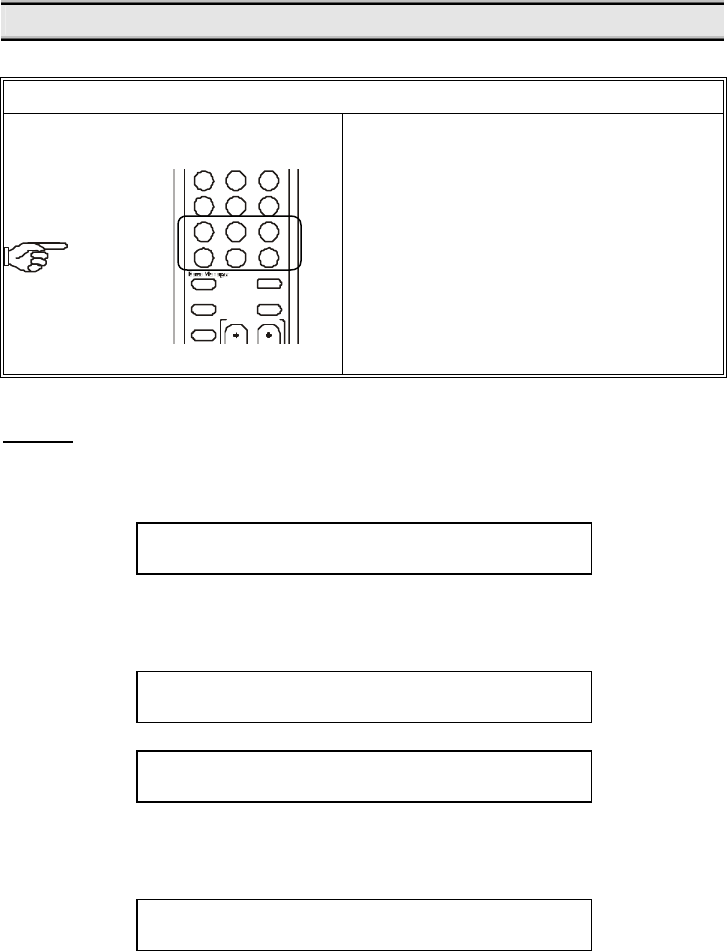
26
M6 501P Operation – Loading Preset
Loading Preset
DRC
field
EQ
on/off
EQ
setup
preset 1
preset 2
preset 3
save
preset 4
load
Cen
SW
VOL
SL/SR
D Time
You can load a previously saved preset by
pressing LOAD Button on the remote.
Preset 1:
Press any of the 4 preset buttons, (PRESET 1, PRESET 2, PRESET 3 or PRESET 4) and the
display will show the following information:
D
o
l
b
y
D
i
g
i
t
a
I
C
o
P
R
E
S
E
T
1
Press the LOAD Button to execute.
D
o
l
b
y
D
i
g
i
t
a
I
C
o
P
R
E
S
E
T
1
L
O
A
D
I
N
G
D
o
l
b
y
D
i
g
i
t
a
I
C
o
P
R
E
S
E
T
1
L
O
A
D
E
D
When preset loading is completed the M6 501P reverts to Auto Decode mode.
D
o
l
b
y
D
i
g
i
t
a
I
C
o


















