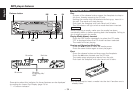You can dim the display.
The dimmer function is not available for units if the dimmer cable
is not connected.
Display and setting:
"Dimmer ON" : The dimmer setting is on. (Default setting)
"Dimmer OFF" : The dimmer setting is off.
NOTE
Dimmer
You can change the font used on the display.
Display and setting:
Select the display "Font Select" during the selecting function in
the menu system.
Pressing the 4 or ¢ button switches the font on the
display.
2
1
Font Select
Select the display "Icon/Speana Select" during the selecting
function in the menu system.
Pressing the 4 or ¢ button switches the Icon/Spectrum
analyzer.
2
1
This function permits switching of the spectrum analyzer
display.
Display and setting:
Icon/Spectrum analyzer Select
A red indicator blinks on the unit after the faceplate is
removed, warning potential thieves.
Display and setting:
"DSI ON" : The disabled system indicator is on. (Default setting)
"DSI OFF" : The disabled system indicator is off.
Disabled System Indicator (DSI)
With automatic time adjustment, you can set the clock time
automatically according to time data sent from RDS stations
(after receiving RDS signals for several minutes). You can also
set the time manually if the automatic time adjustment
function is turned off.
Display and setting:
"SYNC ON" : Automatic time adjustment (Default setting)
"SYNC OFF" : Manual time adjustment
Adjusting Time Automatically:
Tune into an RDS station for 3 or 4 minutes.
The time adjusts automatically to the correct local time.
The time is not adjusted when the RDS station you are tuned to
is not transmitting a time signal. Choose another RDS station in
such a case.
NOTE
Automatic Time Adjustment
— 41 —