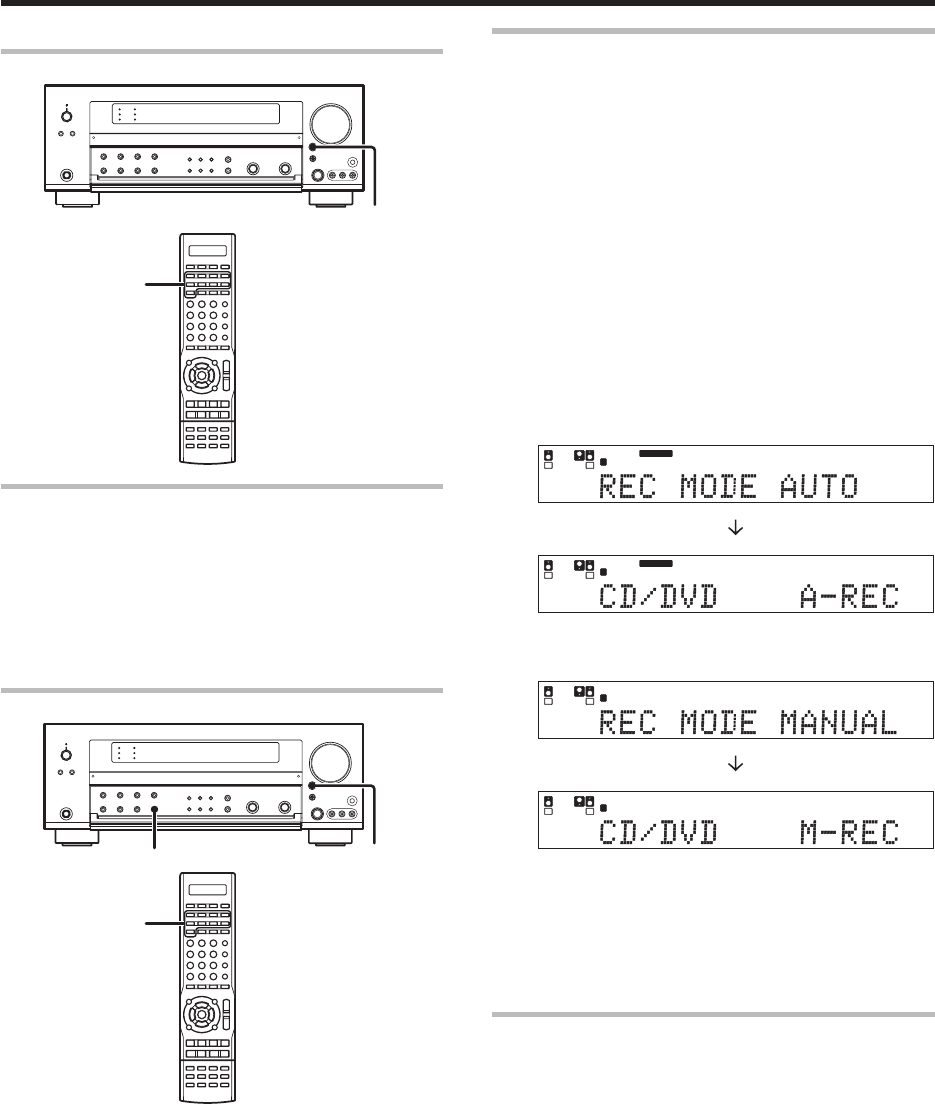
30
EN
Recording music in REC MODE AUTO or MANUAL
1 Use the INPUT SELECTOR key or the Input Selector keys to select
the source (CD/DVD, DVD/6CH, VIDEO 2, VIDEO 3) you want to
record.
2 Set the MD or TAPE recorder to record.
3 Press and hold the DIMMER key for more than 2 seconds for the
following selections;
1 REC MODE off
2 REC MODE AUTO : The digital input signals (DTS, Dolby Digi-
tal, or PCM) are identified automatically
and converted into stereo signals that
are ready for recording.
3 REC MODE MANUAL : The digital input signals (DTS, Dolby Digi-
tal, or PCM) are identified and converted
into stereo signals that are ready for
recording.
Once the digital signal is changed to
other signal, no signal is output.
For REC MODE AUTO :
L
SSB
SL SR
C R
SP MUTE
AB CLIP
LFE
L
SSB
C R
SP MUTE
AB CLIP
LFE
SL SR
DIGITAL STEREO
AUTO DETECT
DIGITAL STEREO
AUTO DETECT
For REC MODE MANUAL :
L
SL S SB SR
C R
LFE
SP MUTE
AB CLIP
DIGITAL STEREO
L
SL S SB SR
C R
LFE
SP MUTE
AB CLIP
DIGITAL STEREO
4 Start playback, then start recording.
• If the audio reproduction stops in the middle due to change in the
input signals, etc., press the DIMMER key.
Recording video
1 Use the INPUT SELECTOR key or the Input selector keys to select
the video source (other than “VIDEO 1”) you want to record.
2 Set the video recorder connected to VIDEO 1 to record.
• Select the REC MODE to record a digital input source.
3 Start playback, then start recording.
•Recording may not be normal for some video software. This is due
to the copy guard condition. E
Recording
Recording audio (analog sources)
Input Selector
keys
INPUT
SELECTOR
Recording a music source
1 Use the INPUT SELECTOR key or the Input Selector keys to select
the source (other than “MD/TAPE”) you want to record.
2 Set the MD or TAPE recorder to record.
3 Start playback, then start recording.
Recording audio (digital sources)
Input Selector
keys
INPUT
SELECTOR
DIMMER
05.7.16, 1:26 PM30


















